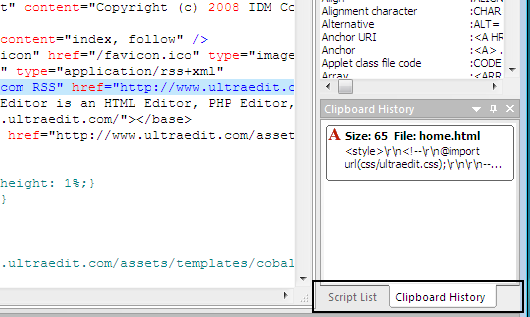IDM PowerTips
Tabbed Child Windows
Version 15.00 gives you the ability to tab your child windows so you can dock multiple child windows on the editor, without sacfrificing usability.
Version 15.00 includes an all new docking control making it easier than ever to position/dock your windows. In addition to the new docking control, v15.00 also includes a tabbing feature.
To tab your child windows, undock (or float) the windows you wish to tab by double-clicking on the title bar.
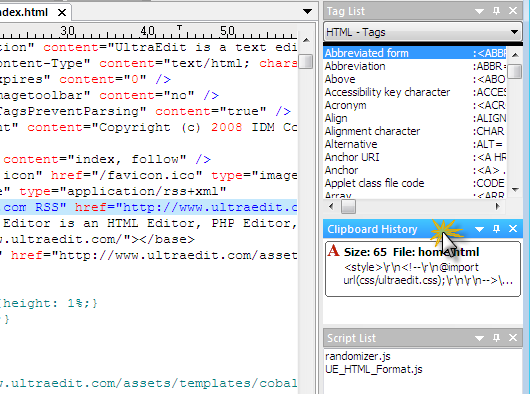
Now that the dialog is floating, click and drag the window to the position you wish to place it in. You should then see the dock control.
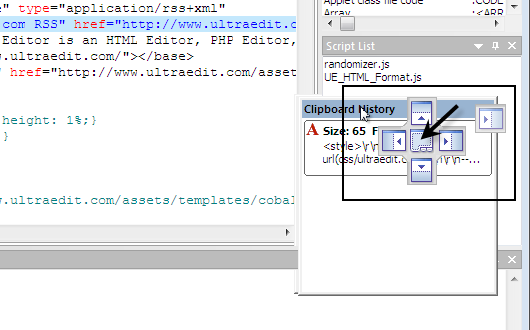
To tab the child windows, drag the mouse cursor to the (middle) tabbed icon in the docking control. You will see the background of the dialog turn blue. When you see this, release the mouse button.
You will now see your child windows are occupying the same area, but individually accessible via tabs.