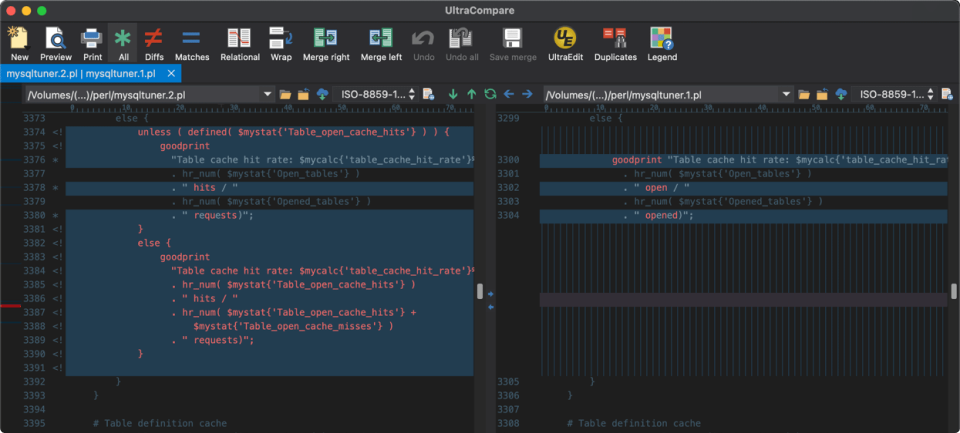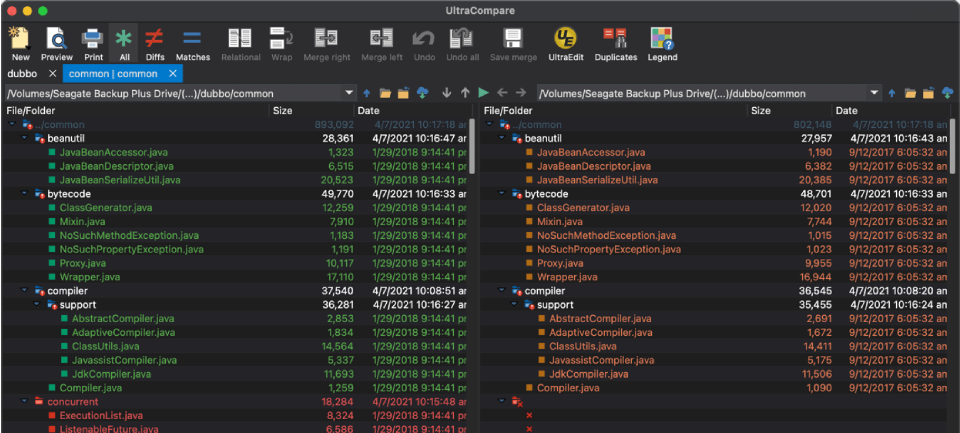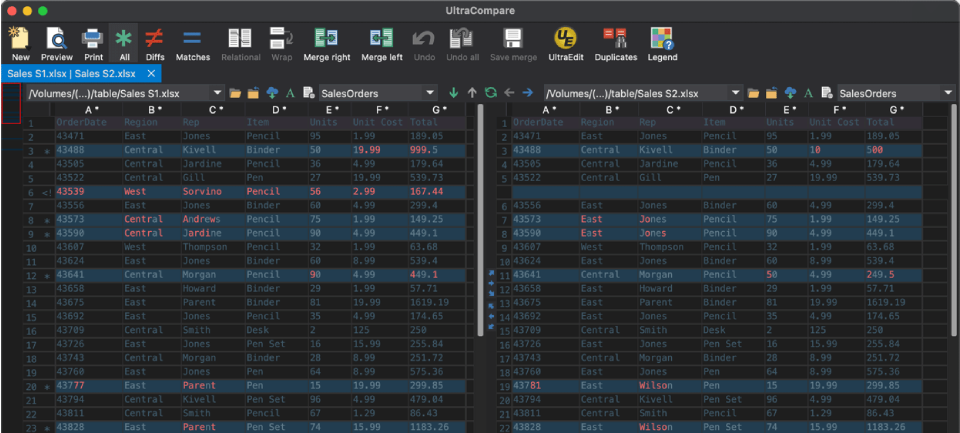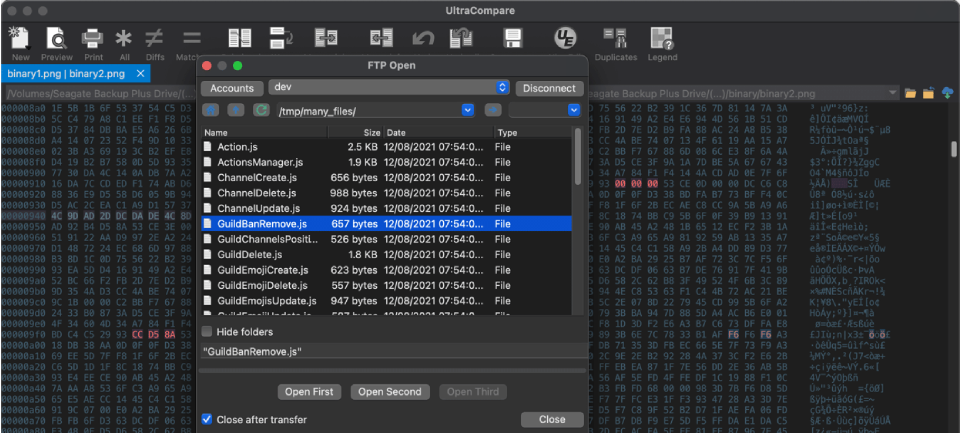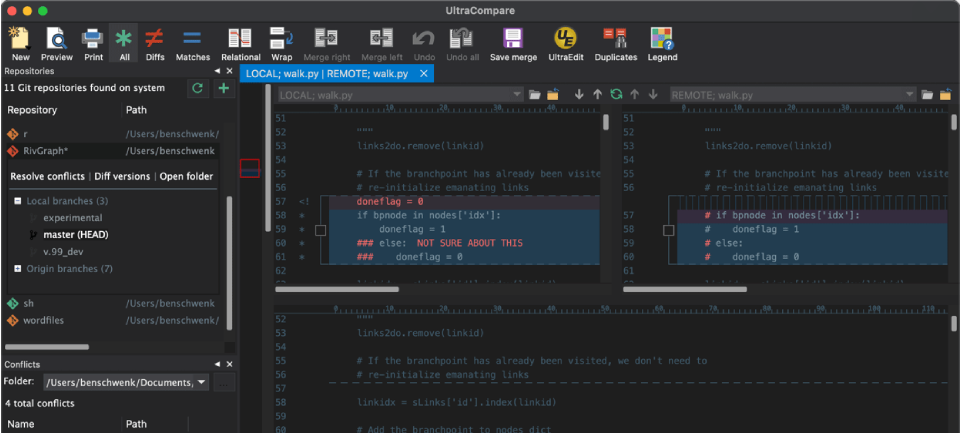UltraCompare for Mac
Powerful 2-way or 3-way file compare and folder compare, folder sync, Excel file compare, and a lot more.
What can you use UltraCompare for
An UltraCompare license comes with

UltraCompare looks great on Retina and other ultra high-definition displays.
You get the Windows, Mac, and Linux versions of UltraEdit and UltraCompare.
Your personal license is good for up to 3 machines on any combination of platforms.
UltraCompare Mac Highlighted Features
Sessions
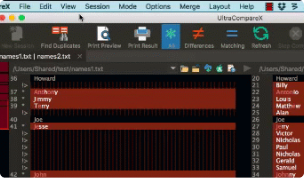
Ignore Options
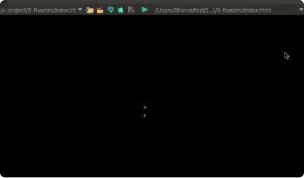
Find Duplicates
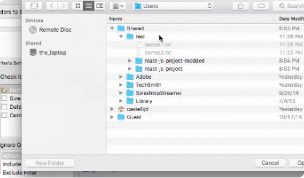
Ignore/Compare Columns
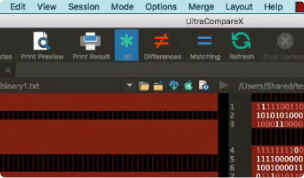
UltraEdit Integration
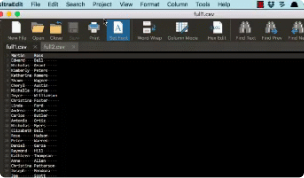
Other features
- Compare 2 or 3 files or folders at a time
- Merge differences
- Filter view to show just matches or differences
- Highlight diffs by character, word, or line
- Ignore whitespace, line endings, case
- Ignore lines starting with, ending with, everything between…
- Manually align compare
- Edit files as you compare them
- Paste and compare text snippets
- Preview HTML files in browser
- Scan and navigate differences with mini-map
- Print compare result
- Compare files from the Internet via URL
- Compare files and folders from FTP/SFTP
- Compare Word Docs (.doc/.docx), PDFs, and RTFs
- Rule-based automated folder sync
- Find and resolve duplicate files
- Save and reload most used comparisons with sessions
- Drag-and-drop folders and files to compare them
- Native command line support
- Integrate with Git, Subversion, CVS, more
- Change application and compare colors with themes
- Show compare vertically or horizontally
- Save difference and result reports