UltraEdit Mac 2022.0: What’s New
Featuring local file save states & Updated HTML Tidy
UltraEdit 2022.0 has arrived for Mac. The highlights for this release are two new features and two quality updates. Update now to the latest version to benefit from these updates.
Save / working state for files
Auto-saved working states are now included in UE 2022.0. This feature allows you to work on files without paying attention to saving. This will automatically be enabled when you launch UE Mac 2022.0.
Note: This is different from auto-save. This feature adds a non-permanent layer of saving wherein you can freely close your editor and get back to the same state without overwriting the actual file.
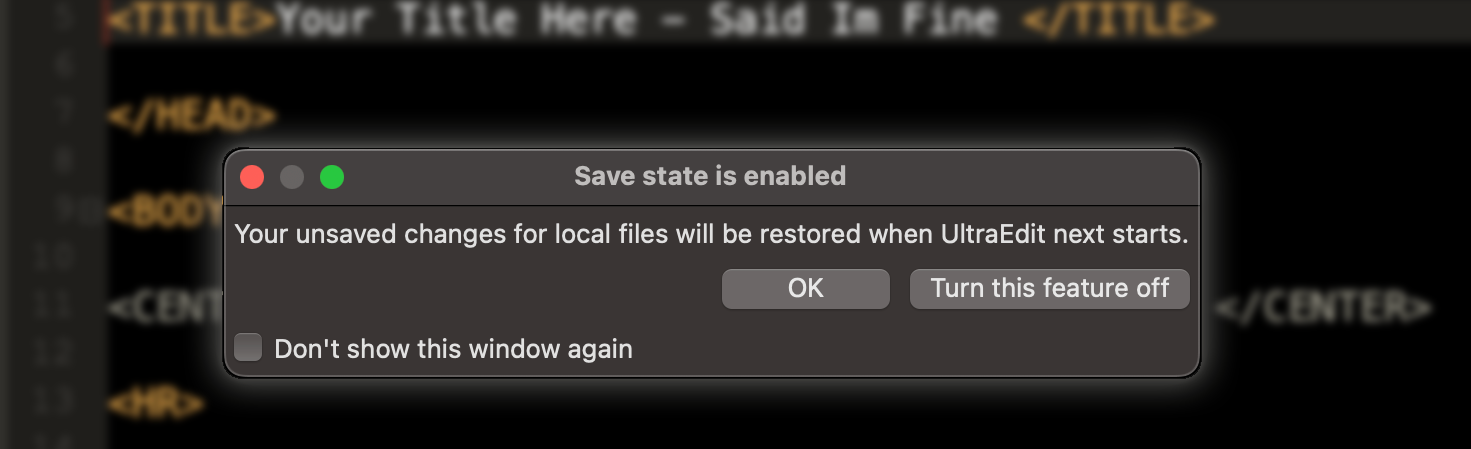
Updated HTML Tidy
UltraEdit Mac has been updated to the latest HTML Tidy – in line with the Windows version. The editor’s updated linter will automatically clean and suggest corrections for HTML and XML documents. Users can also utilize this new feature to fix markup errors and modernize legacy code to the latest standards.
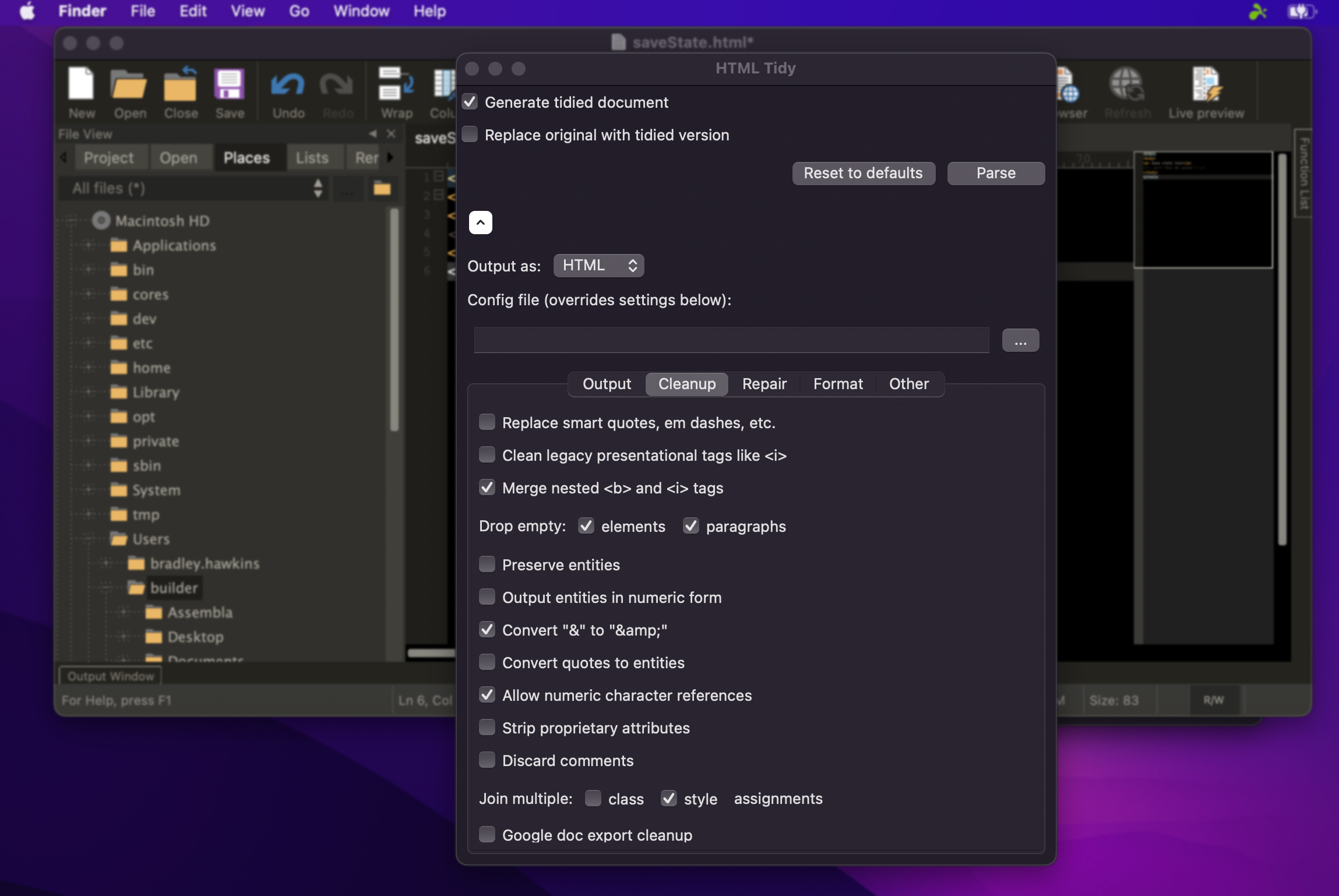
Find in files: results to new edit window
Instead of the output window, you can now instruct the editor to show results in a separate window. This option will write the results of the search to a new, unsaved file in UltraEdit. This way, you can edit, save, or print the results. You can right-click on a result in the edit window to open the match/file from the context menu.
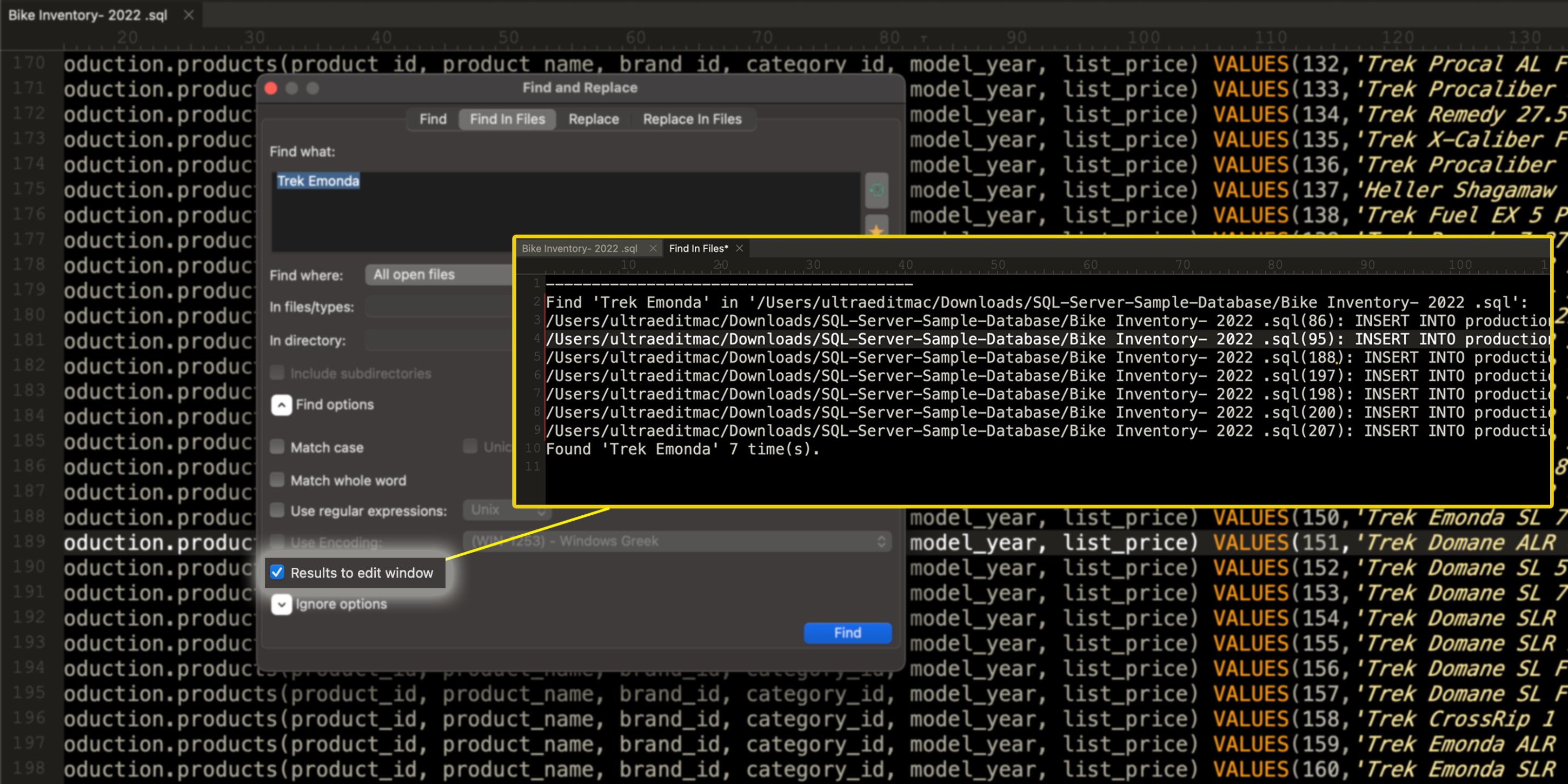
Opening hyperlinks from the editor
Open hyperlinks straight from the editor in this Mac-specific feature! Text is normally rendered and drawn as… text. But with this command, you can tell the editor to read and open a string as a URL instead.
Use this feature by using the default keystroke: Cmd + Shift + Click. This is a handy keystroke to remember if you’re working with multiple file references in HTML or file directories.
Other changes:
Here are a couple of other quality-of-life changes based on your feedback. If you have other bug reports or requests send us an email or post on our user forums.
Other notable updates
- Improved editing with Live Preview
- Improved pasting in of UTF-8 text, including emojis and other visual glyphs
- Improved auto-updating of function list
- Improved file change detection with samba network share
- Addressed issues with Find/Replace in macros
- Addressed Project tab issues when no files are open
- Addressed issues with dockable window context menus
- Addressed syntax highlighting issues
- Addressed issue with “Comment add”
- Addressed issue when attempting to run as root
For the full list of new changes, head on over to our latest changes page.

