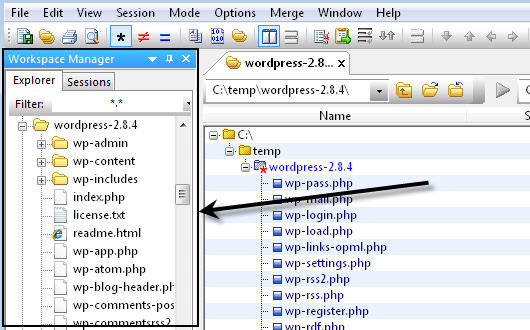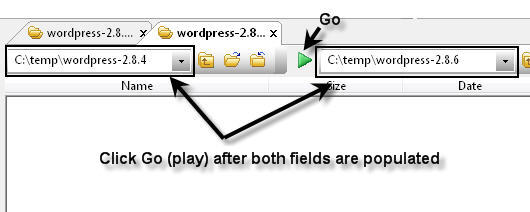IDM PowerTips
Workspace Manager
The Workspace Manager is all about convenience, and it will be central to your diff operations. The Workspace Manager features an enhanced File Tree View, but also allows you to drag/drop files for comparison, navigate through files/folders, filter file types, create and manage sessions, and more.
Open the Workspace Manager
If the Workspace Manager is not open (visible) on the main interface, simply open it from the View menu.
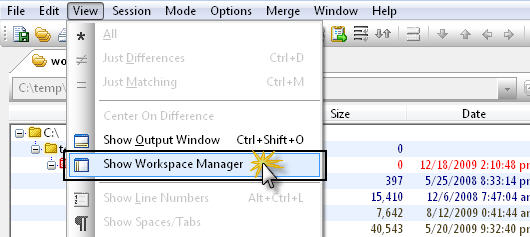
You will now see the Workspace Manager docked in the default position – on the left side of the main interface.
Drag and Drop Compare in the Explorer view
The Workspace Manager is all about convenience, so the Explorer view allows you to drag/drop files and folders for quick and easy compare operations. Simply select the folder (or file) in the Explorer view and drag it to the compare frame.
After you’ve populated both compare fields, click the Go (play) button to start the compare. It’s that easy…
Sessions
Click the Sessions tab in the Workspace Manager to see the Sessions options.
Click here for more information about using Sessions in UltraCompare.