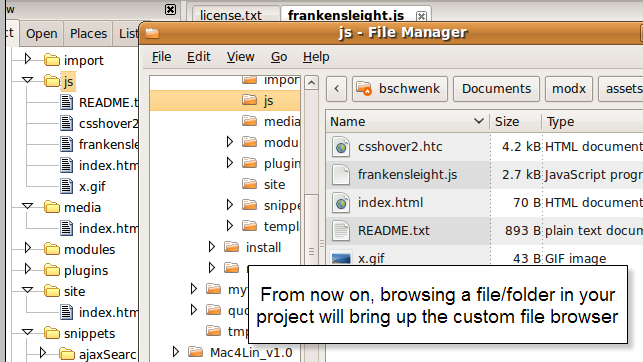IDM PowerTips
Changing the default file browser in UltraEdit for Linux
UltraEdit for Linux allows you to right-click any file or folder in your Project (from the File View) and browse it on the file system. But did you know that you can configure which file browser is launched from UltraEdit?
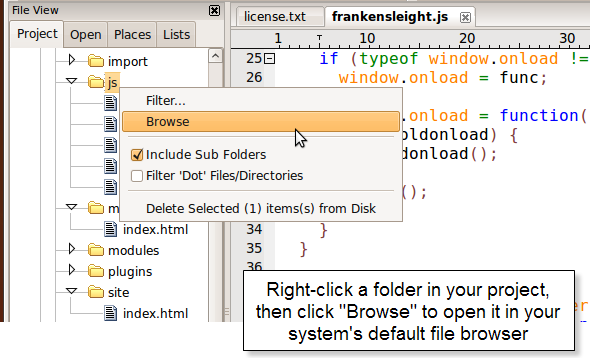
To change which file browser to use from UEx, go to Edit -> Preferences -> File Managers. Type here the name of the custom file browser you’d like to launch from UltraEdit, or use the Browse button to locate the custom browser on your system. From now on, when you “Browse” a file or folder in your project, UltraEdit will launch it in the custom browser you’ve chosen!
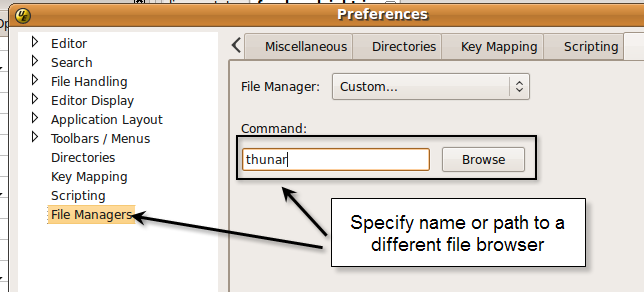
In these power tip screenshots, we are using Thunar as our secondary/custom file browser from UltraEdit. However, you can use any Linux file browser you wish to browse your project files and folders directly from UltraEdit.