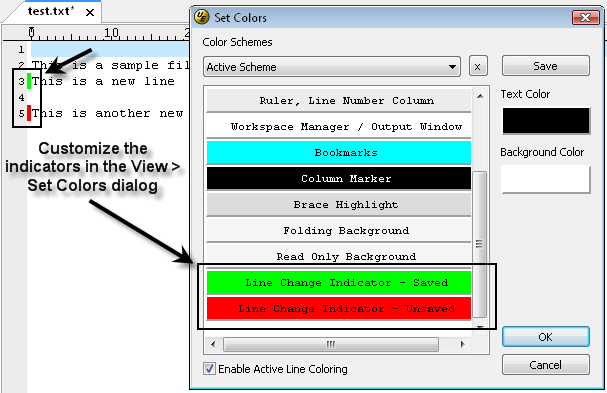IDM PowerTips
Line Change Indicator
Ever wanted to see what changes you’ve made since your last save, or have you ever wanted to know what lines you’ve changed during an edit session? As of UltraEdit v16.00, you can do just that with the line change indicator. In the margin of the file, the line change indicator highlights the lines that you’ve changed since your last save. What’s more, the line change indicator also tracks the lines that have changed, in a particular edit session, since your last save.
You can toggle the Line Change Indicator on/off under Advanced : Configuration : Editor Display : Miscellaneous. To activate the feature, check the setting for “Line Change Indicator”.
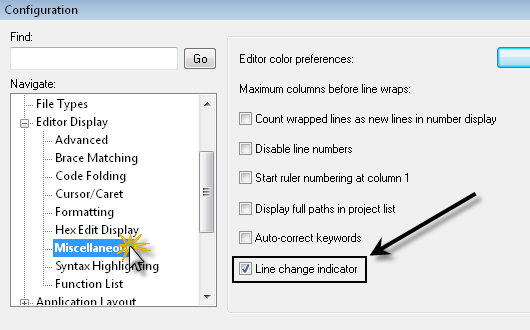
With this option selected, you will now see that modified lines are indicated by a colored highlight between the line numbers and the first character on the line. As you can see in the screenshot below, the new line is marked by a red highlight in the margin.
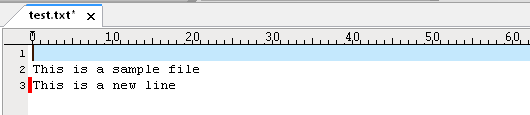
Now, if you save the file, you will see that the red highlight changes to a green highlight. This indicates that the line has changed and that the file has been saved during the edit session.
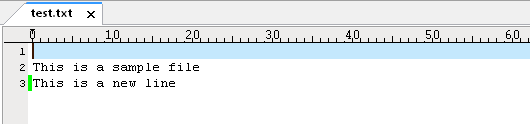
As you will see, further editing is indicated with the red highlight in the margin.
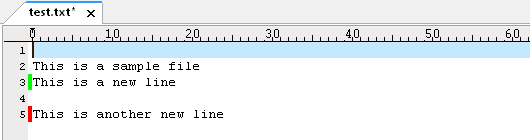
Please note: If your file exceeds the threshold specified for temporary files, under the Temporary Files branch in the File Handling section of configuration, and the option is set to open without a temporary file in this case, the line change indicator will not be displayed.
Also note: If the undo buffer is cleared during an editing session, the line change indicators will be reset for the particular file.
Disable the Line Change Indicator Feature
If you do not wish to use the Line Change Indicator, you can disable it in Advanced : Configuration : Editor Display : Miscellaneous. To disable the feature, uncheck the setting for “Line Change Indicator”
Set the Line Change Indicator Colors
Of course, if you do not want to use the default highlighting colors, you can change the line change indicator colors in the Set Colors dialog which is available in the View menu.