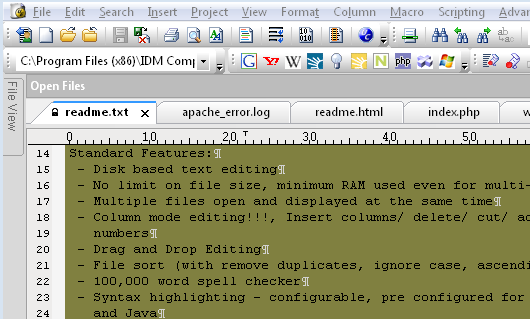IDM PowerTips
Read Only Status Indicator
Have you ever opened a file, tried incessantly to modify it, then realized it was read only? As of v16.00, UltraEdit includes an enhanced read only status indicator. For read only files, the file tab will display a lock icon. Additionally, you can configure a specific background color for read only files.
Read only Status Indicator
UltraEdit/UEStudio provide multiple indicators that a file is read only:
A lock icon the file tab
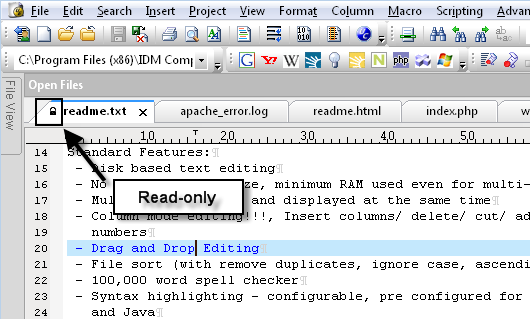
An R/O label in the status bar
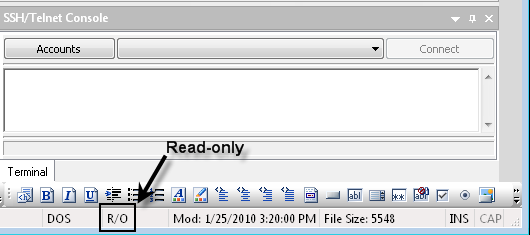
A configurable background color in the edit pane
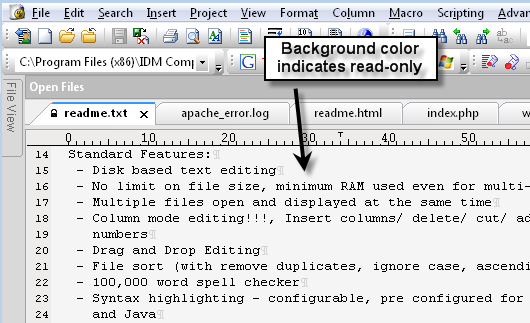
Configuring the read only background color
The default background color for the read only status indicator is grey; however, you can change the color to suit your preference.
To change the background color, go to the Set Colors dialog in the View menu. The color configuration item for the read only background color is at the bottom of the list, labelled “Read Only Background”.
Click on the “Read only Background” configuration item then click on the Color button. You will see the Color dialog, select your desired color, then click Ok.
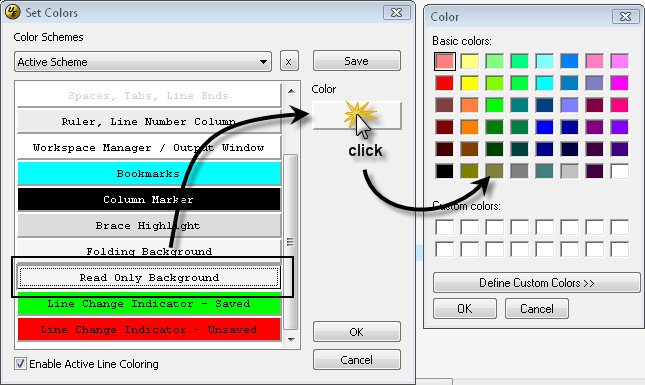
You will now see that read only files have a different background color.