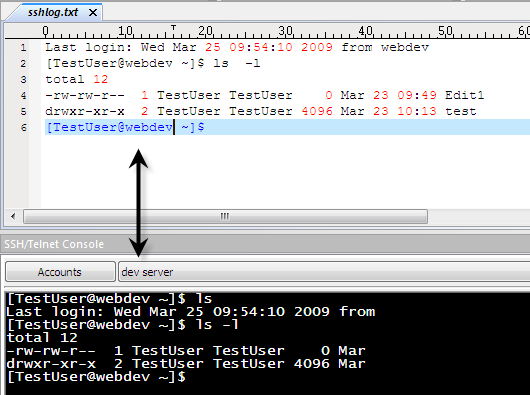IDM PowerTips
SSH/Telnet Session Logging
Session logging allows you to save the information passed between you and the server, in other words… You can save a record of the commands entered and output returned during the session! Session logging is easy to use…
Enable Session Logging
To enable SSH/telnet logging, open the SSH/Telnet Account Manager in the File : FTP/Telnet submenu.
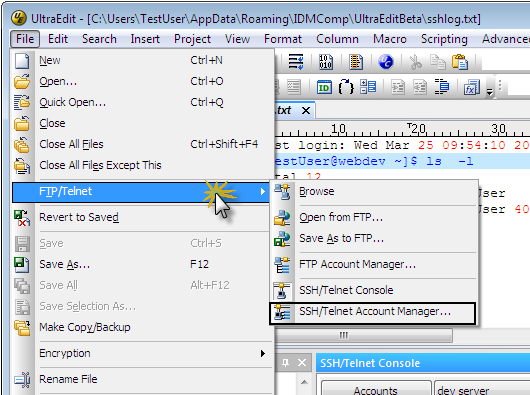
In the Account manager, find the account you wish to enable the logging for, then click on the “Advanced” tab and check the option for “Enable Session Logging”.
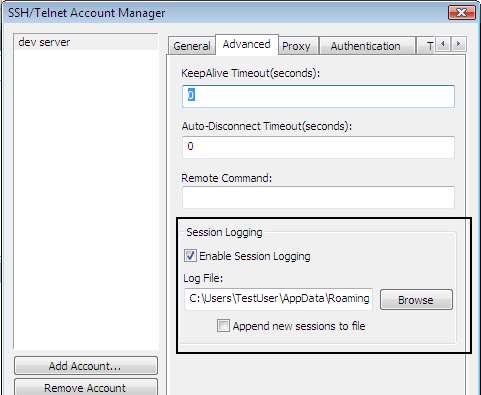
Note: You can use the default filename, or specify your own log file on a per-account basis.
Now, when you use the Telnet/SSH Console, the contents of the session will be written to the file specified in the Log File field.