As they say, a good tool should be an extension of your hand. Except “hand” isn’t exactly the right word in the case of selecting a text editor. A good text editor should be an extension of you. If yours isn’t, or if you find yourself fighting with your editor more often than you’d like, it might be time that you considered a switch that represents your capabilities and values.
We think a lot about text editors. In theory, they’re so simple, with only one job: to let you edit text or code. Despite that simplicity, text editors can be wildly complicated under the hood. They accommodate different operating systems, different text encoding (Unicode, multi-byte, EBCDIC, and so on). Good text editors perform operations like find, replace, undo, redo, etc. Great text editors load files in the multi-GB range in a snap, protect against file corruption, are totally secure, and—ideally—professionally supported. Great text editors make it easier and faster to do the things that developers need done.
The debate over which text editor is the best is second only to the debate over which programming language is best. Everybody has a favorite, but in the end, “better” really boils down to capabilities and preference—Here is where UltraEdit shines. Every text editor allows you to do more or less the same thing, to a point. UltraEdit picks up where others leave off. It allows not only advanced text editing operations, but a degree of configurability, performance, stability, and security that is simply non-existent in any commercially supported or free text editor.
You’d have to be crazy (or just stubborn) to stick with the clunkier options when you know a better one exists. It usually goes like this: you pick a text editor, learn some languages, and then stick with them until your skills outgrow the good but basic program you first used. If the first editor you selected is still working for you, fine. However, when you stop looking out for better options, you sometimes get in the habit of doing things inefficiently without even realizing it.
It’s all about coding efficiency
Coding is a discipline centered on efficiency. The best code is the code that does something in the best way possible. In fact, many principles of computing revolve around keeping things simple and straightforward, such as DRY (don’t repeat yourself), the UNIX philosophy (write programs that do one thing well, that work together, and that can handle text streams), and KISS (keep it simple, stupid). When you use a text editor that is completely configured to your preferences, you simply enjoy working.
Even if you started your journey as a basic coder using a free programmer’s editor like Notepad++, you may be wondering “is it worth it to look at commercial applications?” After all, you do just fine with your current workflow, and you’re a much better coder than you used to be.
Short answer: Yes. There is no finish line in technology. You should always be exploring new solutions. Long answer: as a coder, you should always be trying to make your job as straightforward as possible. Your text editor is a tool, and likely your most important one. Code is the lifeblood of development. Whether you’re a system administrator, network administrator, programmer, database manager, software engineer, web developer, or something else, if writing code is an essential part of your job, why wouldn’t you want to start using the best editor available?
FTP and file compare
Why do you need a text editor with FTP and file compare integration? You may already utilize free programs that handle those things, but they’re probably such a common part of your workflow already that you don’t give them a second thought.
You might never have considered how things would change if these functions were integrated into your text editor, and how much time could be saved by avoiding switching between programs. Good news: we have.
In fact, we (and millions of UltraEdit users) feel that comparing files and working on remote files are such a core part of editing text that we included these features with our own editor, UltraEdit.
It may not be every day that you need such functionality, but when the day does come, you have these tools right at your fingertips. Even better, decades of user feedback and refinements have made our integrated FTP and file compare the best in the text editing business. No need to waste time installing unsupported, outdated plugins only to be disappointed by basic or unstable functionality that only gets you halfway there.
What about IDEs?
When the discussion of text editors with features come up, so do integrated development environments (IDEs). Instead of a feature-rich text editor, some might look to IDEs. IDEs do have many more features than text editors, and they are capable of running tests and debugging well. However, this comes at a cost:these hefty applications often give up the flexibility of a text editor as most IDEs center on a particular language or discipline. Additionally, many people find that IDEs lack the responsiveness and “snap” of their favorite text editor. That’s because IDEs are, in general, resource hogs. From startup, to file-load, to general performance, IDEs are not known for the overwhelming attributes a text editor offers. So, use an IDE if it suits you, but it won’t compare to the speed or flexibility of a text editor.
Interested? Try UltraEdit Free, Today
UltraEdit is the original text editor. We’ve been leading the way for 25 years and counting. We support a wide range of users from the standalone coding hobbyist to a wide range of for Fortune 500 enterprises. But don’t just take our word for it—check out the multitude of reviews from developers, IT staff, and other code-related professions.
If you’re interested in streamlining your workflow and making your coding life easier, give UltraEdit a try. We’ve provided a 30-day free trial so you can make sure UltraEdit is your perfect fit before spending any money. Beyond that, our money-back guarantee is also available to you if you decide UltraEdit isn’t for you after you purchase – because we believe that everyone should be using the tools that work the best for them.




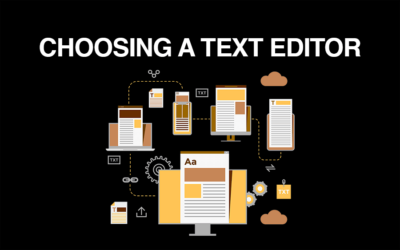
0 Comments