Take a guided tour through UltraEdit’s application scripting feature set. From writing your first script, to automating everyday tasks, to complex file and data reconfiguration, we will get you started with one of the most powerful but often overlooked tools in UltraEdit’s arsenal.
During the webinar you will:
- Learn the basics of scripting
- Understand UltraEdit’s internal scripting engine
- Know where and when scripts can be used
- See how scripts being executed in a live demo
This webinar is presented by Bradley Hawkins (Product Manager) and Johnny Pickle (Chief Architect) with a special video by Ben Schwenk (Chief-of-Staff).
This webinar has concluded. If you missed it, you can scroll down and watch the replay, skim through the highlights, and access the presentation slide.
Webinar Slides
Replay
Summary with timestamps
Here are some additional references that can help you work with scripts. Use them alongside the demos and examples in this webinar.
- Basic Scripting Tutorial
- Common Scripting Techniques
- Downloadable scripts and macro files
- User Forums
- In Product Documentation (Access via Help. See this portion of the webinar)
- Script files used in the webinar
0:00:00 Start
0:00:51 Scripting overview
Brad and Johnny give a brief explanation of the history of UltraEdit’s scripting engine. They also go through the most recent developments and features that apply to scripts.
0:03:51 Basic Script: Hello UltraEdit
It is highly recommended to watch this section if you are relatively new to UltraEdit’s scripting engine as Brad talks through the basics of scripting and how to configure them inside the editor using a coding fundamental example.
Key takeaways include how to execute scripts, seeing the interface and configuration options, and adding shortcut keystrokes
0:09:20 Use Case Example 1: Auto-insert document headers
This is a more complex but still accessible script that teaches you how to add variables to your scripts. This particular scripting example automatically adds the file name, file location, date modified, and other user-assigned variables to the top of a file.
Additionally, Brad showcases (0:11:30) how you can retrofit existing scripts with new variables so you can use them in a wider variety of use cases. For example, this script checks the file extension to determine whether it is a C++ file or a batch file.
0:11:30 Use Case Example 2: Formatting CSV to JSON
This section teaches some of the more advanced techniques that you can use for scripting. In this demonstration by Ben Schwenk, he uses a script to reformat a flat CSV file into a JSON file with headers. The task itself is not complicated but there are tidbits of information and UltraEdit tricks that will get your scripting skills to the next level.
Bonus: He employs ChatGPT’s help to write the script—greatly speeding up the process!
0:13:30 Use Case Example 3: Documents headers based on context
Brad takes the existing header file example from his previous script and adds contextual variables such as user input into a new script. Learn how to write scripts that can instruct UltraEdit to open and write changes into a new file instead of just the active document.
0:23:10 Use Case Example 4: Using scripts to pull data from the internet
This next example from Brad showcases the breadth of what you can do with scripts with the recent updates added to UltraEdit’s scripting engine (WebView2) and Live Preview, which makes it easier to see the HTML changes.
This script retrieves data from an internet service, parses it, and inserts it into an HTML document. While the example might come off as somewhat niche, hopefully it does provide users an idea of the kinds of
0:26:20 Use Case Example 5: Split large files
UltraEdit is renowned for its innate large file handling capabilities—combine this with scripting and you can do some pretty cool stuff with huge data sets.
In this example presented by Johnny, he showcases a script that parses a large file and splits it into smaller X-sized chunks.
Also, shout out to the legendary Mofi, who wrote this script and has been a community leader since forever.
0:29:08 Use Case Example 6: Code surround
A deceptively simple script that allows users to surround a select block of text/code with open and close characters— such as parentheses, brackets, or braces. The complexity in this script lies in the conditional elements that check whether there is a currently selected block, or an empty space where the caret is, or even if the editor is in column mode.
Special thanks to Hugov who wrote the original script which Johnny tweaked.
0:31:55 What’s Next for UltraEdit
Curious to know UE’s product development team is up to? Watch this section to get a sneak peek into the possible additions that may make its way to your favorite editor soon.
0:43:44 Questions from the Audience
A staple of every webinar. The audience asks a variety of questions to our presenters, from basic development questions to advanced tech work inside UltraEdit.
What’s Next?
Have any feedback or questions from this webinar? Send us a message with subject line “Scripting Webinar Feedback” in this address.
This webinar topic was chosen based on your feedback on UltraEdit 2023.0—and we’re not stopping there! We are starting discussions on the next one but it is not final yet so send us what you think should be on our next presentation.


![Level Up with Scripting: A Power Tool for Everyone [Webinar Recap] Level Up with Scripting: A Power Tool for Everyone [Webinar Recap]](https://www.ultraedit.com/wp-content/uploads/2024/01/26_UE_Webinar_-Level-Up-with-Scripting-A-Power-Tool-for-Everyone_660x300.png)
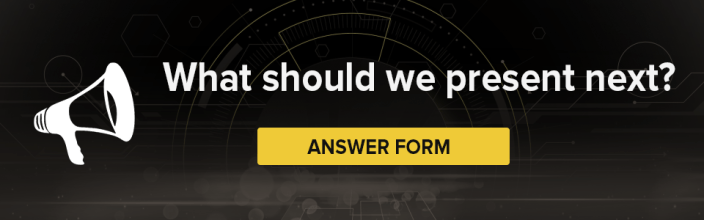


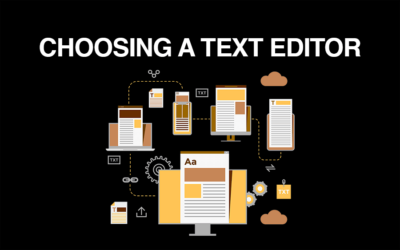
0 Comments