UEStudio 2024.0
Even faster performance, quality of life changes, and a series of “under the hood” improvements to the features you all know and love.
UEStudio 2022 rounds up the best of the editor and makes it even better.
Rather than adding more functionality to an already extensive list, this release contains a series of optimizations that contribute significantly to an overall better code editing experience.
What’s new in UEStudio?
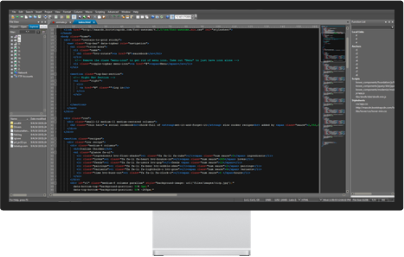
In this release, we’ve renewed our dedication to creating the best coding experience based on these three principles:
Performance
Quality
User Experience
These add up to a better experience for your users. The usability and performance of the editor should be overall more snappy and intuitive.
Never miss a beat
UEStudio 2022 brings a host of performance optimizations to make sure no time is wasted on loading times.
Opening UEStudio is now up to 50% faster. Notice a useful code snippet you might use later? Need to find important data on a huge file quickly? Pop the editor with significantly shorter startup time.
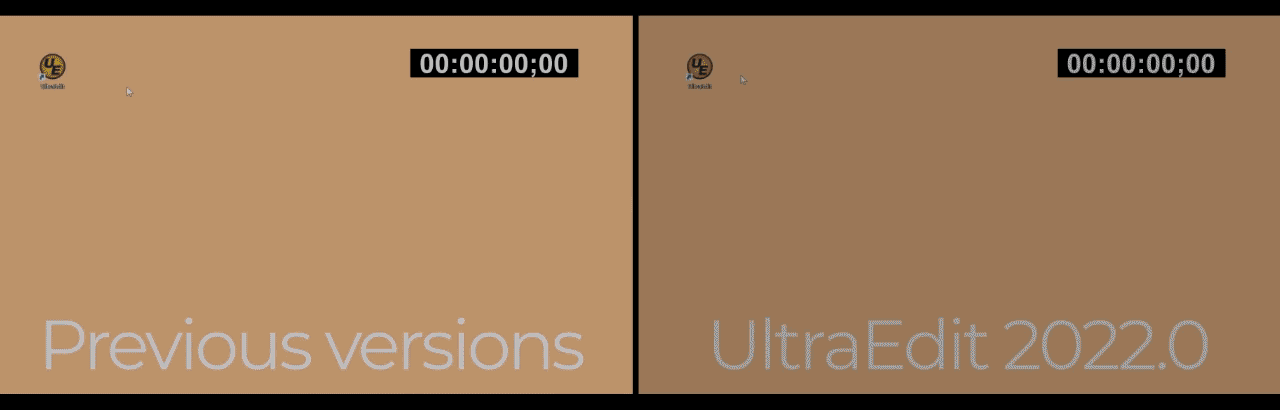
• Macro playback speed has been greatly improved, with macros playing up to 75% faster. We’ve also added an option to minimize screen updates when macros and scripts are running to improve performance.
• You can also use # comments to document your macros for easier maintenance.

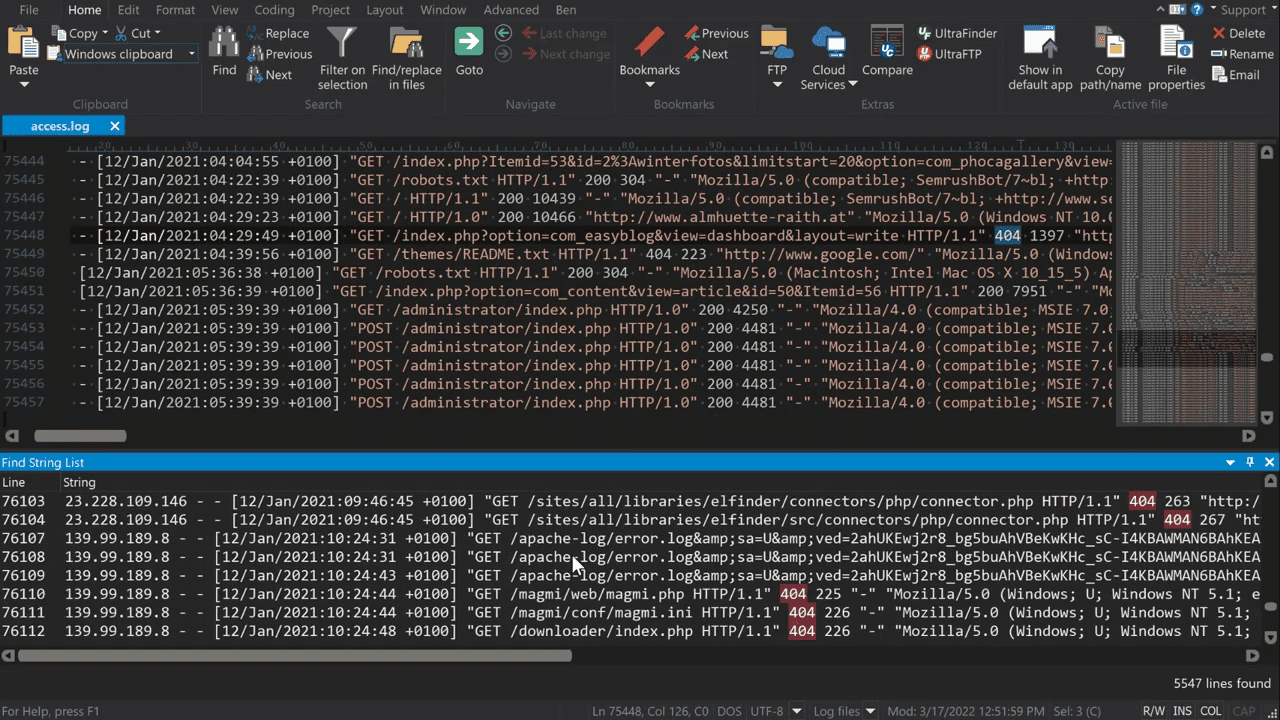
Find String List (List lines containing string) improvements. Creating a list by string query now performs better on large files. Option is also added to automatically check for query updates.
Other notable updates:
• Column mode optimizations. Editing via column mode now is faster and works just as well on larger files.
• Find String List (List lines containing string) improvements. Creating a list by string query now performs better on large files. Option is also added to automatically check for query updates.
• Perl regular expression improvements. Improved memory handling to support more complex regexps.
UI just the way you like it
Your interface, your rules. Place and dock anything you need, hide the windows you don’t.
File view / explorer window improvements. File view tabs can now be selectively opened and split into separate dockable windows.
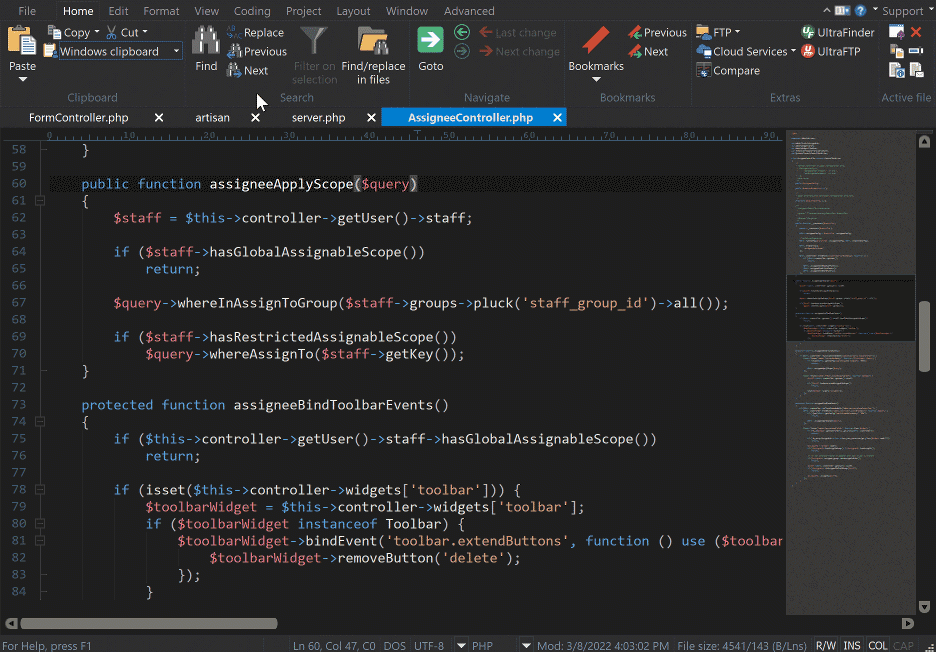
Compare versions of files
UI update: Windows and dialogs such as the command palette are now fully resizable.
Other notable updates
• Layout tabs to toggle any or all views you want displayed.
• Tools in ribbon now show more information (Hover to display extra tooltips).
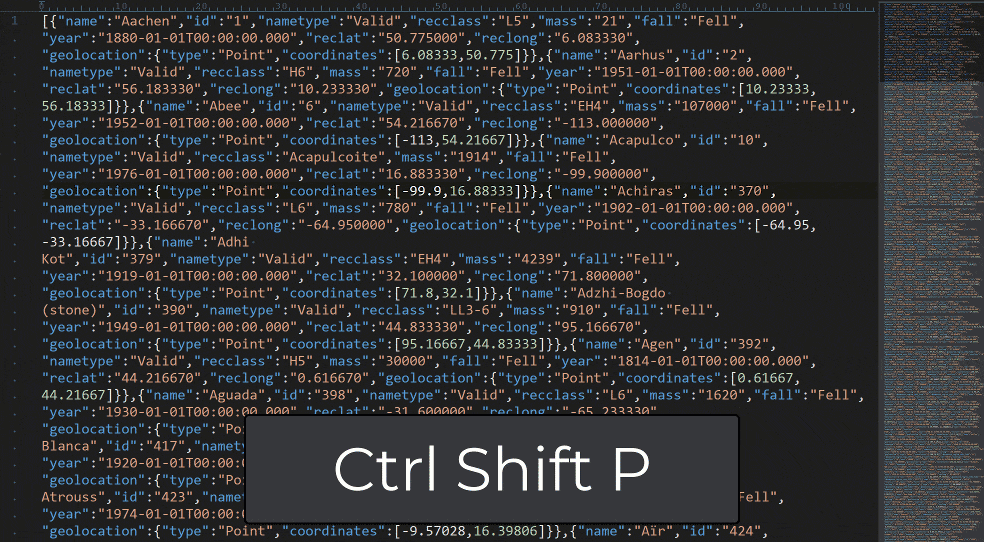
Quality tools for quality work
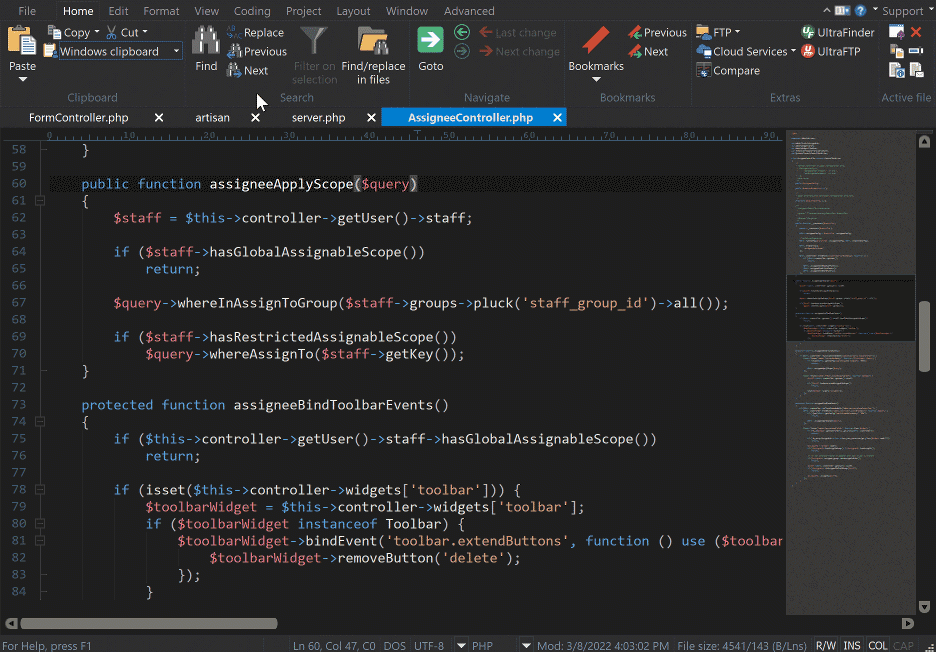
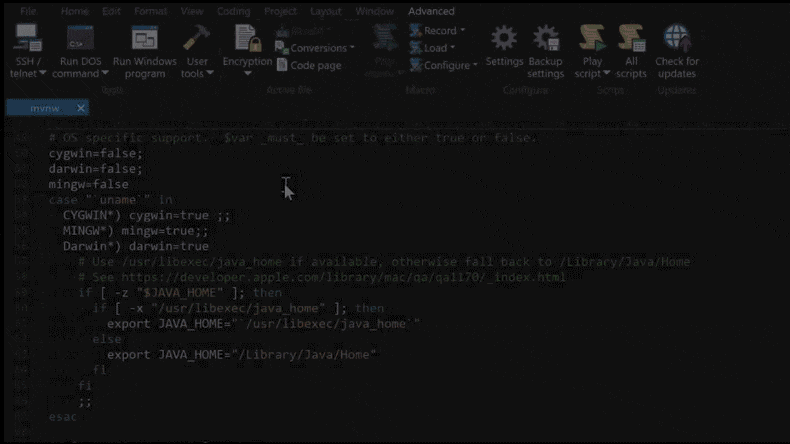
Other notable updates
- Improved caret positioning with proportional characters and fonts
- Quality tweaks to make tool responses intuitive
- Tool output is now displayed in real-time
- Improved scaling for custom tool icons in toolbar
For the full list of new changes, head on over to our latest changes page.
This download is the full version for Windows and includes all features.

