Application development is crucial in today’s digital world as it allows businesses to automate processes, improve efficiency, and better serve customers. With custom applications, companies can streamline operations, increase productivity, and gain a competitive advantage. However, it is important to perform application testing to meet user needs efficiently. In this article, we will learn how to create and test applications.
Web application testing is a critical step in software development, ensuring that the end product meets its quality standards and requirements. Thorough testing detects and resolves bugs and technical issues, improves the user experience and reduces the risk of security breaches. Let’s check out how to create and test an application using the best testing tools.
Why Is Testing Applications Critical?
Testing applications helps to identify and fix any bugs, technical issues, or security vulnerabilities before release. Which in turn builds customer confidence and establishes trust in the brand.
Neglecting application testing can result in costly and time-consuming fixes after release and can also impact the reputation of the company, too. Moreover, it can result in frustrated users, security breaches, and lost revenue.
Therefore, testing should be integral to the software development life cycle. It helps us ensure that the final product meets the necessary standards and delivers a positive user experience.
What Are Some Common Ways To Test An Application?
There are several ways to test an application, including:
- Unit Testing: It lets the testing team test individual components or modules to verify their functionality and performance.
- Integration Testing: This testing technique allows us to test the interaction between components or modules to ensure they work correctly together.
- Functional Testing: It involves testing the application’s functional requirements and verifying that it works as intended.
- User Acceptance Testing (UAT): It helps us in testing the application from the end-user perspective to ensure it meets their needs and expectations.
- Performance Testing: It helps us to test the application’s speed, scalability, and stability under different load conditions.
- Security Testing: We can evaluate the application’s security measures to identify any potential threats or vulnerabilities.
- Automated Testing: It allows us to use tools and scripts to automate the testing process, increasing efficiency and accuracy.
Each of these methods has its own advantages and disadvantages. Moreover, the specific testing approach will depend on the nature of the application, development processes, and other factors. Some more testing approaches are regression testing, load testing, usability testing, black box testing, stress testing, non-functional testing, and user interface testing.
Tester’s Toolkit: What is UltraEdit?
UltraEdit is a versatile text editor software that is widely used by programmers, web developers, and other IT professionals. It boasts a language agnostic and powerful feature base. Its capabilities have made it popular for editing code, HTML, CSS, JavaScript, and other programming languages.
UltraEdit is available for Windows, Linux, and macOS platforms. Moreover, it gives amazing features to create an application without any challenges. It also includes a customizable interface that allows users to adjust the look and feel of the software to meet their specific needs. With its reliability and robustness, UltraEdit is a must-have tool for any software development or coding project.
What Are The Features Of UltraEdit & How Do They Help In Application Development?
UltraEdit is a feature-rich text editor software with the following features:
- Syntax highlighting: This Supports multiple programming languages and provides syntax highlighting for code, making it easier to read and identify errors.
- Code folding: This allows you to collapse sections of code to make it easier to navigate large files.
- Code completion: This automatically completes code as you type, reducing the time it takes to write code.
- Column mode editing: It enables you to edit multiple lines of code at once, making it easier to make changes to large blocks of code.
- Regular expression support: It Provides support for complex search-and-replace operations using regular expressions.
- Integrated file comparison: This makes it easy to compare two files and merge changes.
- Customizable interface: It Allows you to customize the look and feel of the software to meet your specific needs.
- Multi-caret editing: It Allows you to make the same change in multiple places in your code at once.
- Macro recording and playback: This enables you to record macros to automate repetitive tasks and play them back.
- Integrated FTP/SFTP support: It Allows you to edit files directly on a remote server over FTP/SFTP.
These are just a few of the many features that UltraEdit provides. Its powerful and flexible capabilities make it a valuable tool for any software development or coding project.
How To Create An Application In UltraEdit?
It is very simple and easy to create an application using UltraEdit. Let’s begin the process in steps.
- First, we have to select Project Manager from the project menu.
- The next step is to click on Create button. We have to select Using Templates from the context menu.
- Then, we must navigate to Compilers Pane and select a Compiler. We should ensure the installation of the compiler in our computer to work through UltraEdit.
- The next step is to select our desired application template. Then, we must specify our project’s name, location, and path and click on Create.
- In the next step, we will specify the general framework of our application.
- After selecting our desired options, we must click on Build in the Build toolbar.
- We will get the Compiler Options dialog, where we must click on Ok. It will build our first application.
- The next step is to run our application by clicking on Run in the Build toolbar. It will help us launch our newly created application.
We have realized that creating an application is very simple. But we still have some more steps to take. We have to add further functionality to our application in UE Studio. It can be done based on our customized requirements for our application.
How Can You Test Your Application With An Automated Testing Tool?
To test an application with an automated testing tool, follow these steps:
- Choose a testing tool that best fits your requirements (e.g., Selenium, Appium, etc.)
- Write test cases that cover various scenarios and edge cases for your application.
- Integrate the test cases with the testing tool, such as TestRail.
- Run the test cases and collect results.
- Analyze the results and fix any failing test cases.
- Repeat the process until all test cases pass successfully.
- Continuously run the test suite as part of your development and deployment process to ensure the application remains stable.
Choosing a testing tool that supports your application’s technology stack is important. It will help us to write test cases that are thorough and maintainable. Automated testing can significantly speed up the testing process and increase the reliability and consistency of your results.
How Does TestRail Support Application Testing Process?
TestRail is a test case management and test execution software that supports the application testing process by providing the following features:
- Test Case Management: Store and organize your test cases in a centralized location for easy access and collaboration.
- Test Plan & Test Suite: Create and manage test plans, define test suites, and organize test cases into meaningful groupings.
- Test Execution: Run your test cases and track their results within TestRail, including recording step-by-step details, screenshots, and attachments.
- Results Tracking & Reporting: View and analyze test results, including generating custom reports and charts to better understand your testing progress.
- Integration with Other Tools: Integrate TestRail with other tools such as Jira, GitHub, and Selenium to streamline your testing process.
- Collaboration & Communication: Collaborate with your team and stakeholders by sharing test results, assigning tasks, and tracking progress.
By using TestRail, teams can effectively manage the testing process, track progress, and communicate results. It ultimately leads to a more efficient and streamlined testing process.
Final Thoughts
Creating and testing an application can be a complex and time-consuming process, but it’s essential to ensure a high-quality product. A combination of manual testing and automated tools, such as Selenium and TestRail, can help streamline the process.
Moreover, it can minimize human error and increase the reliability and consistency of test results. A well-executed testing plan can help catch issues early, reduce downtime, and improve the overall user experience.
FAQs
What Is Test Application?
Application testing is the process of checking any software application for bugs utilizing test automation frameworks, tools, and scripts. It enables teams to publish strong, bug-free software applications into the actual world.
Why Do We Test Applications?
We do it to make sure that an application is doing what it is supposed to do.
How Do I Manually Test An Application?
- Review the software requirement specification document’s requirements for analysis.
- Make a detailed test plan.
- Create test cases that address each of the specifications listed in the document.
- Get the QA lead to review your test cases.
- Run test cases and look for any issues.
- Report any bugs, and after they’ve been repaired, run the failed tests once more to confirm the fixes.
Which Software Is Used for Software Testing?
Selenium is one of the best tools for software testing.






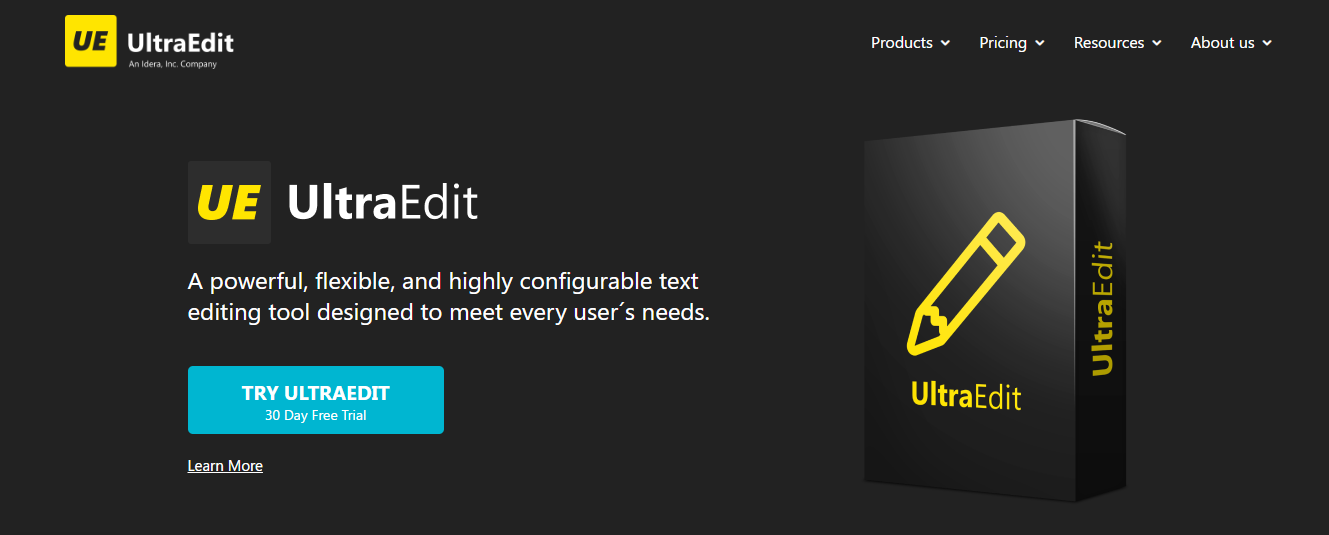
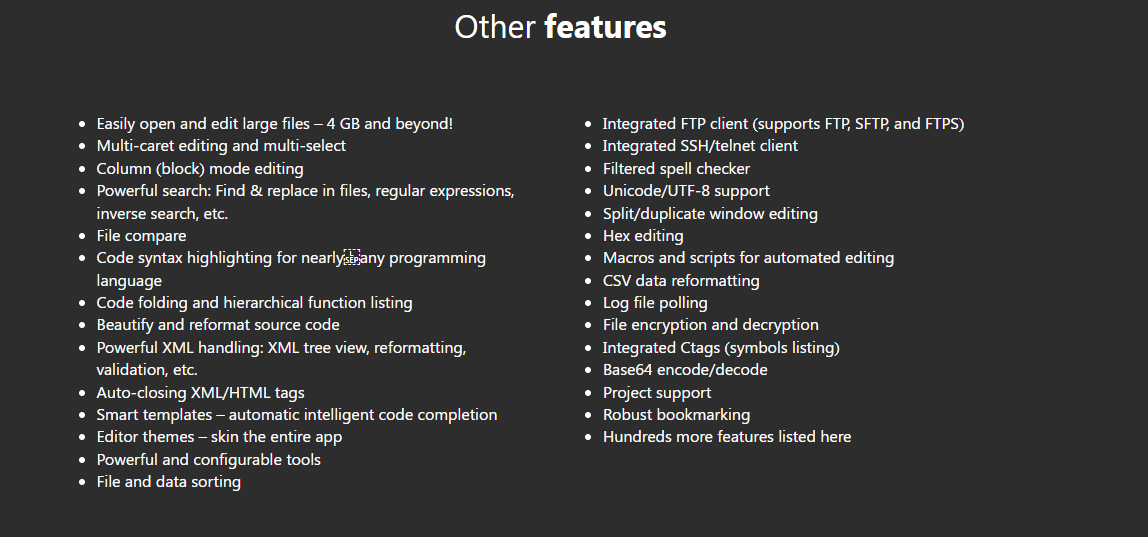

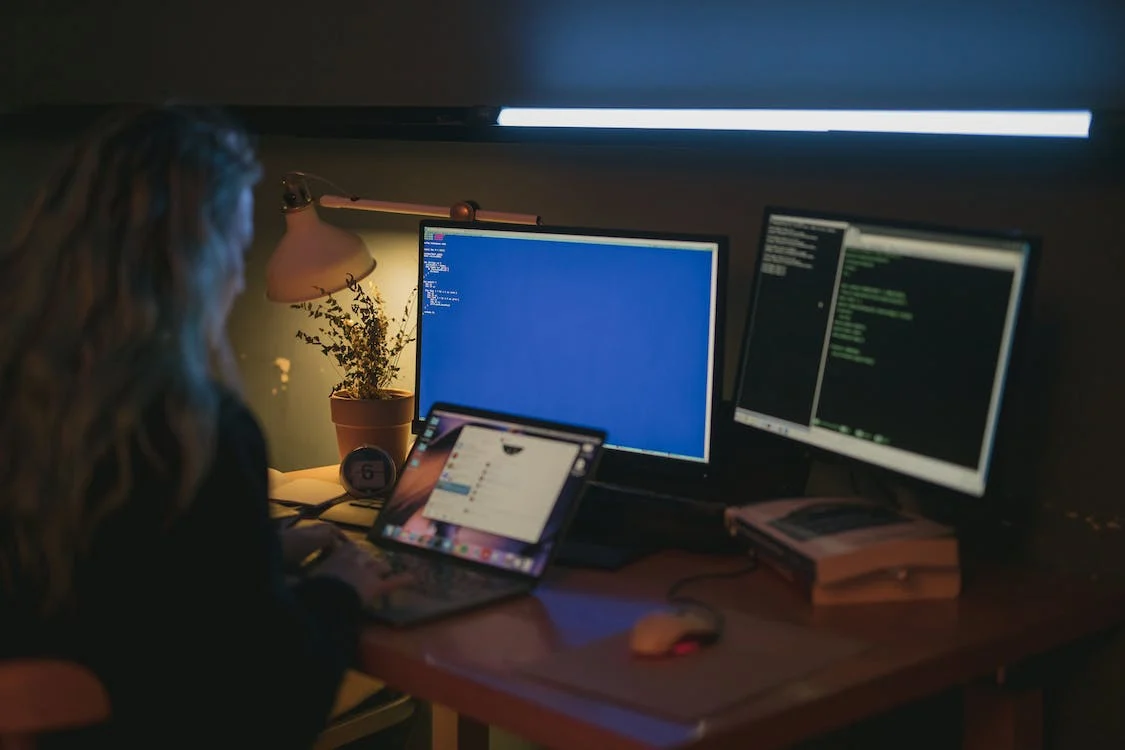
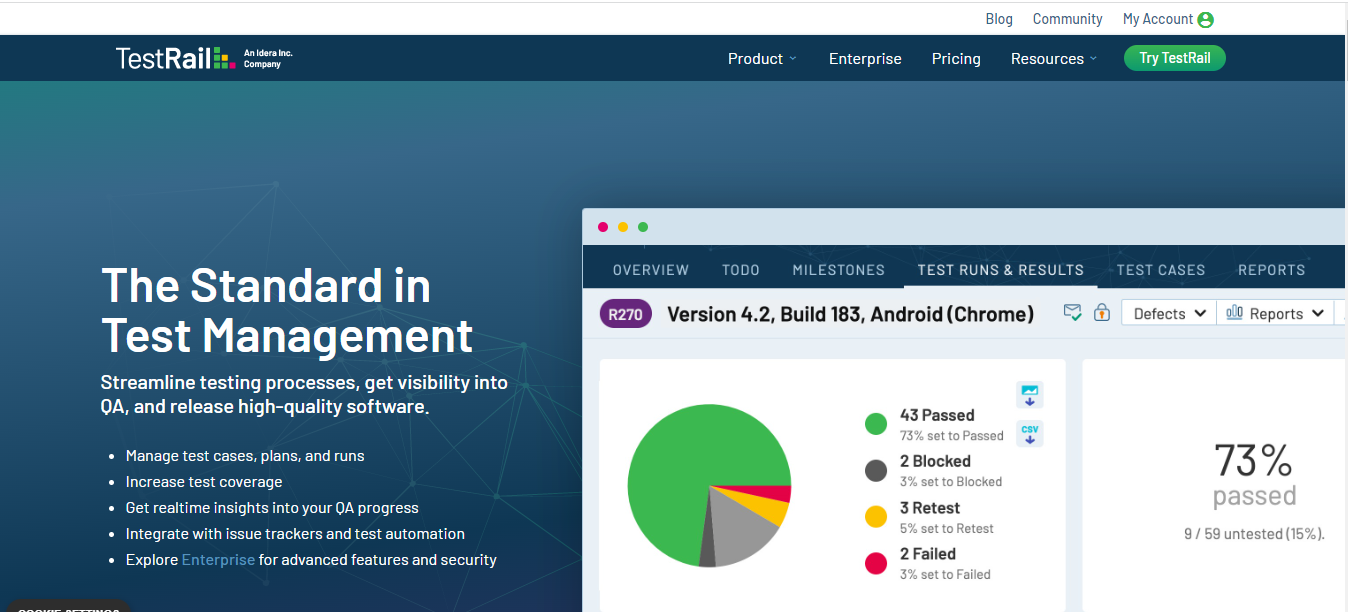


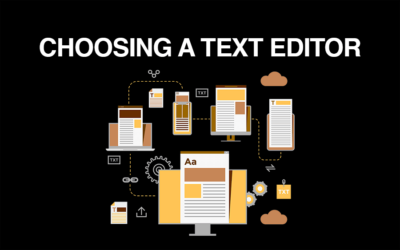
0 Comments