Meet the people behind UltraEdit 2022.0
We’ve just released UltraEdit 2022.0 and I’ve had the pleasure of sitting down (virtually) with two of the hard-working people who made the latest release possible.
Ben Schwenk and Bradley Hawkins are part of the internal UltraEdit team as the product manager, and as chief software architect, respectively. Between them are at least thirty years of product work done for UltraEdit and UEStudio.
I asked them to give us their behind-the-scenes perspective and their thoughts on this update, how they went about it, and if they have any big changes planned for UltraEdit as well.
What was the decision-making process behind this update?
UltraEdit 2022.0 is designed to improve rather than introduce. Instead of adding new features, which was often the impetus for previous updates, the main focus for this update was to improve, streamline, and optimize existing functionality, they both said.
“A lot of users don’t hold back in saying that they don’t want new features.” said Brad referring to the comments on UltraEdit’s communication channels.
Ben explained that “if every release [has] new features, you’re probably still working out issues from the previous release.”
The mindset for this update was to take a step back and look at the application and what features could be improved upon. By tweaking the under-the-hood machinery to improve performance and rearranging the UI to be more intuitive, this (hopefully) led to an improved overall user experience.
On the notable changes in this update
Looking at the changelog, the most notable updates are centered around a few items. I asked Ben and Brad what they have to say about the following:
On startup speed:
“It might seem like it’s something that’s rather cut and dry … But that’s not the case because we initialize so much on startup.” Ben explained. However, both he and Brad agreed that due to the nature of how users use UltraEdit (more on this in a bit), getting the editor to start a few milliseconds quicker is a completely worthwhile investment.
On customizable UI windows (freely dockable windows):
One other notable change is the ability to freely dock or float any window— which allows users to customize their interface as they see fit. (e.g. having a file Explorer, a project window, all active files in one screen)
“It was a big internal change, small change probably to the user, but [a] big, big amount of work internally.” explained Brad.
On macro updates:
One other UltraEdit feature that complements well with its ability to open large files are macros— a scripted sequence of key or mouse actions and host commands. Reducing the runtime of, say, a macro that parses, finds, and replaces strings in a large csv file means “users [can] become exponentially more efficient”.
On user experience and customizability:
As mentioned earlier, this update “targeted a lot of items from user complaints.” The performance tweaks and menu adjustments were guided by user usage patterns; this means that column mode, command palette, and user tools should now have improved UX design.
How is the feedback on UE 2022.0 so far?
Ben and Brad shared that many changes were prompted by user requests and reports. And one cool fact is that when these requests get accepted into changes, the UltraEdit team informs and thanks whoever sent those requests.
“But I’d really like to see users, not just reporting bugs and requests,” Ben said. “I want [our users] to collaborate with us on the development of UltraEdit.”
Suffice to say that there were no glaring issues or anything beyond normal expectations as far as releases go.
Looking back, were you satisfied with the update?
Apart from the editor changes, there were some changes on the internal side as well. It would not be farfetched to say that the changes to the editor were a reflection of a shift to a “more structured process”.
“[Before], we had this mentality or this culture of just shoving everything and the kitchen sink”
Having a structured plan also helped with organizing manpower and direction. “There wasn’t an uncomfortable amount of pressure because we were actually doing it in a very organized way that made sense, and allowed us to deliver a product,” Brad explained when asked about how this update’s motivation was different from before.
… and how has UltraEdit (and its users) developed through the years?
UltraEdit has found itself as an in-between editor for most developers’ tasks. Brad used the term “chameleon”, in that it can adapt to whatever the users needed.
“It’s something different for each one of our users because none of them seem to use it in the same way.” Brad said.
In contrast to highly-specialized IDEs, UltraEdit is nominally a text editor, but because “it has so many different individual features piled into it, the users [themselves] find interesting ways to use it that we [as the developers] never anticipated.”
Which makes it all the more important to give users more options to customize the editor.
Any big plans for the future?
While new features were sidelined in this release, that is not to say that none are planned.
One of the big functionalities the development team is eyeing is robust plugin support. As alluded to earlier, this is so that “the developers and users can add functionality for themselves to the product in a more modular format.”
Plugins were previously a nonstarter, per the team, due to security and stability concerns. But Ben and Brad are optimistic that they can find an implementation that is safe and compelling.
I will refrain from mentioning any specifics at this point as there isn’t any yet; but it would be interesting to be able to add your own handy tool to a Swiss army knife.
On a similar note, Ben and Brad divulged that they are also planning on introducing a release channel system, wherein our users can opt in to betas and release candidates.
However, they are also keen on carrying the value that UltraEdit has built over the years. For example, Ben and Brad said that they are constantly looking for ways to improve security— meaning keeping the environment safe for deployment, viable for corporate use, etc. In their words, the goal is to make it “more accessible for things like group policy and administrator use”
Overall, the plan is that “the [editor’s] performance should be such that they don’t even realize that they’re high performance” Ben said. He also expressed that with this release, they realize more and more how important design is to performance.
They both added that the vision is to help new users become more productive by helping the editor seem “less daunting and more accessible” via intuitive design. Moving forward, users can expect updates to be more focused and lean.
Ben agreed with Brad that the discussions around the previous update as well as plans for the future were a “breath of fresh air in terms of the future”.
Closing statements
I hope that this short talk with the people behind UltraEdit can give you a meaningful glimpse of how things are planned under the hood. And if you have any specific requests or wishes, the dev team is keen on hearing from you so send them a message here.


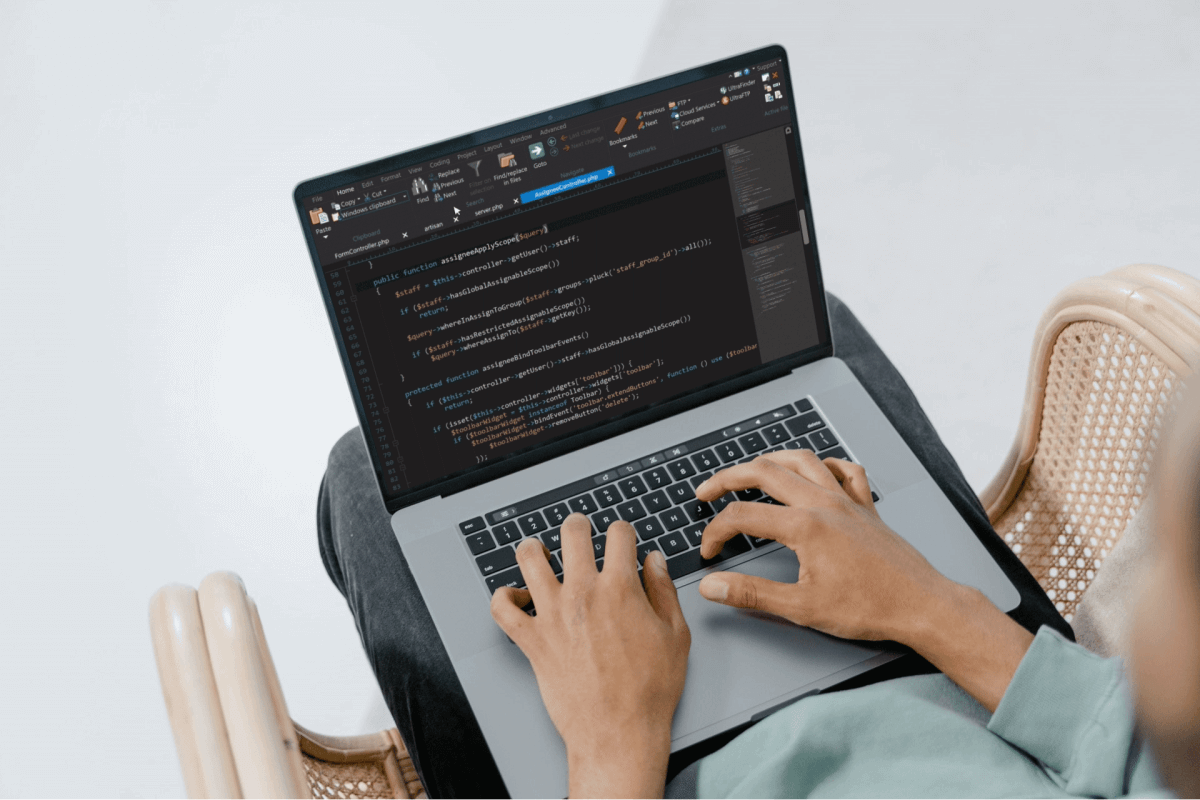


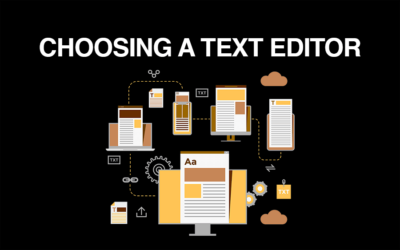
0 Comments