UltraEdit 2022.1 has been available for a few weeks. And like last time, I had a chat with Ben Schwenk and Bradley Hawkins— two of the hard-working individuals behind every UE release. In this blog we talk about the big-ticket items, how to make the most out of them, and what’s coming.
This is a post-release blog, so if you haven’t read the latest patch notes, head on over to the UE 2022.1 features tour to learn more.
What does UltraEdit 2022.1 bring to users?
This release carried on the theme of refinement and polishing brought by UE 2022.0. Gone are the days when a random mishmash of features and enhancements were enough to be called a new version. UltraEdit 2022.1 (and 2022.0 for that matter) follows a grand road map to ultimately produce a revamped and modern UltraEdit.
The duo agreed that 2022.1 packs a bigger punch than the previous release. With a number of feature overhauls, this release is filled to the brim with changes that bring significant improvements for users.
“We laid [our plan] out and it grew—from a minor feature change, it became a complete overhaul of that feature,” explained Brad. They had to narrow the scope of this release because they had so many ideas, a great many of which can be attributed to the steady supply of constructive feedback and suggestions from you.
Here are a few of the notable changes in UE 2022.1:
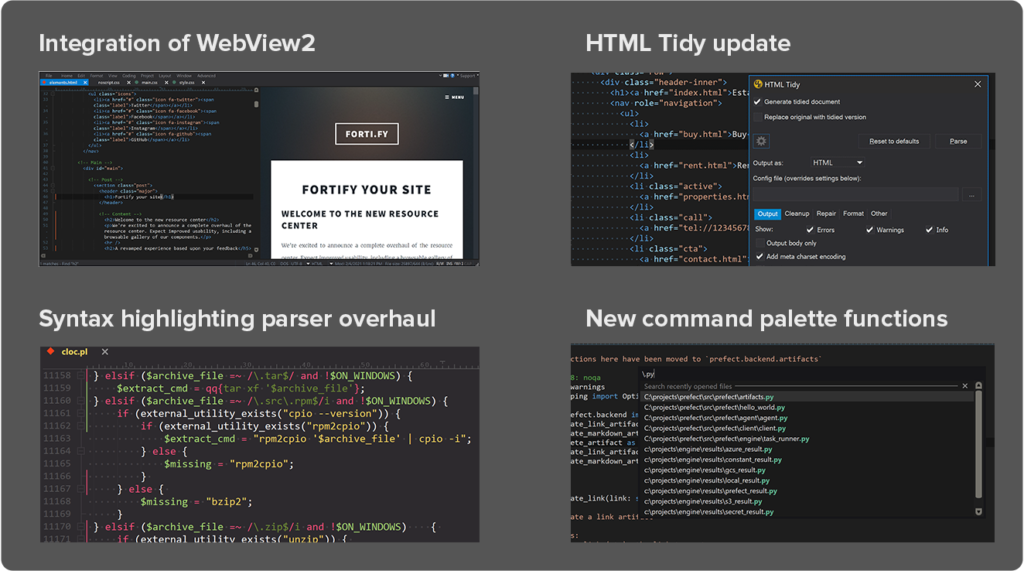
Laying the foundation for UltraEdit 2022 and beyond
While the changes introduced in 2022.1 bring significant improvements from the get-go, they also lay the groundwork for bigger ones to be implemented in the future.
Ben said that they wanted “immediate positives for the users, but a lot of those were also focused at long-term results.”
For example, the WebView2 engine update means that your HTML and markdown previews will now display what you expect to see. This means that UltraEdit will accurately display JavaScript or CSS features within the last 10 years, for instance.
But more interestingly, this update is also the first step toward a plugin architecture, which we teased a while back. With the new HTML control, the developers will have a whole new playground to work with in terms of delivering new and better features.

Another fundamental update is the syntax parser overhaul that is a precursor to flexible user configurable highlighting.
A bit of background: Before, UltraEdit’s code highlighting was designed to be very tightly interwoven with the rendering of the text in a file. This meant that, as the text changed, the code highlighting would have to adjust itself on the fly to match the changes, which meant more bugs and more expended resources due to the added complexity.
UE 2022.1 separates the code highlighting data and computation from the painting of text on the screen. This greatly simplifies the process and eliminates many bugs, making code highlighting reliable, faster, and more consistent (especially in languages with esoteric or idiosyncratic syntactical rules). This allows more resources to be used for other processes.
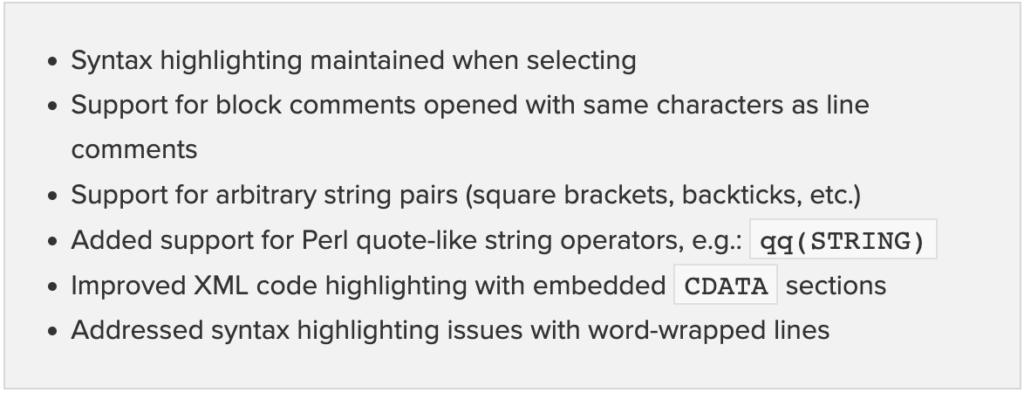
Command Palette: A Hidden Gem
Apart from the WebView2 update, another favorite part for the duo was the changes to the command palette. From the past two updates, the development direction of the command palette is clear. It’s going to be an all-encompassing feature that all UltraEdit users should know about and use at least once.
In fact, it’s so life-changing that Ben appealed to all UltraEdit users to use the command palette: “The pro tip to the command palette is that you need to use it. Just use it.”
To recap, the command palette is a search dialog that finds all available commands and features with a given string. However, with the recent update, you can now open files and navigate projects inside the command palette.
UltraEdit is home to hundreds, if not thousands, of commands and settings. And the number of files you’re working on may even be beyond that. Further, with the new command palette functions, it just does not make sense to stick to the old methods.
What’s Next for UltraEdit?
We’ve emphasized that many of the changes in UE 2022.1 are prerequisites to reaching the bigger items down the road. But the development team is not done with it yet.
If you like the latest release, let us know; if you don’t, still let us know. Ben and Brad are continuing to read your feature requests and suggestions.
PS: Blogs like these are becoming a staple for every release. How are we doing so far? Do you like that we share the rationale behind updates? Should we be more technical? Send us your feedback here.




0 Comments