The last leg of UltraEdit updates for 2023 is here!
UE 2023.2 brings forth two long awaited features: First up, an overhaul of the macros interface aimed at making editing and saving macros much more intuitive and easier to use. Secondly, we have our first set of features based upon the newly developed plugin architecture, mainly as a proof of concept—users will be able to submit and share their own plugins later down the line. Lastly, a couple of key bug fixes and an application icon update round up this release.
Download the latest versions of UltraEdit and UEStudio now.
Macros: Updated interface for writing and editing macros
UltraEdit supports macro recording to execute those pesky tasks of repetitive nature. With macros, you can record a set of keystrokes and presses and instruct it to repeat for a chosen number of times.
In 2023.2, the user interface and setup for macros has been redone from the ground up. The objective of this overhaul is to streamline the operation and make the execution process more intuitive. Here is a breakdown of the changes:
- New global and individual settings
- Gathered the main functionalities into a single location
- Condensed most of the options from the ribbons into better-timed dialogues
- Reduced number of windows
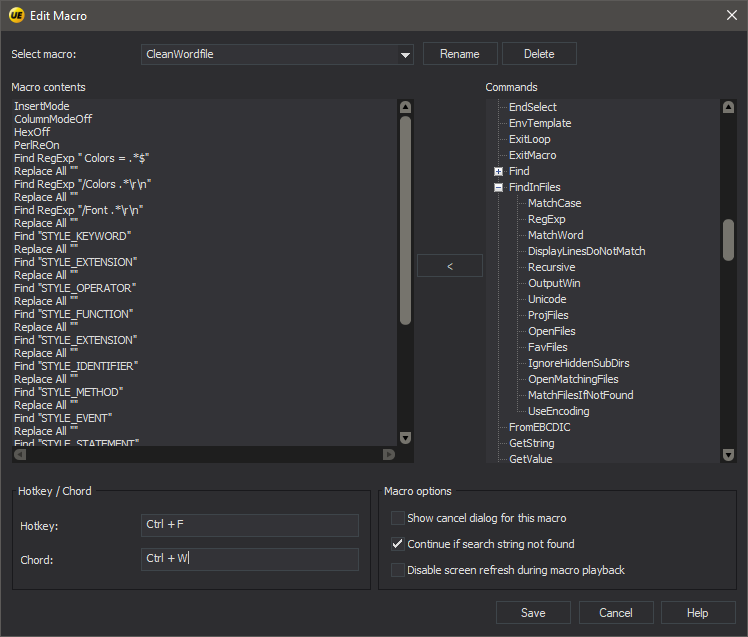
Sneak peek of overhauled macro UI. The dialog options have been redesigned and rearranged for ease of use.
Tech Preview: New features using new plugin architecture
This new plugin architecture was first teased in UE 2023.0 and UE 2023.1. With it in place, the editor would have more capable and performant scripting capabilities—and thus more flexibility in the features and functionality possible.
This release highlights the first set of features based on the new architecture (intended as proof of concept of features not natively hard coded in the base editor). It may be prudent to know that even with this new technological foundation, users will still be able to access and use these features as they would normally.
Here are the new features in UE 2023:
-
Code surround
Surround code or text with the character of choice. Choose from a number of options such as quotation marks, parentheses, square brackets, curly brackets, etc.
We are adding a shortcut to do this too.
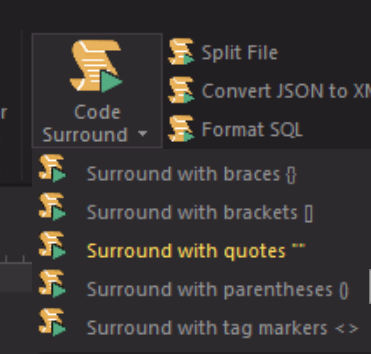
Code surround options available.
-
SQL formatter
This feature reads through a SQL command script or a dump file and makes it more human-readable. It reformats, shortens, replaces long strings, or adds indentation, spaces, and breaks. It will do whatever will make the file easier to comprehend
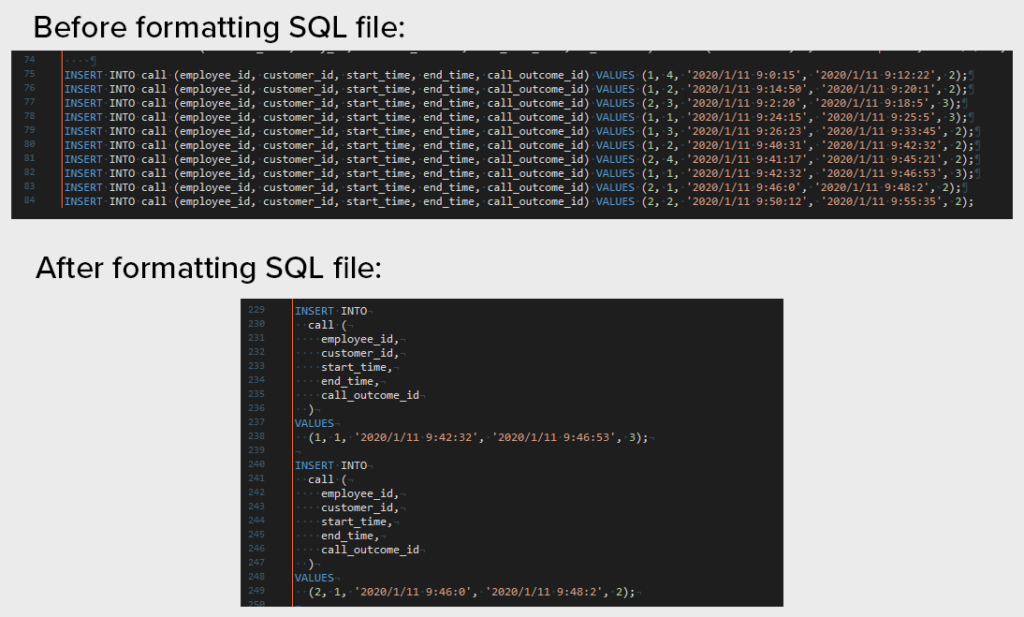
Reformat SQL files into a more human-readable style.
-
JSON to XML
Takes a raw JSON file and reformats it into an XML form. Some use cases include formatting JSON files for simplifying the process of adding entries to a website or a news feed-type application or web resource.
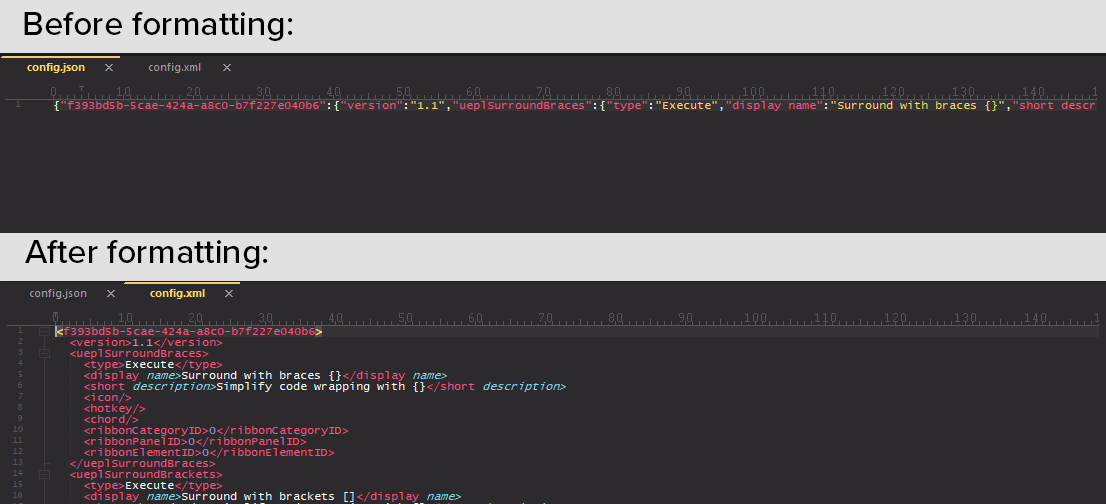
Format JSON files to XML files for easier processing in web-based applications and other similar platforms.
-
File splitter
Splits a file according to user-chosen size or number of lines. Using this feature executes a file splitting operation on an arbitrary file and splits it into chunks.
A/N: this might be the first user-submitted plugin because this is based on a script originally written by one of the users in our community, Mofi.
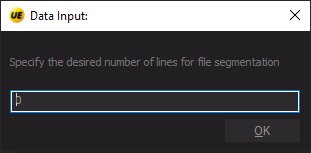
Users define number of lines per chunk.
-
Tabs to spaces (leading)
Converts tabs found in the start of a line or file into spaces. UE also has similar functionality for trailing tabs/spaces.
BONUS: Default shortcuts for new plugin features
You can use keyboard shortcuts to use the new features. See the list below or type “plugins” in the command palette:
New UltraEdit Icons
We’ve heard the feedback. UltraEdit is having a new set of icons based on information reported by the community. If you’re out of the loop, some users have reported that they dislike the icons we’ve introduced when we updated the website earlier this year—you can read here for the complete context.
New set of icons to be used in UE 2023.2 and onwards. From left: All Access, UltraEdit, UEStudio, UltraFinder, UltraCompare, and UltraFTP.
What’s Next for UltraEdit?
You’ve reached the end of UE 2023.2 updates. But we’re expecting a lot more for UE in the next year. With the new plugin architecture in place, it’s the best time to let us know what features interest you—or you might make one and share it with the community yourself with the upcoming Plugin SDK for all UltraEdit/UEStudio users that’s coming in 2024!
Watch the webinar from the developer team themselves to learn more!
Fixes and improvements
Apart from new features, this release has a lot of maintenance and improvement items. Most notable are FTP Browser using dockable window font for local/remote panes and configurable font settings for the FTP browser windows.
Here is a list of fixes and quality-of-life improvements based upon user reports and requests. If you have any questions or suggestions, please mail them to [email protected].
- Files saved without an extension erroneously have CSH extension
- Hang when trying to access Find history
- Alt shortcuts added to macro play dialog
- FTP Browser now uses dockable window font for local/remote panes
- Extension is incorrectly added when file is saved
- Expose current tab stop value in scripting API
- Reproducible hang when inserting comment on last line of file
- Resolved intermittent startup instability
- Brace matching is incorrect in PHP when strings include braces
For more information about the previous update ( UE2023.1), head over to the previous announcement blog post here. Click the download button below to download the latest version of UltraEdit.
⏰ LIMITED TIME ONLY!⏰


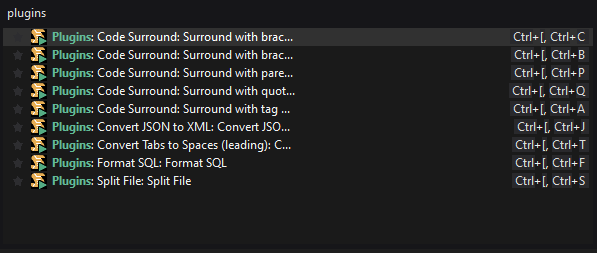




0 Comments