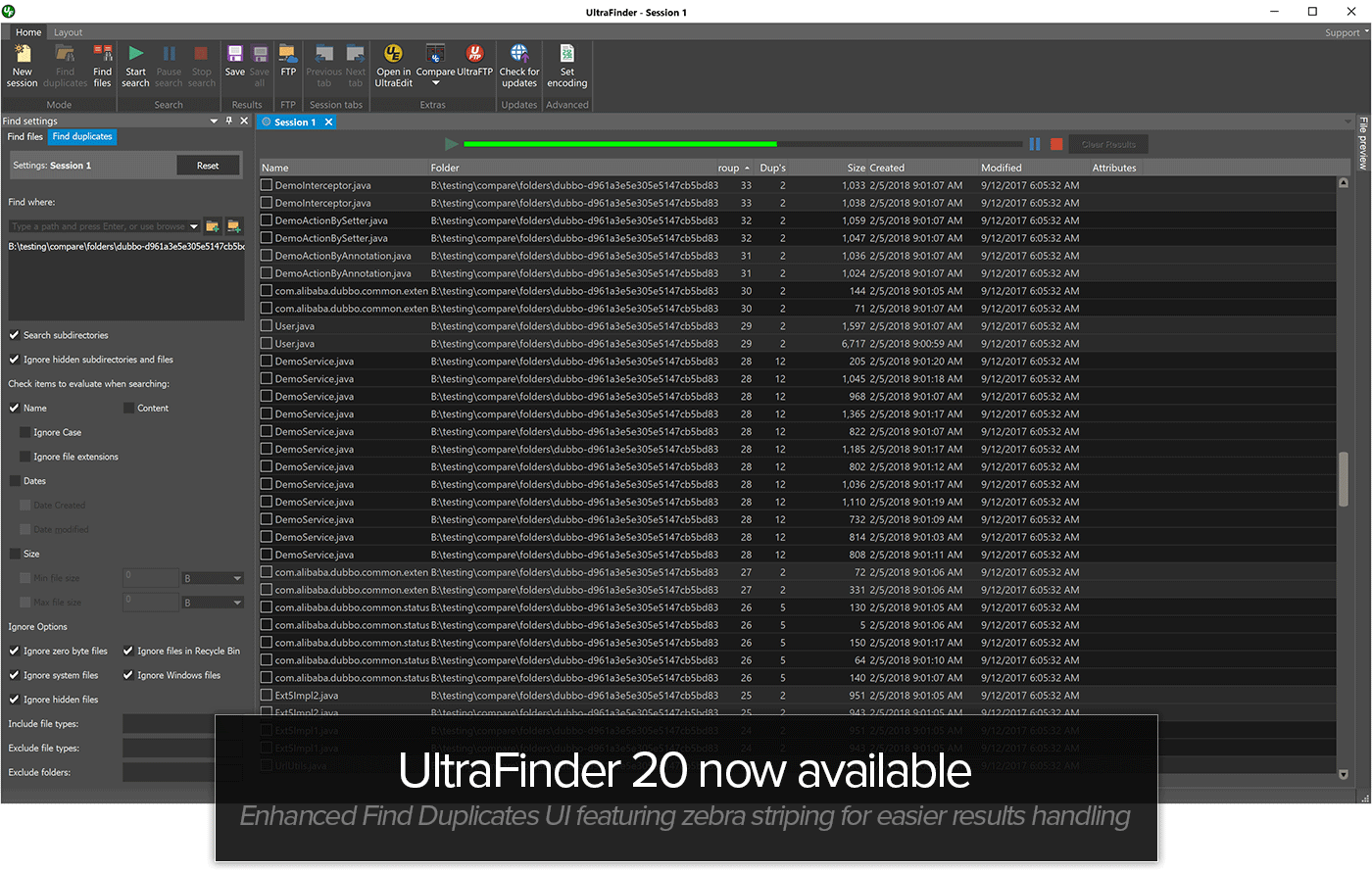UltraFinder 2023.0
Search through your entire expanse of files with new integrated cloud services options in UltraFinder!
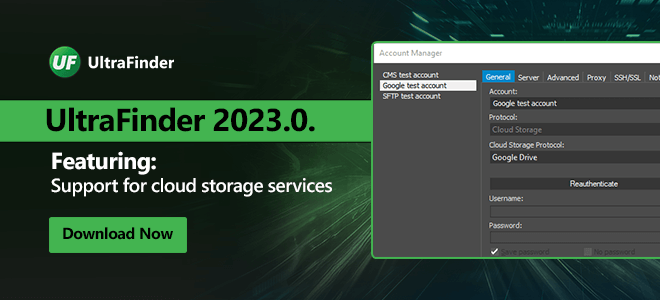
Here’s a little something for the new year: UltraFinder 2023.0 is now released and draws parity with the other tools in the UltraEdit suite. With this update, you can now use UF to search and scan all your files—even those in the cloud!
With cloud integration, you can now search all your cloud-saved files inside a single application. For instance, if you have multiple cloud accounts or if you haven’t mounted all your cloud profiles in your desktop, you would have to manually log in for each. But with this new feature, you can use UltraFinder as a hub to search all your files from any supported cloud service.
UF 2023.0 currently supports the following cloud services:
- Google Drive
- Microsoft OneDrive
- Amazon S3
- Dropbox
These are the currently supported cloud services. If you have a specific service that you would like added to UF, please let us know via email.
This download is for the full version of the software and includes a 30 day free trial before you are required to register it.