A text editor is a computer program that allows programmers to create, modify, and edit plain text files. It is used by programmers to construct computer software, edit programming language source code, modify hypertext markup language (HTML), and generate web pages or web design templates. It comes as an offline or online text editor and helps developers and user experience (UX) designers personalize and improve firm web and apps to fit the demands of consumers and clients.
How to Choose the Right Text Editor:
A programmer should choose the best text editor for optimum productivity and quality. The ideal editor makes coding effortless and error-free. For example, one of the hardest parts of development is pre-formatting text data. This can be a laborious and time-consuming process. However, with the right features from a quality text editor such as macros and scripts, this can be made significantly easier.
When choosing a perfect text editor, one should look for the following features in them:
- Editing Features
- System Resources and Internet Availability.
- Security and Privacy
- Pricing
Online Editor vs Offline Editor:
Online text editors can be easy to use as they can be accessed by anyone freely without spending a dime on all premium features. In addition, they are ready to use every time as you don’t have to download and install them. Any programmer with minimum system specifications can do coding on online editors with just internet access and can download the file easily.
A free online text editor may need account registration. You can get access to all editing choices, utilities, and typefaces. You can even change file formats without spending a dime. One drawback of online coding is that it is less secure than offline editors.
Offline text editors are generally more functional and reliable. These editors have more features than online editors and are more efficient in debugging the code. They even provide better security and privacy for your programs as you don’t have to write your code on the cloud. All the processing and editing take place on your computer.
One more advantage of offline editors is that you don’t need internet access while coding. This makes it more convenient for users who only have internet access sometimes. Sometimes a text file can be very complex. In such cases, an online text editor tool may be unable to edit the file. However, an offline editor can perform this function efficiently. One disadvantage of some offline editors is that they are not free.
For programmers, two options are available when selecting a suitable editor, i.e., online and offline editors.
Online Text Editor:
Online text editors are web-based editors which can be accessed via an internet connection. There are many online portals where programmers can develop codes and perform coding in almost all programming languages like C++, Java and Python.
Pros of Online Text Editor:
- Accessible from anywhere with internet access.
- Mostly free.
Cons of Online Text Editor:
- Internet Connection is required.
- Fewer features.
- Vulnerable to malicious attacks.
Offline Text Editor:
Offline text editors are applications available for Windows, Mac and other operating systems for programming. These applications are designed specifically for coding and debugging. Offline text editors are different from online in that they don’t require an internet connection. Once installed on your computer, you can easily access all their features.
Pros of Offline Text Editor:
- Used for complex tasks.
- Better security and privacy.
Cons of Offline Text Editor:
- More expensive than online editors.
- Specific system compatibility is required.
Best Online Text Editors:
Online HTML Editor:
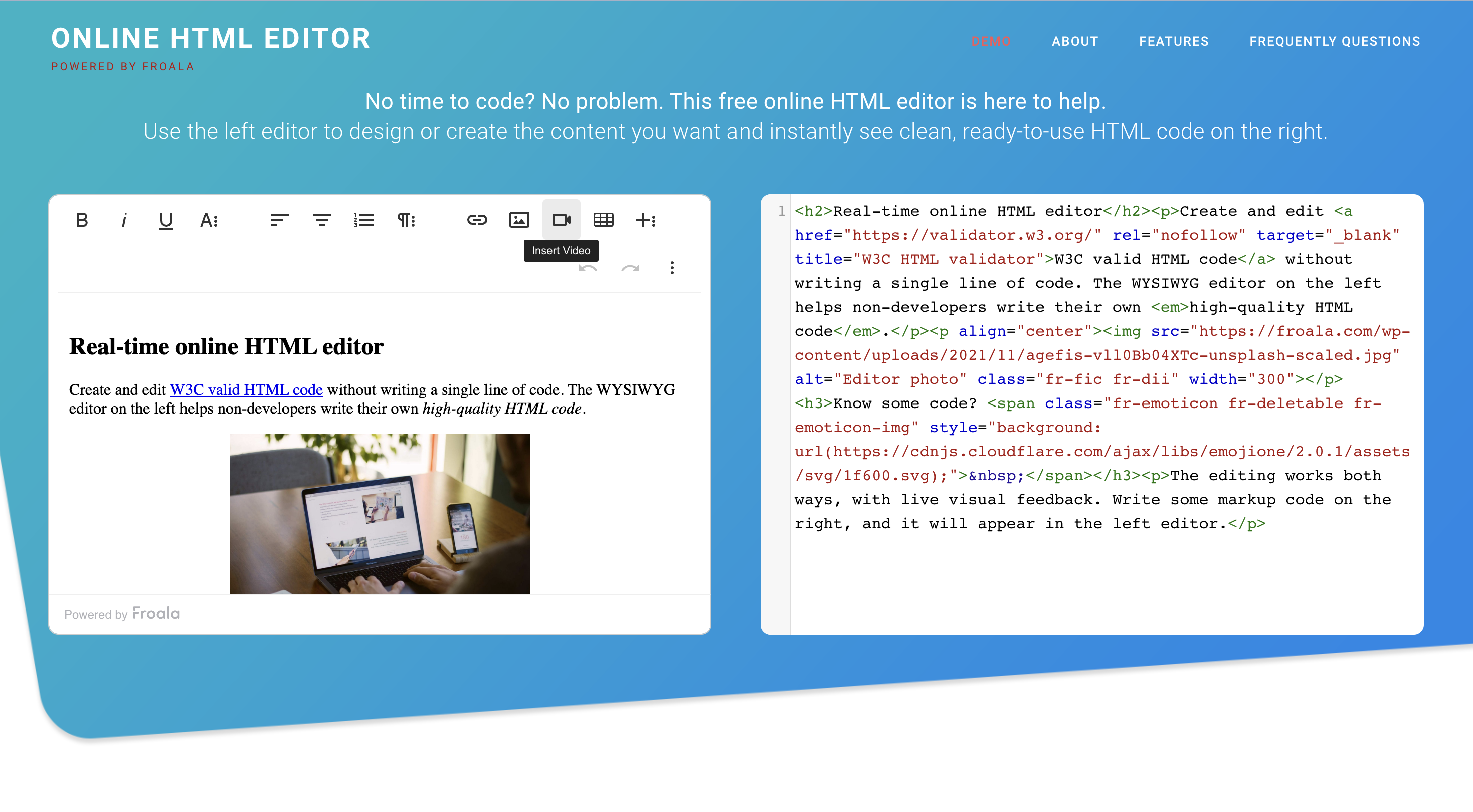
Features
- User-friendly interface
- WYSIWYG view
- Drag-and-drop functionality
- Online accessibility
- Output HTML code
Editpad Online:

EditPad
Editpad is an online text editor which is used for plain text editing. It is like an online wordpad for Microsoft. Some of the features are mentioned here:
- Word Count
- Character Count
- Text Paraphrasing
- Plagiarism Check
- Rich Texts Conversion
Atom:

Atom
Atom is a web-based code editor that supports C, C++, COBOL, HTML, CSS, Java, PHP, Ruby, Scala, and SQL. This editor supports a wide range of languages and operating systems like Windows, macOS, and Linux.
Features:
- Auto-completion
- Built-in package manager.
- Multiple panes.
Best Offline Text Editors:
UEStudio

UEStudio
UEStudio, as a Git editor, offers the capabilities of Git in a single program. Edit and update your source files, then commit them with a hotkey press or mouse click.
Features:
- Auto-complete
- Contextual code clues
- Smart templates
Sublime Text:

Sublime-Text
Sublime Text is one of the best code editors for online users, supporting C++, Python, Rails, and various other languages. This editor is compatible with various systems, including Linux, Windows, and macOS.
Features:
- Sublime Highlighting.
- Auto-correction and auto-completion
- Supports typescript, JSX, and TSX.
Notepad ++:
Notepad++ comes in a compact package with no fees and extensive editing tools. Notepad++ is developed in C++ and employs pure Win32 API and STL, resulting in faster execution and less program size. It is based on the advanced editing component Scintilla.
Features:
- Binary translations
- User-defined language files
- Customization of toolbar icons
Which Text Editor is Better for Programmers:
Both editors offer advantages and disadvantages, but which text editor is ideal for you depends on your needs. Each editor has its own advantages and disadvantages. Here are a few commonly asked questions.
Which editor should I use?
Many different editors are available for programmers, but UE studio and Sublime text are very popular, portable, and powerful. Another editor is Notepad++, a vastly improved version of Notepad. Most editors are free, but some are paid too.
Should I use a word processor to edit text files?
You should not use a word processor to edit text while programming. The reason is that word processors use line breaks and page breaks to make the file follow a uniform style. They frequently have automatic features, such as substituting curly quotes for those you typed.
What basic features should I expect from a text editor?
While selecting a suitable text editor, you can look for the following features:
- Search-and-replace, copy-paste, and edit text styles.
- Quickly jumping to given line numbers.
- Format your code automatically.
- PDF Save
Will I need support and help while using a text editor?
For any user, two kinds of support should be available:
- Discussion platform with developers.
- User-oriented Material, e.g. manuals, FAQs etc.
UltraEdit is among the best and easiest-to-use text editors for programmers. Download its free trial to explore more.



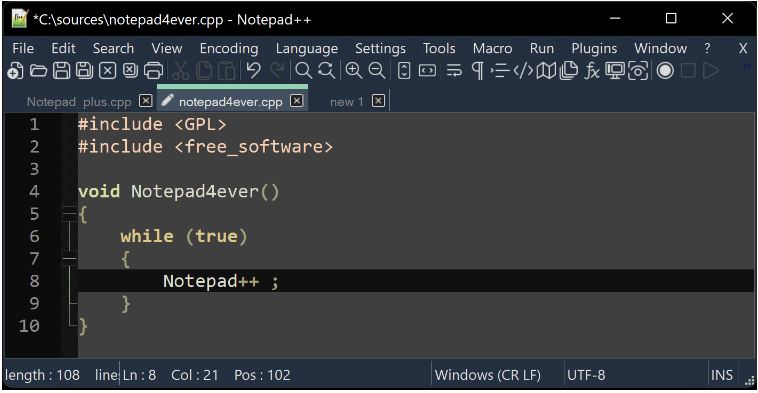



0 Comments