Text editors are a necessary tool for any Mac user. These text editors for Mac allow you to edit and format multiple files easily. Text editors, just like code editors, provide a lot of features that make them the perfect choice for a variety of tasks.
The advantage of using a text editor Mac is it enables you to format text, spell check, insert hyperlinks, do syntax highlighting, and more. Additionally, they are versatile tools that can be used for any task.
It is often necessary to create programs, change the source code of a programming language, and create HTML.
In 2023, there will be a number of excellent text editors for Mac. Some of the best include:
1. UltraEdit
There are many text editors for Mac, but UltraEdit is one of the best mac text editors. UltraEdit allows you to edit HEX files, HTML pages, PHP pages, JavaScript pages, and write code faster. It’s a very flexible and user friendly editor.
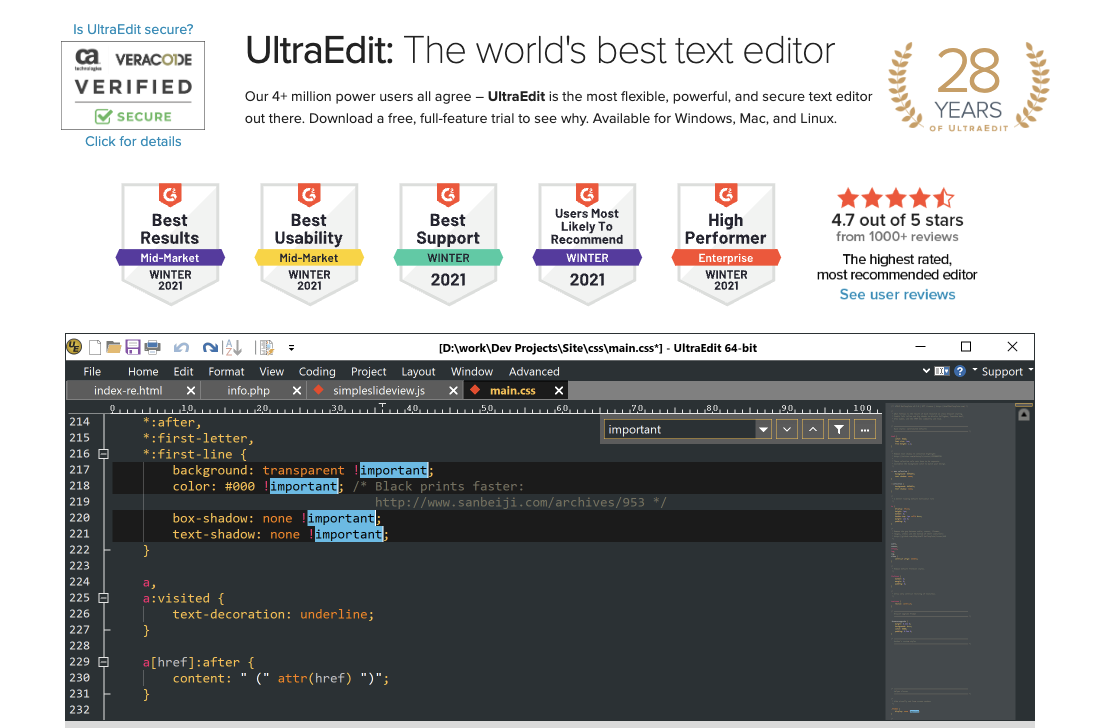
UltraEdit is a text editor for Mac specifically built to allow people for editing text and writing code in a professional way. It can automatically recognize syntax highlighting and structure codes for many programming languages.
UltraEdit also functions as code editor that provides code folding for users who want to expand and shrink sections of the code.
It has a clean and intuitive user interface and provides a robust and flexible workspace for a variety of projects.
Many of the tools in UltraEdit’s app help users to work more efficiently and to conduct more efficient tasks on a day-to-day basis.
2. Sublime Text
Users can use any editor for Mac that is suitable for their needs. Sublime text can be an option.
Sublime text is a text editor for Mac and Windows that is designed well. It has extremely robust features you’d want in text editor and it even has a whole bunch of cool tools.
Aside from the incredible features mentioned earlier, sublime text offers a free trial for the users.
It is useful and elegant, and you can adjust the appearance as you please as it is highly customizable.
Sublime Text uses a powerful HTML/CSS engine for presenting stylized content in editor panes. The HTML is able to be presented in Windows.
Sublime Text offers powerful editor options that include code editing, text formatting, split editing, and many more. These features can surely make the users write code faster.
3. Komodo Edit
Komodo Edit is a free text editor that supports multiple languages for programming such as Python, Perling, Ruby, HTML, and Javascript. All the features makes Komodo edit one of the best text editors for Mac.
You also have the option to add plugins and macros to make it even better. Komodo edit offers extensions for more languages, more beautiful interface, comprehensive functions list, etc. It is fast and efficient, making it a good text editor.
Its a good editor if you need something very sophisticated, yet very easy to use.
It is very powerful, it enables developers to debug, unit test, refactor code and automatically perform code reviews.
4. Visual Studio Code
Surely a discussion of the best text editors for Mac or Windows would not be complete if we didn’t mention Visual Studio Code app.
Visual Studio Code is a free text editor that also provides a built-in editor and a debugger, as it is able to integrate with a variety of source control tools. It also provides syntax highlighting feature that enables users to do syntax coloring.
You may use a number of other open source text editors for Mac or add your own packaging system to Visual Studio Code. By doing this, you can gain some useful features.
It’s also been specifically built as an editor for Mac and can display appropriate syntax for many languages.
The keyboard-centered interface, real-world API description, and other operating systems make it worth trying.
5. BBEdit
You can rely on this text editor to manage all the complicated projects you are working on. You will quickly create documents for text editing using this editor.
BBEdit is fast and it will behave smoothly. It also has many useful features.
When copying a large chunk of texts, BBEdit document containing the text you just copied can be created easily.
BBEdit allows you to use multiple languages and it has many tools that help you to write code and programs.
6. Espresso
This app enables you to do a lot more productively than you normally would in text editing. It has an incredible user experience with many different sections for editing documents including the editor, file, and the menu.
CSS Editor, Navigator, and server synchronization are what this editor supports as its features.
You’ll find that any changes you make to CSS files will appear in your browser as well as on your screen. It also accepts drag-and-drop for ease of use.
This app is for Mac users only, so it’s ideal for anyone who wants to edit CSS.
7. Atom
Atom is a free and extremely configurable text editor. It has some really great features, and you can add lots of other cool features thanks to the open-sourced packages that accompany it.
It’s advertised as being a hackable text editor, and you can even tweak its look by altering some of the CSS in its code. However, it’s not a small app; it’s definitely not a lightweight app.
Atom is a free editor that is able to generate thousands of different types of text. Atom supports a number of different packages and themes.
Atom users are typically employees in small businesses.
8. Brackets
Every editor can make great use of Brackets text editor. It is developed by Adobe systems and boast a live preview feature. You can see any CSS and HTML changes you make in real-time. This proves useful in avoiding mistakes and keeping an eye on the final result.
It also allows you to quickly read and correct Photoshop files. A great plus is that it works well with many of the Adobe products.
You will be able to easily choose the right color, font, and information when you open Photoshop file.
This handy application is for developers who make web applications and for front-page developers who write applications that use HTML.
Brackets is a tool that enables you to easily create and edit your own web pages. It creates interactive pages for browsers and other platforms.
It allows you to easily find the technical help that you need by blending different kinds of tools into your text editor.
Are You Looking for the Best Text Editor for Mac in 2023? Try UltraEdit Now!
UltraEdit provides flexible features with intuitive operating system, making it the best text editor for Mac in 2023. It has a user-friendly interface and high functionality to help you with documents editing. It is also reliable and stable, making it a great choice for any Mac user.
Are you ready to take your text editing to the next level? Download and install the best text editor for Mac here!
FAQs
What text editors should I use for Mac?
There are a number of text editors that are great for Mac. You can use UltraEdit for text editing. UltraEdit provides a number of features, such as syntax highlighting and code completion.
What is best free text editor for Mac?
UltraEdit is a great free text editor for Mac. It’s highly user-friendly and offers many useful features and easy interface. It can help you to edit text files easily on Mac.
Do Macs come with a text editor?
Macs come with a default text editor: TextEdit., however UltraEdit is one of the better options you can use.
Does Mac have code editor?
To edit code in Mac, you can use UltraEdit. It’s a great code editor for Mac that offers features like syntax highlighting, code navigation, and source control.



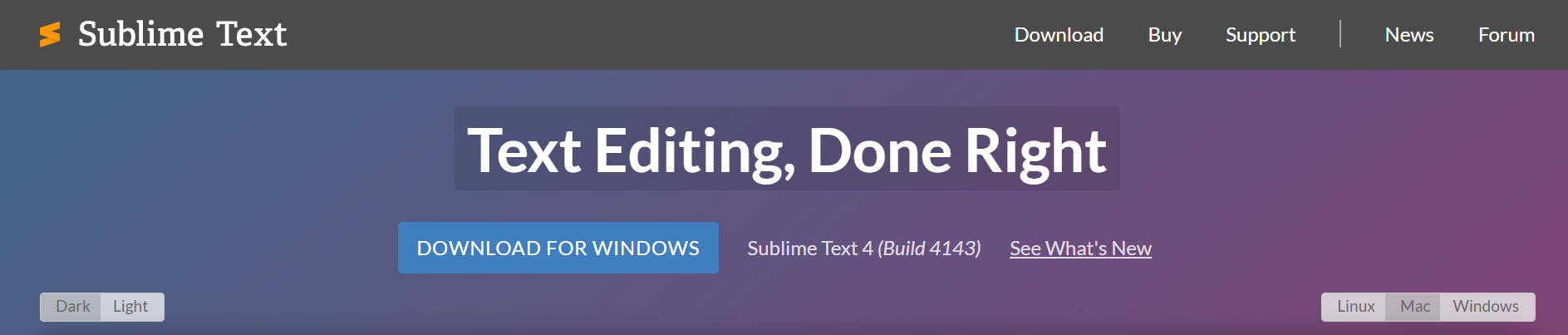
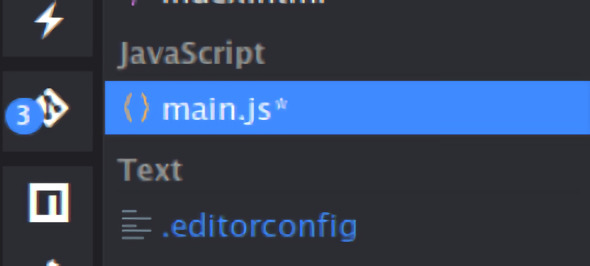
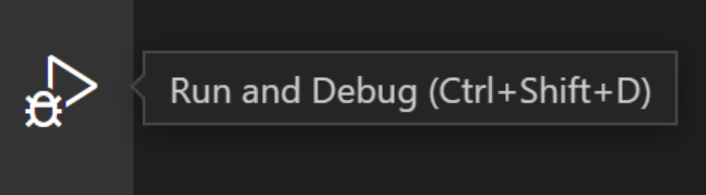
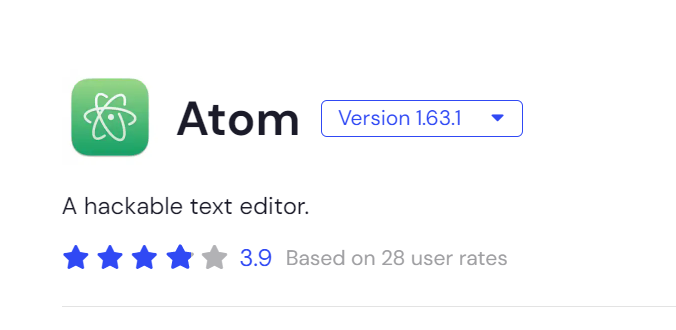
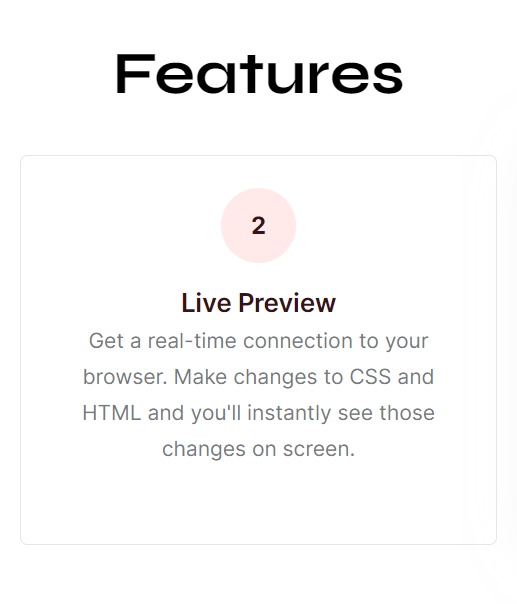




0 Comments