Binary is the primary language used to store data and instructions, hexadecimal (hex) has emerged as an alternative for effective binary representation, which you can manage using a hex editor online.
Today, programmers prefer hex over binary, as its format is more compact than binary numbers. To manage the binary data of your applications, you can use a binary file editor known as a hex editor. A hex editor is a powerful tool that enables you to search specific hex values, view and analyze hex code, or convert hex data into readable text.
This article will list the five best free hex editor online websites you can use to convert a hexadecimal file.
What Is a Hex Editor?
Before we provide the list of the best online hex editors, let’s discuss what a hex editor is. A hex editor is a computer application or an online tool that enables you to manipulate the fundamental binary data constituting a computer file. Moreover, a hex editor can fix corrupt files; allowing you to view the file’s bytes and diagnose the issue, sometimes enabling data recovery. Hex editors are different from standard code editors, as they display and allow editing of the raw data contents of a file. A hex editor is also called a binary editor since the information is in binary format or byte-level data.
What Are the Best Hex Editor Online Websites?
Many online hex editors can help you modify a binary file. However, it is sometimes challenging to select the best one. Therefore, we have listed the five best hex editor online websites to help you figure out the best online tool.
HexEd.it
HexEd.it is a “free client-side, javascript-based” hexadecimal editor online. It uses “HTML5 and JavaScript (JS) technology” to enable editing hex code directly in your browser. This binary editor can help you analyze a binary file and dump, read, write, manipulate, import, or export any data. Moreover, its auto-update keeps the editor updated to provide you with the latest features and functionality.
Key Features
- Runs in all web browsers and mobile devices without installation
- Enables all file processing on your local computer
- Uses HTTPS, CSP, and other techniques to enhance security and prevent XSS or man-in-the-middle attacks by attackers
- No limit to file size
- Features text encoding, data type, and byte order to refine the search option.
- Code snippet exporting
Source: HexEd.it
MobileFish.com
MobileFish.com is a feature-rich website on which you can modify hex data online. Once you upload your binary files on the website, it allows you to visualize the hexadecimal values to edit and download them as a text file. This website enables you to create, modify, or delete operations. Furthermore, MobileFish enables users to convert hex data to decimal and ISO-8859-1 format.
Key Features
You can use this hex editor to:
- Upload a binary file and analyze or modify it accordingly
- Create your own binary file
- Reverse the binary data
- Convert to decimal values, hexadecimal values, or ISO-8859-1 characters
One drawback of this online tool is that the file size is limited to 5 KB.
Source: MobileFish.com
Hex-Works.com
Hex-Works.com is another hex editing website with fantastic features, making it one of the best online hex editors. It allows you to open multiple text and binary files, each opening in a separate tab on its interface. You can easily switch between tabs to analyze and modify the hexadecimal values of your binary data. Also, it enables you to open, save, compare, analyze, and decode binary data.
Key Features
- Enables color-coding of individual hex values to help you identify hex values quickly
- Offers an inspector tool to provide a detailed breakup of the hex byte patterns
- You can open multiple files to compare data.
- Marks mismatched bytes in red while comparing files
Source: Hex-Works.com
Online Hex Editor
Online Hex Editor is a simple yet valuable online hex viewer and editor having powerful features. You can upload hex files without worrying about their size, and it will show you the hex data of your binary file. Also, it shows you the file’s structure to help you analyze it.
Key Features
- Enables viewing the hex bytes in both Big-Endian and Little-Endian Formats
- A search feature is available to help you see the binary file structure or find specific strings/bytes in your hex data
- You can copy the current buffer to the clipboard or save the file to the PC directly.
- The checksum hash calculator allows you to find the hash value for different algorithms, Including MD5, SHA, etc.
Source: Online Hex Editor
WebHex.net
WebHex.net is a simple and easy-to-use online hex editor that lets you view the hex code and modify large files. Any file you open on this site will be stored on the server for a week so that you can easily export your work in different formats using a shareable link.
Key Features
- Saves files on the server for a week
- The file size limit is 5 Mb
- Enables uploading hex files
- Provides a test file to check its functionality
- The file information feature gives information about hash sums, file properties, and file contents.
Source: WebHex.net
How to Choose the Best Online Hex Editor?
The choice of a hex editor can significantly enhance your productivity and improve the quality of data hidden within a file. For example, copying text from HTML (in an email) to a text editor sometimes picks any hidden character or data from the email client.
Here are a few essential things to consider when choosing an online hex editor:
- The functionality and performance of that tool
- Ability to manipulate a binary file effectively
- Supported languages
- Ability to work on any browser
- Team training to use this online tool
You should consider these features while looking for the best online hex viewer and editor. While online hex editors enable you to edit binary files, they lack advanced functionality that might come with hex editing software. For example, often online tools are insecure and lack robust features.
You can benefit from a text editor like UltraEdit, a feature-rich hex editor that lets you edit any binary file. It offers many features, such as finding and replacing hex bytes, goto hex byte/address, large file editing support, and much more. Moreover, you can encode characters, edit hex/EBCDIC, and search files from an external network with UltraEdit.
Common Questions about Hex Editor
- What is the best free hex editor?
HxD is one of the best freeware options for editing hex values. Its fast processing speed and capabilities to handle huge files make this hex editor a reliable choice for its users. Also, it offers multiple features, including exporting a binary file, checksum/digests, search options, and more. You can edit drives and memory just like a regular file with the HxD disk editor. - Can you edit binary files?
Yes, you can edit a hex file using a hex editor. A hex file is a binary file saved in a hexadecimal format. You can easily modify a series of bytes with a hex editor software or online tool. - Does Microsoft have a hex editor?
Microsoft has a hex editor known as Hex Editor Gamma. This free application enables you to study and reverse-engineer file formats, modify saved game data, or edit existing files. Moreover, it has another hex editor specified for Windows. It is known as Cygnus Hex Editor. - Is Notepad++ a hex editor?
Notepad++ is a widely used text editor for Microsoft Windows that also offers hex editing features in the form of a hex editor plugin. You can download this plugin by using Notepad++ Plugins manager. - Does Visual Studio have a hex editor?
Visual Studio has a hex editor. You can use the custom editor extension to get a hex editor in Visual Studio Code. You can install this extension and view and manipulate binary files in their raw hexadecimal representation.
UltraEdit is one of the best and easy-to-use hex editors that even beginners can use. Download its free, full-featured trial to see why it is popular among users.


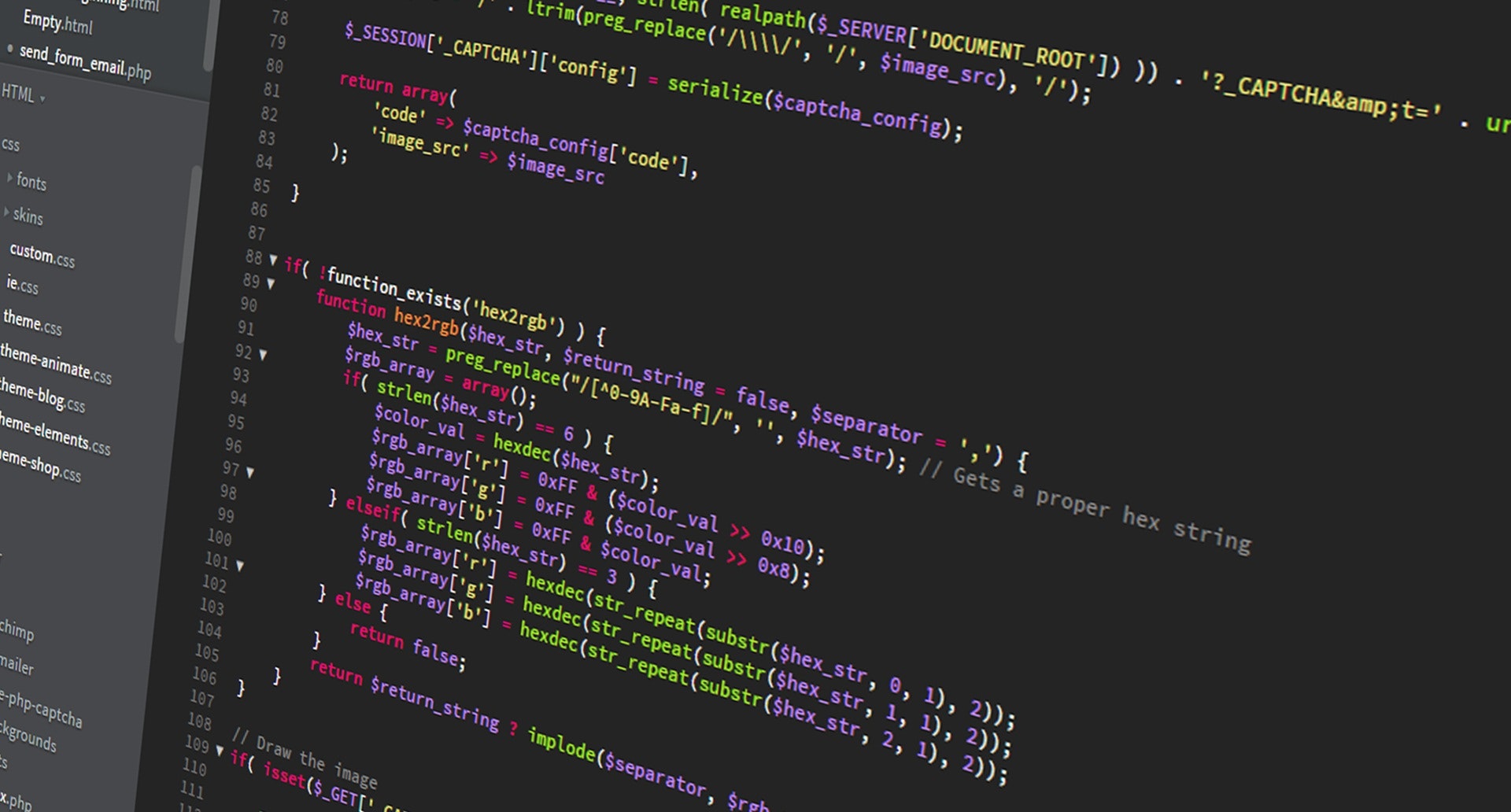
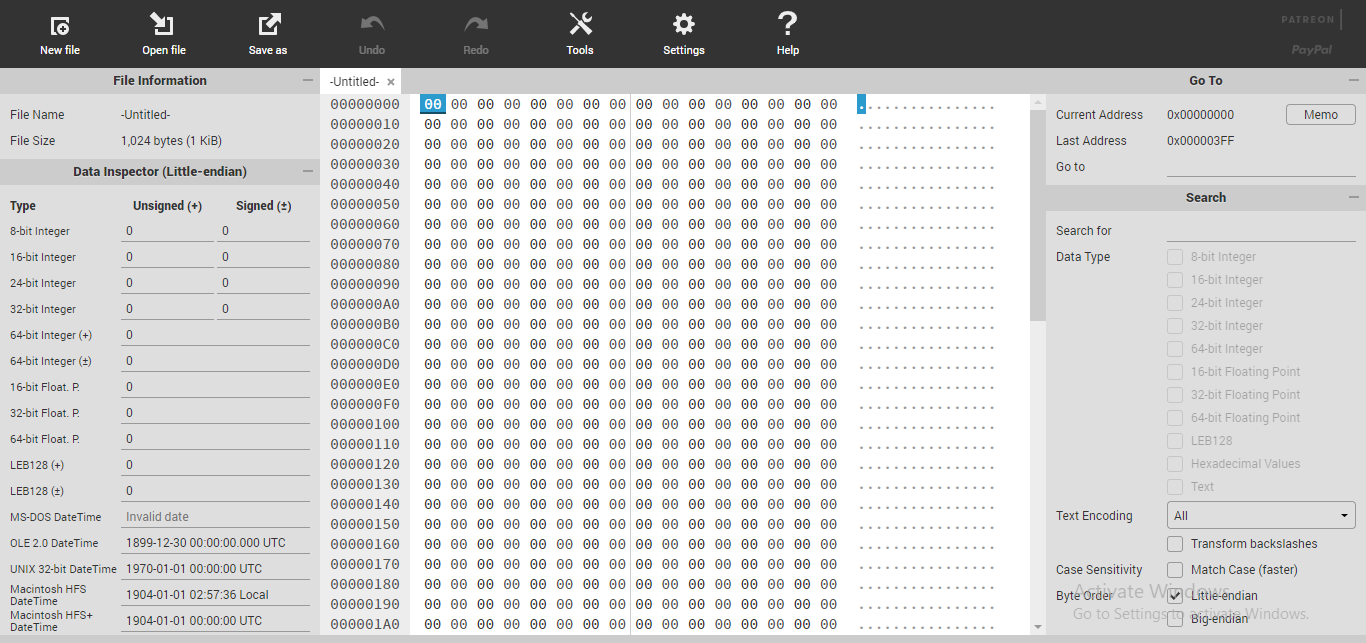

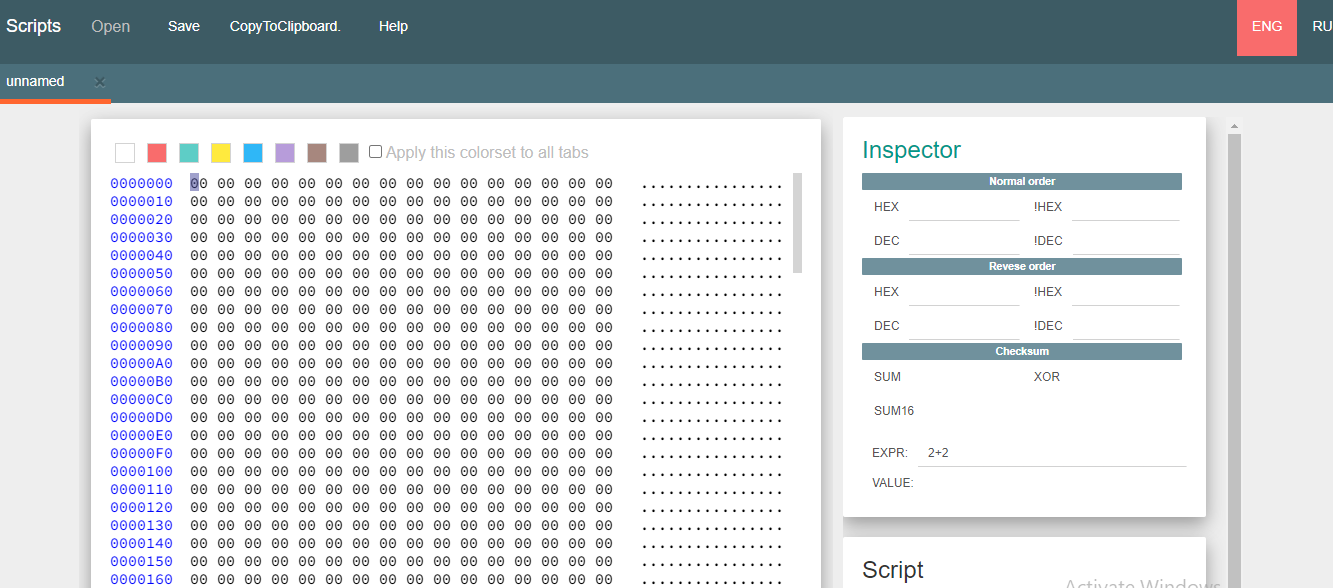
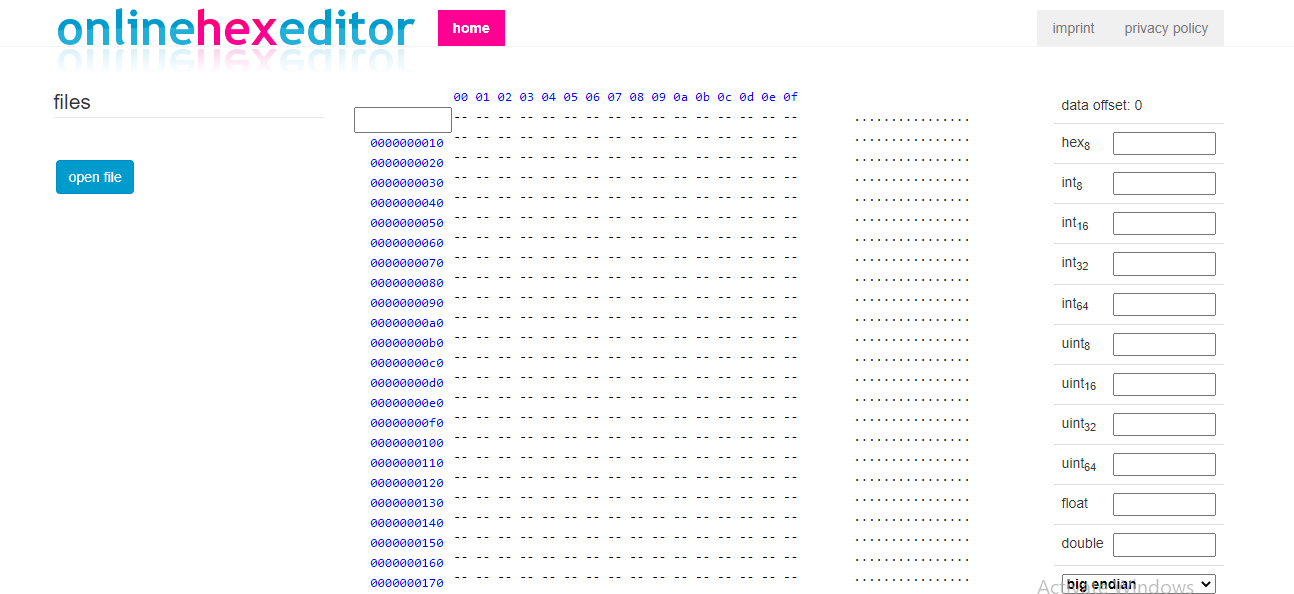
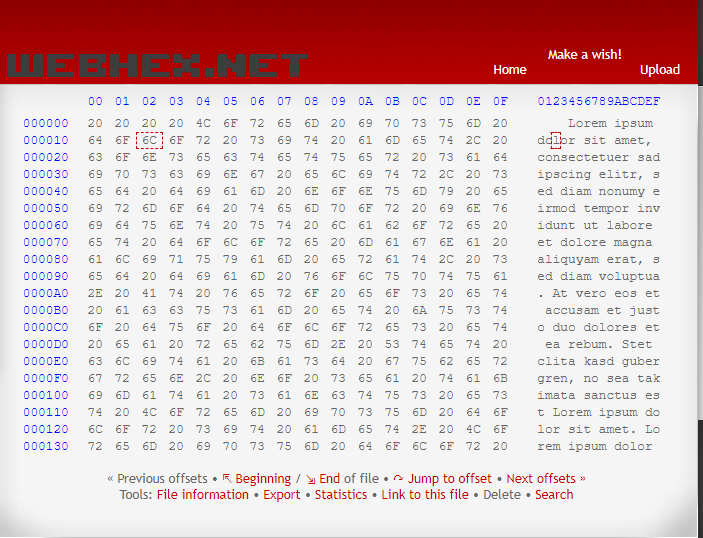



0 Comments