UltraEdit is getting refreshed with UE 2023! This update is headlined by the introduction of the enhanced large file mode we teased back during the webinar on large file handling. Also in this release: QoL improvements to find and replace, PowerShell window fonts, and a couple of feature reliability optimizations.
Download the latest versions of UltraEdit and UEStudio now.
Enhanced Large File Mode
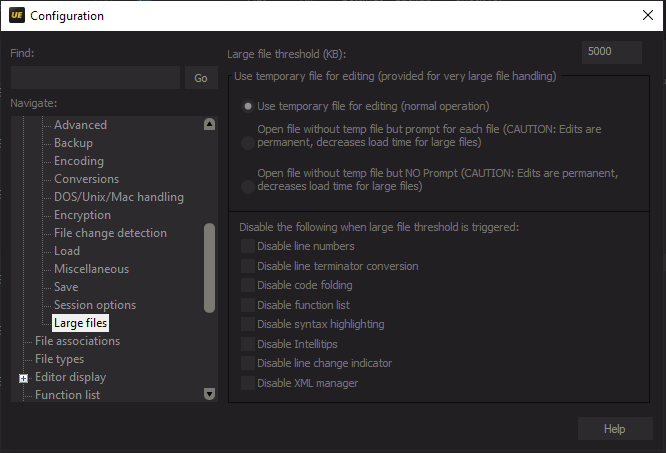
All settings used to optimize UltraEdit for large files is found in one convenient location.
For those unaware, large file mode is primarily based around disabling temporary files and a number of features.
Temporary files (or temp files) are “backup” files that UltraEdit creates and uses during your editing sessions on a per-file basis. When a file is opened, changes are stored on the temp files, not on the actual file on disk. This technique is essential for core editor functions such as undo and redo, but also consumes more system resources. Temp files should not be used for super large files because of memory limitations and possible performance hits.
Usually, disabling temp files (large file mode) is an adequate measure to be able to open large files with reasonable performance. But for extremely large files (starts at around 4GB), there are other features such as line numbers and code folding that can be disabled to help with the performance. (See screenshot for full list)
In 2023.1, UltraEdit now adds an enhanced version of large file mode. Users can now save valuable memory and system resources by choosing features to disable automatically once a file size threshold is reached. There is no longer a need to manually enable and disable features—something especially useful if you are tabbing through multiple large and small files in an editing session.
Users can set the file size threshold and choose which features are auto disabled by navigating to Advanced → Settings → File Handling → Large Files.
If you want to learn more about how UltraEdit automatically optimizes for large files, watch this explanation by product manager Brad Hawkins.
Replace once option added
Replace once is a new quality of life option that applies when iterating through find and replace results. The difference with regular replace is that this new feature disables the automatic scrolling—very useful if there are lengthy intervals between find results in very large files. With this feature, you can find and replace and quickly make your edits on the replaced line.
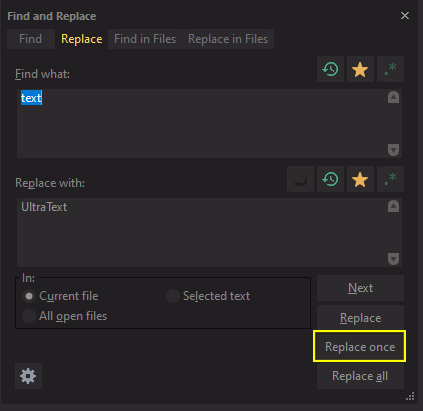
Using replace once: Clicking the new button automatically closes the find and replace window and jumps your caret to the replaced text.
Improved URL highlighting
URL highlighting and quick open URLs were features added in UltraEdit 2022.2. In this update, the highlighting function has been improved to properly accent the whole URL regardless of the directory length and/or any additional parameters appended to the base.
As a reminder, use Ctrl + Shift + Click to use this feature.
Environment variables for backup directories
If you’ve used UltraEdit even once, you would notice that it has automatic file backup functionality in place that preserves your currently opened file. You can even arrange for incremental backups, creating a sort of versioning system with this feature.
In 2023.1, we’ve added environment variables for backup directories. This is useful if, for example, you are an IT admin setting up a basic config for a number of systems. With this new feature, it is no longer necessary to explicitly call out the exact directory of a program or system.
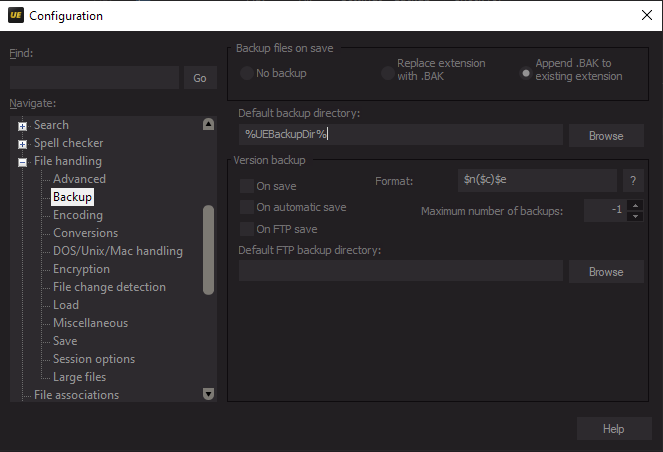
These backup files are stored in a default backup directory that can be specified by going to Advanced → Settings → File Handling → Backup.
Fixes and UI improvements
Here is the list of minor fixes and quality-of-life improvements based upon user reports and requests. If you have any questions or suggestions, please mail them to [email protected].
- Improved detection of PowerShell scripts
- Addressed crash when loading specific project data
- Fixed selection after spell checking “Change” doesn’t work correctly
- Fixed “Right-click”…”Only if Ctrl is pressed” spell check option not working
- Fixed focus is in wrong pane after opening file from FTP and invoking Find dialog
- Fixed display standard deletion confirmation message box when “Remove Script” is selected
- Added setting to specify the number of recent projects shown in list in ribbon/submenu
- Improved C# function detection for function list
- Fixed spaces at beginning of lines are dropped when inserting templates
- Fixed dragging a selection in column mode and dropping it doesn’t work as expected
- Fixed find next (F3) with unlimited columns not working as expected
What’s Next for UltraEdit?
You’ve reached the end of UE 2023.1 updates but you’ve also reached the part where we tease some of the features and plans we have for the upcoming release. Why? Well because you can lets us know what features interest you.
On the top of our coming soon list is a revamped icons for the UE suite of applications as well as their corresponding file association icons. Some of our users liked the updated icons but many more did not. You’ve shared your honest and justified opinion on the new icons and we’re in the process of redesigning them. We are not fully reverting to the previous iconography (we still feel that an update was necessary) but we are addressing many of the usability issues pointed out by our helpful community. Expect this update as a hotfix for 2023.1 or in UE 2023.2.
Here are some of the other features we may have in store for you, with no specific timeline in mind:
- Code Surround
surrounds a selection with a context specific symbol delimiter such as (),[], or {}. - SQL Formatter
formats SQL queries into a human readable yet still syntactically correct form - JSON to XML/HTML converter
Converts JSON files to a more presentable, human-readable form - File Splitter
A baked-in feature version of a script we shared in our webinar. Splits large files into chunks.
Do any of these features interest you? Have any suggestions on what we should work on next? Help shape the next releases by emailing support. For more information about the previous UE update (2023.0), head over to the previous announcement blog post here.


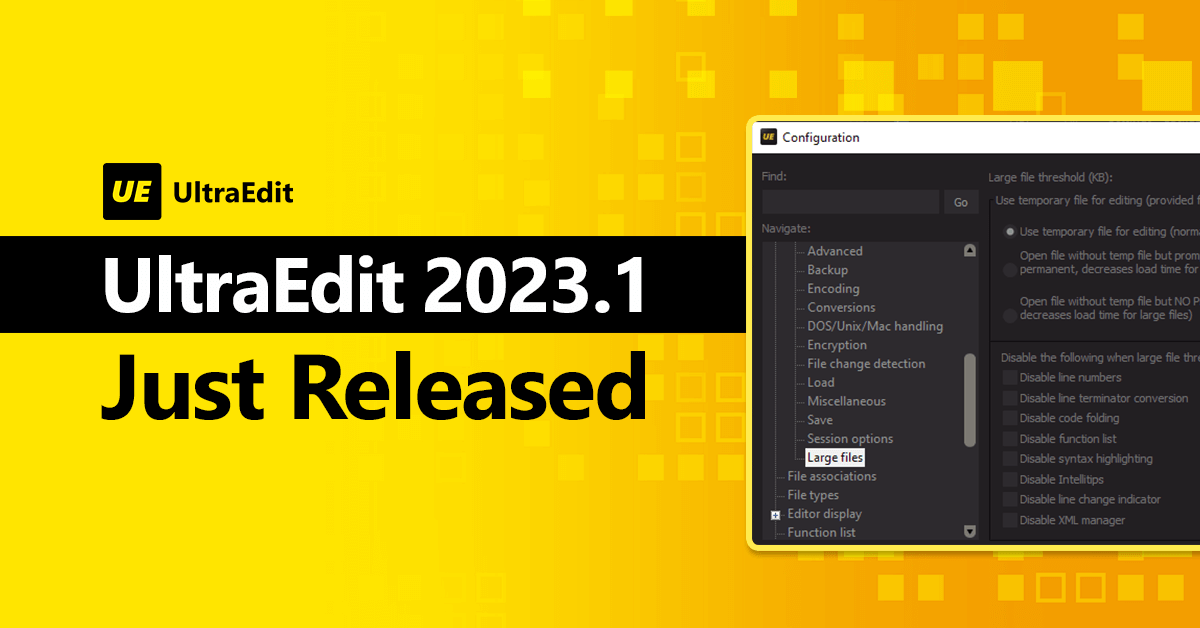
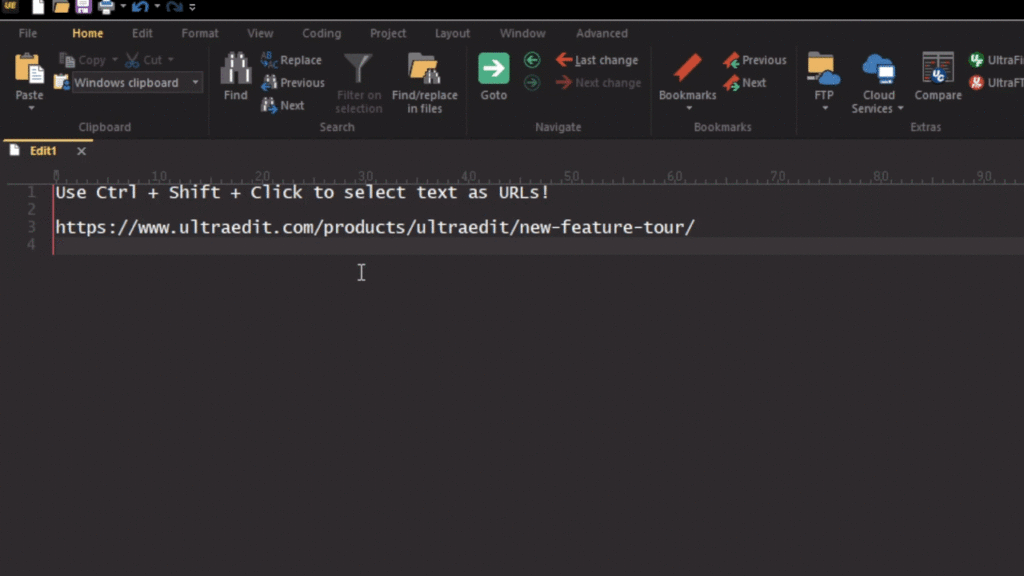



0 Comments