A hex editor is a useful tool that allows you to edit the bytes that make up both text and non-text files with a user-friendly interface. It is often used by programmers, as well as common users. In this article, we will explain ‘what is a hex editor?’, ‘what does a hex editor do?’, and why you should choose UltraEditor’s hex editor.
What Is A Hex Editor?
A hex editor is an application that allows you to edit data that is represented by a sequence of bytes. It allows you to edit not only files but also data stored in the disk image, in RAM, in the virtual address space of the process, etc.
A hex editor displays the data as a sequence of bytes as it is stored on the computer. Typically it is used to work with non-text files such as images, .DLLs, or executable files. However, sometimes, a hex editor is also used to edit text files. With this editor, you can see invisible characters such as the start of the file, line break, end of the file, and other special characters.
This tool displays the data as a matrix, each cell corresponding to one byte, written in hexadecimal notation as a two-digit number. Corresponding ASCII data can be displayed to the right of the matrix. Usually, the file offset area is to the left of the matrix, which shows the current character offset in bytes at the start of the string, forming the start of the file.
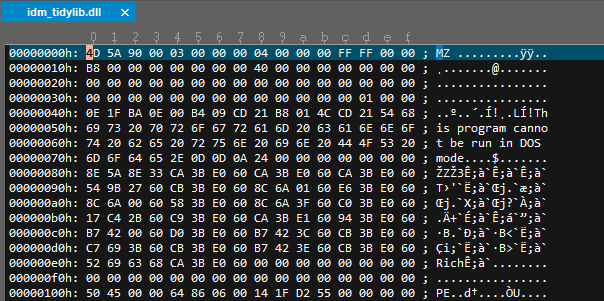
What Does A Hex Editor Do?
A hex editor can be used to view the values of all bytes in a file. This can be handy when performing tasks such as converting executable files.
A hex editor allows you to edit bytes in any file, wherever it is located, on your hard drive, the network, or anywhere else. However, when editing a file in a hex editor, you should be careful, as this may result in unexpected changes to the file. The hex editor allows you to edit the basic bytes that make up any file.
You can search and replace hexadecimal characters in files using this editor. There are other important functions such as inserting, deleting, copying a byte or a range of bytes, and much more, depending on your chosen editor.
Different hex editors allow you to convert between binary and text files.
Suppose the hex editor displays a matrix of bytes and corresponding values in ASCII format. In that case, you can edit both of these parts. The connected part is updated automatically after a character is entered.
When Should You Use A Hex Editor?
With a hex editor, you can fix corrupted files. If the file is damaged, then you may not immediately understand why it does not work. However, you can view the binary file with a hex editor and find the cause of the problem. It may be the presence of invisible characters that are not supported by the file format, the absence of characters that define the file type, etc.
A hex editor allows you to open and edit files of any type. You can use it when working with unknown or old files that cannot be opened with another program.
Sometimes text files have hidden characters that you need to delete. A hex editor will help you find this character and remove it.
What Are The Benefits Of Using UltraEdit Hex Editor?
UltraEdit is widely known as a text editor. However, it also has a hexadecimal data editing mode and allows you to edit data in hexadecimal and binary formats.
UltraEdit provides you with a lot of important features for editing files, such as searching and replacing characters, displaying, inserting, deleting, etc. This editor allows you to convert files between hexadecimal and text formats. In addition, UltraEdit provides you a lot of other useful features.
With UltraEdit, you can customize hotkeys for improving the speed and convenience of working with files. You can also choose different themes to make viewing data more convenient for you. UltraEdit provides efficient instant search, syntax highlighting, and other advanced features.
Below we will list the main features provided by UltraEdit’s hex editor.
- Automatic conversion between binary and text files.
- Ability to display multiple files in one window using the Split View option. This feature is useful when comparing or editing multiple files at the same time.
- Ability to search for a file from an external network, server, or folder using the built-in FTP client.
- UltraEdit is a cross-platform hex editor. You can use it while working on Windows, Linux, and Mac OS.
- Compatible with a lot of programming languages such as C/C++, Java, Visual Basic, Delphi, etc.
- Ability to copy, insert, and delete hex bytes.
- Ability to adjust the size of the scroll bar and the size of the file display window.
- Ability to jump to a specific hexadecimal byte or address in a file.
- A configurable number of hexadecimal values per line.
- Ability to work with large files and files that contain a lot of data types.
- Ability to edit text and binary files in one program.
- Support for HEX/EBCDIC mode. This mode allows you to convert binary and text files and edit files containing EBCDIC characters.
The UltraEdit’s hex editor is a powerful and unique tool for viewing and editing files. Check out the free trial version of UltraEdit now and enjoy all its benefits.






0 Comments