Almost every modern software uses a database. Therefore, there is a need for tools that allow database developers and managers to work with databases effectively, create SQL queries, and processing tabular data. Different types of software will enable them to do this, for example, database editor, text editor, and integrated development environment (IDE). Some of them are free and offer a basic set of features. Others offer paid subscriptions and provide advanced features. In this article, we will talk about database editors vs. text editors and analyze the advantages and disadvantages of working with databases using these tools.
What Is A Text Editor?
A text editor is a computer program designed for creating and editing plain text. Some text editors offer basic functionality for working with text:
- Navigation.
- Search and replace symbols.
- Cut, copy, and paste.
- Text formatting (line wrap, auto-indentation, bullet list formatting).
- Undo and redo.
Others provide advanced features:
- Multiple files view.
- Column-based editing.
- Inline Editors.
- The ability to set macros.
- The ability to work with large files.
- Multi-language editor.
- The ability to edit multiple lines simultaneously.
- And so on.
Some text editors support writing code and editing code features. They allow you to write code using different programming languages. For working with the code, they usually provide additional functions:
- Syntax highlighting.
- Code auto-completion.
- Code auto-formatting.
- The ability to use ready-made snippets.
- Automatic search for errors in the code.
- Built-in debugger.
- And so on.
Examples of text editors: UltraEdit, Visual Studio Code, SublimeText, Atom, Vim, Blue Fish, and Notepad++.
What Is A Database Editor?
A database editor is software that allows you to connect to a database and execute all kinds of SQL queries. Developers and database administrators use it to create and edit tables and views and control and manipulate data.
Other functions of the database editor include:
- Insert, edit, and delete tabular data.
- A data search in a table.
- Automatic generation of SQL code.
- Creation of SQL scripts.
- Checking the correctness of SQL code and marking errors.
- Schema editing and diagramming.
- Data import/export features.
Examples of database editors: Microsoft SQL Server Management Studio, RazorSQL, SQuirrel SQL, Datapine SQL Editor, MySQL Workbench, Oracle SQL Developer, and Adminer.
Database Editors vs Text Editors: Which Tool Should You Choose?
Text editors provide the ability to edit plain text, including the source code of programs written in various programming languages. Some text editors support working with SQL code and provide functions for editing tabular data. Therefore, they can be used to work with databases. The advantages of text editors are their high speed, the ability to process large files, and simple installation and configuration processes.
Database editors provide tools for writing SQL code, executing SQL queries, and manipulating data. Their advantages include connecting to the database and visually displaying the database schema and diagrams. However, database editors are more difficult to use compared to text editors, require more computer resources, and are more difficult to install and configure.
Choosing the tool for working with databases that is best for you depends on the features you need. If high speed is important to you, then you should choose a text editor. If the visual representation of the data schema and the ability to execute queries are important factors, then choose a database editor. So, the choice is yours.
What Are The Advantages Of UltraEdit For Editing Databases?
UltraEdit is a popular cross-platform text and code editor available for Windows, Linux, and MacOS operating systems. It is easy to install and has an easy-to-use user interface. In addition to the ability to process plain text, UltraEdit also provides many features for working with PL/SQL files, including syntax highlighting, code folding, search/replace, conversion/formatting functions, function list, FTP/SFTP support, built-in ssh/telnet console and much more.
The main functionality provided by UltraEdit for working with PL/SQL files:
- SQL syntax highlighting, code collapsing.
- Ability to edit large files (4 GB+).
- Editing in column/block mode.
- Automatic indents.
- Built-in support for templates and code snippets.
- Integrated file comparison.
- Search and replace using regular expressions.
- Integrated macros and scripts.
- The ability to easily find matching parentheses.
- FTP client with multiple account settings, automatic login, and save.
- Support for SFTP and FTPS.
UltraEdit is an indispensable tool for database managers. It provides the following advantages:
- Ability to write Transact SQL queries.
- Ability to view large data files.
- A minimal amount of RAM is used, even for multi-megabyte files.
- Formatting database records.
- Ability to insert, edit, and delete data columns.
- Ability to insert line numbers.
- Configurable syntax highlighting.
- Support for line-by-line comparison of individual files.
- The status bar shows different numbers of rows/blocks.
- Support for many file formats, including HTML, XML, ASCII or EBCDIC text files, buffered print files, fixed length sequential files separated by commas and tabs, data field tagged files, online text databases, CD-ROM text databases, end formats line of Unix, Macintosh, mainframes and PCs and others.
Download a free trial version of UltraEdit today and see why it’s used by thousands of developers around the world!







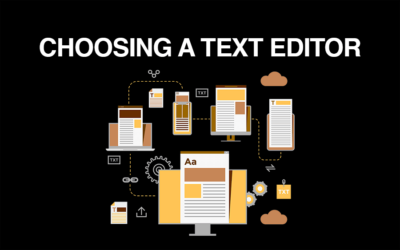
0 Comments