The best HTML editor for Mac is often an advanced tool when creating a new website. Using UltraEdit as an HTML editor can help you create code faster for your website so that you have more time to write great content and get more visitors.
UltraEdit is one of the best HTML Editors that can edit HTML, write code, and many other multiple programming languages. UltraEdit supports other programming languages, including Javascript, PHP, Ruby, Perl, and many others. UltraEdit supports creating and modifying CSS styles, providing syntax highlighting and other advanced features.
If you are looking for the best HTML Editors, here we will explain what HTML Editor is and provide recommendations for the best HTML Editor Mac offers.
What Is An HTML Editor?
HTML is a system for storing hypertext information that can be added to web editor pages, such as informing them to use particular fonts, graphics or colors. HTML editors allow you to change HTML text editor and add features to a web page.
HTML text editors work independently or are integrated into an IDE (Integrated Development Environment). HTML text editors have more features and should enable developers to create web pages more quickly and effectively.
Some basic features that many editors provide are:
FTP Integration
It allows you to easily connect your website to an FTP client by using the FTP button on your dashboard. UltraEdit has this feature that web developers can use.
Syntax Highlighting
It colorizes different HTML editing elements based upon the HTML tag they belong to, making it easier for people to remember the code structure.
Error Detection
Scans your code for mistakes automatically when you write incorrect code to help you easily fix them.
Find and Replace
It helps you find certain code elements and allows you to change all the elements and attributes quickly. This saves you time from repeatedly editing each string of edit code. Only UltraEdit can search from quick inline finds to massive replacements across your entire project.
Auto Suggestion
It offers HTML element and attribute suggestions based upon what you have already done. This helps you to save time when you are typing a long piece of code.
Code Folding
This is a feature of hiding a part of an HTML document by folding a section of the code and focusing on specific parts of the HTML document.
Some HTML editors can even convert hypertext markup language to a more advanced coding language. This could be CSS, XML, or JavaScript. Some HTML editors may have more features or functionality than others.
Why Should You Use An HTML Editor?
HTML editors are very useful since it allows users to check their syntax, add common HTML tags and structures and also provide auto-completion functionality. HTML code can be easily converted into other languages, such as XML, JSP, etc.
It is very difficult to create a website that is easy to maintain, and maintaining it can be very tiring. When developers use online editors, it is easier to develop websites with ease and at a much quicker rate. HTML Editor allows you to control the developer; hence completely, we can find intricate details easily.
What Are The Types Of HTML Code Editors?
There is a WYSIWYG editor and there is a text editor. Both types have their pros and cons. They have different perks and benefits.
WYSIWYG HTML Editor
WYSIWYG means “What You See Is What You Get”. WYSIWYG editors offer a live preview of what your HTML page will look like as you add or change elements to it. They provide a very simple design interface that looks very much like a typical word processor. Most times, a code editor can provide a user-friendly interface that looks very much like a simple word processor.
Text-based HTML Editor
It is more complex than a basic text editor. Still, it allows advanced text editing and writing complex HTML code quickly. This editor also enables more experienced editors to control the code they are working on because they can alter the code within the editor. Features such as auto-completion and highlighting of syntax, and this type of HTML editor mainly offers error detection.
Where Can I Find The Best Free HTML Editors?
There are a great number of free HTML text editors you can download from the Internet. But you need to choose one with an impressive design and good functionality.
Here we compiled a list of the best HTML editors that you can use for free.
-
Atom
While maintaining its user-friendly interface, Atom is a free HTML editor that aims to offer premium features. It is free and comes with many free versions of text editor software built-in package manager created by the GitHub community.
-
Notepad++
Notepad++ can open and edit HTML on Windows computers. Notepad++ is a free source HTML editor developed for Windows-based computers. For mobile developers, Notepad++ is like having another Windows version of Notepad, but with the advantage that developers can use it wherever they are.
This powerful text editing program supports many languages used in web development, including HTML and CSS, JavaScript, and PHP.
-
Sublime Text Editor
Sublime Text is a text editor that looks similar to Notepad, but provides more advanced features than what Notepad offers. Sublime Text is an HTML editing tool that supports numerous platforms, including Windows, Mac, and Linux users (32 and 64 bits). This app is a free text editor, which means that you can use it for free.
Are You Looking For The Best HTML Editors For Your Mac?
There is no doubt that many web developers are eager to learn HTML with Mac OS. But, if you are a newbie and want to learn about coding with the best HTML editors for Mac OS, go through the section below.
-
UltraEdit
UltraEdit is the editor of choice in a wide range of industries for important professional editing needs. UltraEdit is powerful in manipulating and transforming huge files and data and is highly customizable, allowing you to build your own themes for different types of text editors.
UltraEdit supports Windows, macOS, and Linux. It has a dedicated development team and support staff.
-
Visual Studio Code
Here comes the best Mac HTML software that enables you to code in any coding language and lets the users build their own pages as per their needs. People can use the online library that is available on the Mac and incorporate it with their code based on the requirements.
Users of Visual Studio Code can create web and other web applications. You can run Visual Studio Code on almost every platform that has an embedded debugging tool. You’ll adore using Git Control, debugging tools, and even syntax enhancing features.
-
Emacs
Emacs remains one of the most popular open-source HTML editors. It has been around for over 30 years and has received many updates. Emacs is highly scalable and can execute commands quickly.
You find that there are many useful plugins for it. Doing this will save a lot of time and keep all your files in one place.
Why Is UltraEdit The Best HTML Editor For Mac?
UltraEdit is powerful in manipulating and transforming huge files and data and is highly customizable, allowing you to build your own themes for different text editors. They support Windows, MacOS, and Linux. It has a dedicated development team and support staff. Last but not least, UltraEdit is the editor of choice in a wide range of industries for important professional editing needs.
Download UltraEdit and enjoy a seamless editing experience.
FAQ
Is UltraEdit free?
UltraEdit offers a free 30 day trial, you can download a free, full-feature trial, but their software is not free. UltraEdit is a worth to pay software, because they are the most flexible, powerful, and secure text editor.
What can UltraEdit do?
UltraEdit allows you to easily edit HTML, PHP, JavaScript, Perl, C/C++, Python, and virtually any other coding/programming language. UltraEdit supports editing files that have a size of over 4 gigabytes.
How much does UltraEdit cost?
UltraEdit costs $119.95 for a single user. Standard licensing includes full access to the Windows, Mac, and Linux versions, as well as up to 3 installations on unique systems and free licensing of UltraCompare.
Is there an HTML editor on a Mac?
You could use Text Editor to edit HTML documents just like you would in a browser, or you could use Text Editor in code-editing HTML mode.



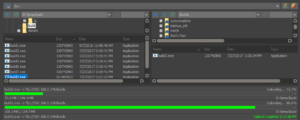
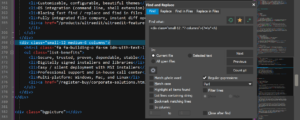




0 Comments