Hexadecimal notation is a numbering system used in computing and telecommunications. It’s primarily a language meant for machines so editing hexadecimal values in a text or binary file can be a demanding task. However, using software especially designed for this purpose can make the process much easier. But what is a hex editor? And how does it work?
A typical hex editor is a software application that is used to edit binary files, such as executable files and system files. It allows users to view and edit the contents of a hexadecimal (base 16) file. A hex editor is also known as a binary file editor, and using a hex editor, you can change the hex values or bytes in binary files.
What is a Hex Editor?
Hex editors work by reading binary files and displaying the bytes in a hexadecimal format. The editor allows you to change the values of these bytes, which can then be saved back to the binary file. Usually, a hex editor displays the bytes in a line-by-line format, which makes it easy to navigate and edit the contents of a binary file.
Furthermore, a hex file is a file that is composed of hexadecimal values. The most common way to use a hex editor is to change the values of bytes in an executable file. Editing raw data in a hex editor can be risky because it is easy to make a mistake.
To prevent mistakes, most hex editors include features that allow you to view the changes that you make as you work. Many hex editors include tools that allow you to edit binary files in a more automated way.
One such tool is UltraEdit. UltraEdit is a text editor that includes a powerful hex editor. The advanced features of UltraEdit can edit and troubleshoot binary files.
What is the Purpose of Hex Editors?
As mentioned, hex editors are used to edit binary files, which are composed of hexadecimal (base 16) values. You can also use it for other purposes, such as:
1. Fixing Corrupted Files
A file’s bytes can become corrupted over time, which can cause problems when you try to open or use the file. Most of the time, the error can be fixed by using a hex editor to change the corrupted bytes to their correct values.
2. Viewing and Modifying Data
You can use a hex editor to view and modify the data in a binary file. This can be useful if you want to change the contents of a file without having to recompile it or edit its source code.
3. Modding and Modifying Games
Hex editors are also used to modify and mod games. This can be done by changing the values of certain bytes in the game’s code. This allows you to customize the game’s appearance or add new features.
How Can You Use a Hex Editor?
A file extension that typically shows a binary file is a “.hex” extension. When you open a “.hex” file in a hex editor, the editor will display the contents as a series of six-digit hexadecimal values.
To use a hex editor, you first need to open the file that you want to edit. Once the file is open, you need to locate the section of the file that you want to work with. To do this, you can use the editor’s search feature or the tags feature. Once you find the section of the file that you want to work with, you can start editing the values in it.
There are typically 3 areas that you need to pay attention to when using a hex editor:
1. The Address Area
This is the area that contains the address of the byte that you want to edit. You can use this area to specify the byte’s value or to select a range of values.
2. The Hexadecimal Area
The hexadecimal area is where you will find the values that are being edited. This area is usually divided into two parts: the header and the data. The header contains the information about the file, while the data contains the actual values.
3. The Character Area
The character area is the first area that you need to pay attention to when using a hex editor. This area contains the bytes that make up the file. To edit the values in this area, you need to use the editor’s hexadecimal editing features.
Need an Easy-to-Use Hex Editor?
UltraEdit’s hex editing capabilities are comprehensive and easy to use. Editing the entire file at once is simple, and UltraEdit provides quick and easy access to the search and replace functions, insert and delete commands, and jump to function locations. UltraEdit also supports a variety of syntax highlighting options, making it easy to read and understand the code.
Download UltraEdit and try the 30-day free trial to see how easy and comprehensive the hex editor is.
FAQs
Can a hex file be edited?
Yes, a hex file can be edited with a hex editor. The hexadecimal format is a way of representing binary data in a text format, which is why hex editors are often used to edit binary files.
Does Windows come with a hex editor?
No, Windows does not come with a hex editor. You will need to download and install a program with hex functionality if you want to use it on Windows. There are many hex editors available online, or you can find a hex editor that is specifically designed for Windows.
Is hex code still used?
Yes, hex code is still used today. Many computer systems still use hex code to represent binary data. Software developers may also use hex code when they are creating programs.
What is the function of hex viewer?
A hex viewer is a software application that is used to view the contents of a hex file. It allows users to view the bytes in a hex file, and it also allows users to view the values of individual bytes in a hex file.


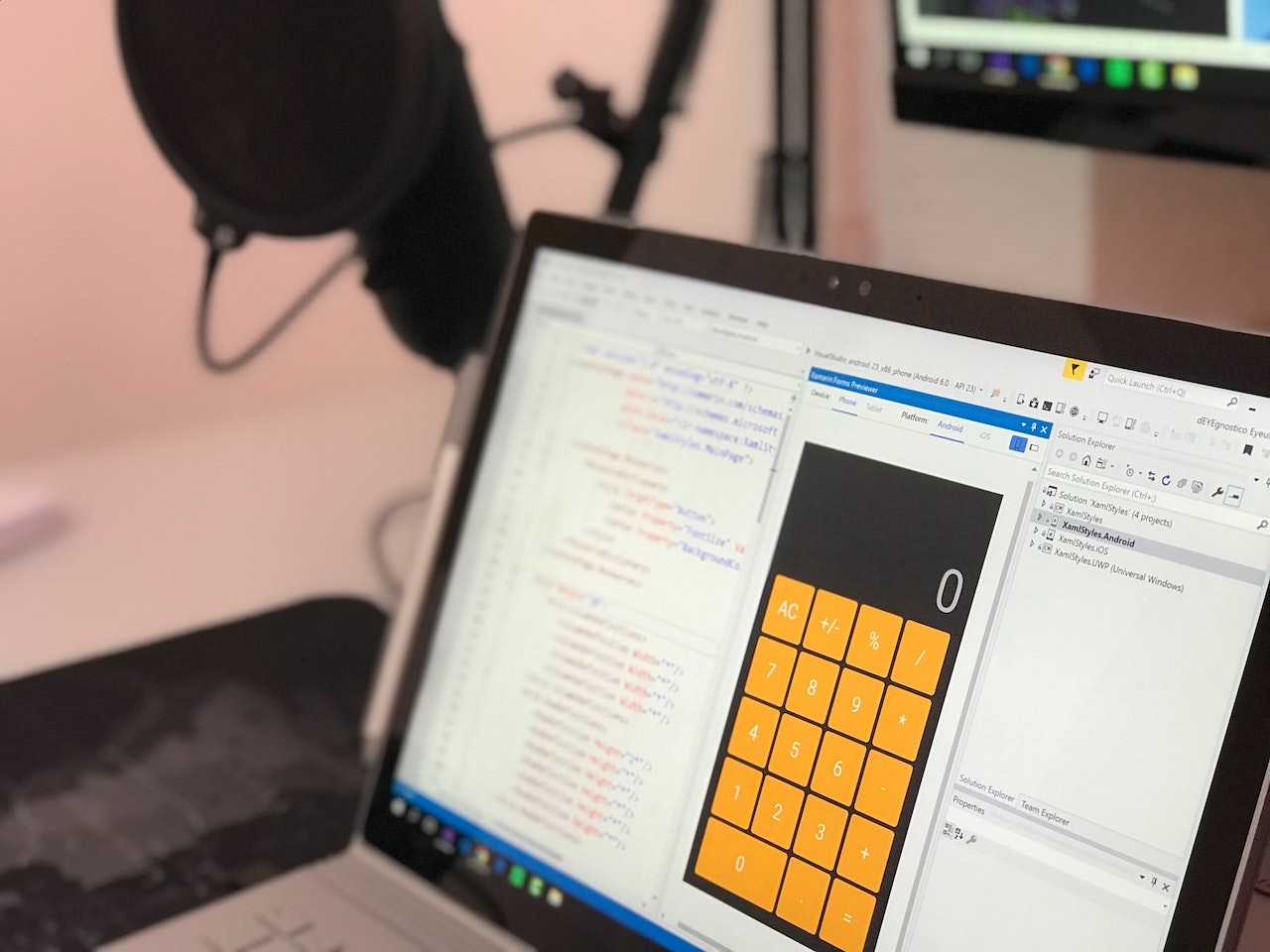
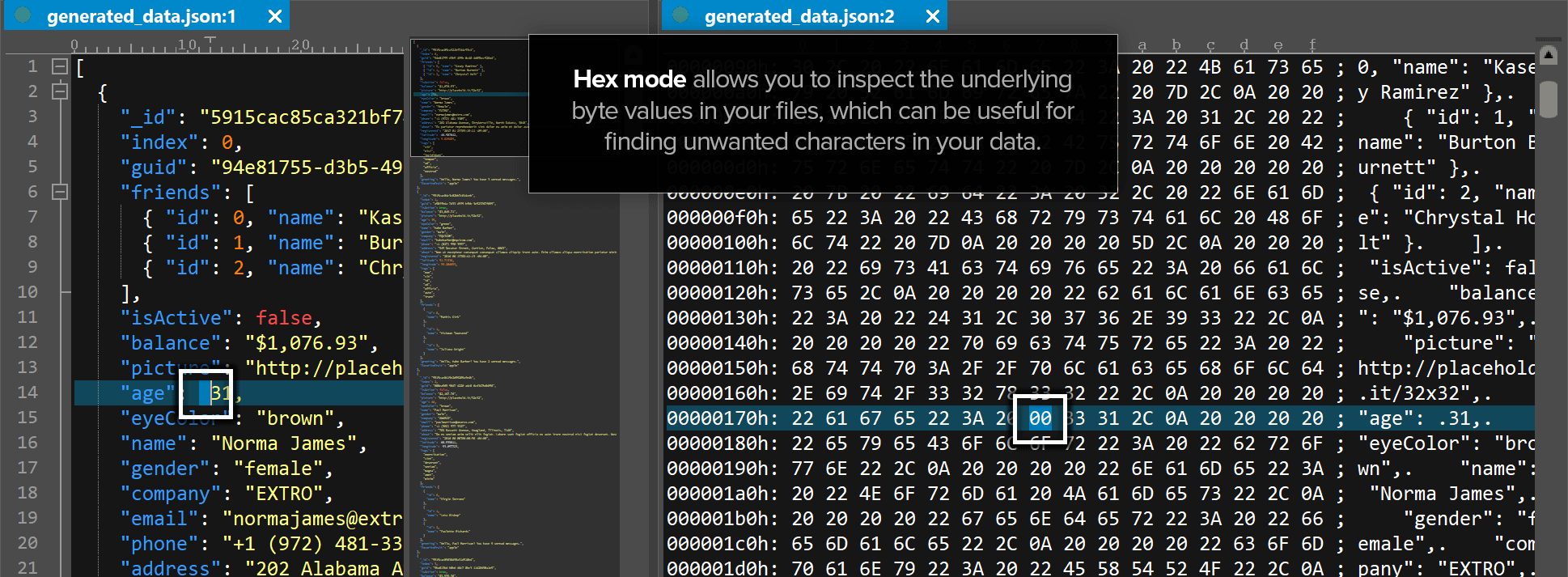
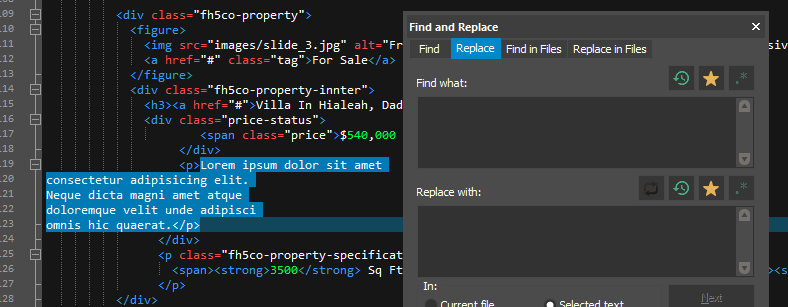



0 Comments