A code editor is a powerful tool for any developer. You may be working on a personal project or an enterprise-level project. This handy article will convince you why UltraEdit is the perfect code editor.
What is a Code Editor?
First, we will start with a background on code editors. In the programming environment, several tools are available to make it easier to write your programs. These tools include editors, compilers, debuggers, profilers, and more.
A code editor is a software application used to edit computer programming code. It is one of the necessary tools used in every development environment. Code editors usually come with features that make it easier to code.
Some code editors also have additional features geared towards developing specific types of applications. Some, like Visual Studio, combine several application development processes into one software.
Why is UltraEdit a Perfect Code Editor for Your Project?
Code editors are available in a variety of styles and forms. Some may be free, while others require a bucket of money. Other editors may be more geared towards professional use, while some may be used by the novice.
When it comes to UltraEdit, the software has a variety of features that make it an excellent choice for both beginner and advanced developers. Previous reviews and excellent articles can easily show you the proof. The following are just a few of the reasons why UltraEdit is the perfect code editor for your project:
1. You Can Open Large Files with UltraEdit
The crucial element you should consider when you select a code editor is how much data it can handle. You should also think about how fast it can open files.
If you have a file that is larger than 8MB, then UltraEdit will be able to open it without any problems. The software is lightweight and very easy to use. In addition, you can use UltraEdit to open raw files larger than 10GB in size.
2. Dynamic Code Auto-Completion
One of the best features of UltraEdit is the ability to get dynamic code completion. With this feature, you can type in a few characters and have it complete a program for you.
The code generators work very well, and they will give you more flexibility when writing your programs. You can now be free from manually entering your source code when creating a document.
3. UltraEdit Has Full Syntax Highlighting Support
UltraEdit has full syntax highlighting support for many languages, including C++, Java, Python, PHP, and many others. Different colors will be assigned to different code snippets.
With colorful lines, you can find and edit your code easily. Whether you work with a simple webpage or a complex language for Artificial Intelligence, syntax highlighting is a feature you will be grateful for.
4. Multi-Caret/Multiline Editing
When you’re working on a large project, it’s easy to get lost in the code. If you need to edit a large amount of code, it can be hard to find the line that you need to edit. This is where multiline editing comes in handy.
Multiline editing allows you to edit multiple lines at once. When you use this feature, UltraEdit will automatically highlight the line that you’re currently editing so that you can easily find the region of code you need to edit next.
5. Regular Expression Search and Replace
One of the most important features of any code editor is the ability to search and replace. You should be able to search for a particular pattern, and then replace it with another pattern. UltraEdit has a regular expression search and replace support, which makes it easier for you to find specific patterns in your code.
6. Hex Editing Support
Hex editing is another important feature that many developers need. When you are coding, you may need to convert a hexadecimal number into a decimal number. This can be done using UltraEdit and it will make your life easier.
7. HTML Live Preview
If you are writing a page on your site, then you may need to preview the code that you are writing. With UltraEdit, you can easily preview your web pages in real-time. This makes it easier for you to see what is going on with your web page at all times.
This feature also makes dealing with high-resolution images easy. Just insert an image file and preview it on your web page. If you are not happy with the result, then you can easily edit the image file and preview it again.
8. Edit Tabular Data with Column Mode
Many developers need to edit tabular data. This occurs when you are working with multiple columns of data. UltraEdit has a feature that makes it easy for you to edit the tabular data in your program. In addition, you can use the multi-line mode, which makes it easier for you to write programs that contain multiple lines of code.
9. Code Folding Support
Each programming language has its own challenges. Whether you write in C++, JavaScript, or Visual Basic, there are always moments code doesn’t make sense even to you.
One of the most important features of any code editor is the ability to make your programs more readable and easier to understand at all times.
10. Access Remote Files with Integrated FTP, SSH, and Telnet Support
If you are working on a project that involves a lot of files, then you may need to access remote files. This is where you connect to a remote server and download the files that you need.
UltraEdit has integrated FTP, SSH, and Telnet support, which makes it easier for you to connect to remote servers and download files for your current project. The secure channel connection also provides the security that you need.
11. Customizable UI
One of the most important features of any code editor is the ability to customize the user interface.
With UltraEdit, you can easily customize the user interface to make it look exactly how you want it to look. You can even use icons, colors, and fonts that are different from the ones that are used by default.
12. Split/Duplicate Window Editing
Another important feature of any code editor is the ability to split and duplicate windows. This is when you want to edit two or more programs at the same time. With UltraEdit, you can easily split and duplicate windows. It makes it easier for you to work on two or more files at the same time.
What are You Waiting for?
Now, you see why UltraEdit can be your perfect code editor. If you are looking for a great code editor, you should give UltraEdit a try. It’s time to check out UltraEdit for yourself and see how it can make your code editing process easier.




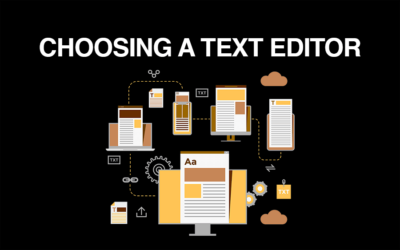

0 Comments