Code editing software is one of the most effective ways to make code editing simple and easy. The reason is that it makes the coding process much easier and simpler. Moreover, it can be useful for many other purposes like documentation creation, managing, or refactoring.
There are many code editing software on the internet. In this article, we will list the five top code editing software you can try out and their advantages. We will also guide you through the reasons you should choose UltraEdit code editing software over Notepad++.
What are the Top Five Code Editing Software?
- UltraEdit
UltraEdit is one of the most dependable code editing software on the market. It has several features that make it stand out from other editors. These features include syntax highlighting, support for multi-line editing, custom themes, an integrated debugging tool, and others.
In addition to these features, UltraEdit also can open multiple files at once and can load big files in the editor window. All of these make UltraEdit a powerful editor with many useful features.
- Notepad++
Notepad++ is open-source software that works on Windows operating system. With its small size, the software offers quick execution speed and a seamless user experience.
The features Notepad++ offers are autosave function, regular find and replace the support, guided indentation, over 50 supported programming languages, built-in package manager, and many others. It also has a simple interface, making it easier for users to access the available tools. You can also use its plugins manager to add more functionality to the software.
- Textpad
TextPad is a free text editor for Windows operating system. The software has a quick loading speed. It can also handle large text files easily. It has support for multiple file formats and clipboard operations. It also supports the execution of multiple processes and is highly portable.
The software is easy to use and requires very little knowledge. It supports multiple languages such as English, French, Korean, Japanese, Portuguese, and Polish. In addition, Textpad also features print-previewing mode and file comparison utility, which makes text editing a lot easier.
- Visual Studio Code
Visual Studio Code is a cross-platform code editor that supports various languages and provides various features to help you develop, test, and debug your code. It also provides a variety of extensions that can be used to add functionality.
The software can be used to edit text files, Markdown files, HTML files, js files, and XML files. It has built-in support for languages such as C++, JavaScript, TypeScript, and more.
The software can use a custom keyboard shortcut for each action you perform in the program. It also allows you to create new file types for your favorite languages so that you can quickly add new types of files without having to create them manually.
- Sublime Text
Sublime Text is a cross-platform text editor that supports a wide range of programming languages and provides several features. It is a highly customizable software that can be used to edit code, highlight syntax, and format documents.
The software can be used to work on multiple files at the same time and has support for multiple programming languages. It also supports several keyboard shortcuts and the user interface is highly customizable.
Why Should You Choose UltraEdit Over Notepad++?
Both Notepad++ and UltraEdit are the top choices for software for code editing, but there are some key differences between the two. However, there are reasons why UltraEdit can lead you to a more successful code editing experience.
In this section, we will cover several features of UltraEdit and why they can make editing your project easier.
- Ability to Open Large Files:
Notepad++ can’t open large files, especially when it comes to file sizes of 4GB and more. UltraEdit can easily handle any large file you want to edit. It can even handle files bigger than 10GB.
- Works with Mac OS X:
Notepad++ works on Windows operating systems only; however, UltraEdit works on both Windows and Mac OS X operating systems and supports them both equally well. You can run a different version of UltraEdit on Linux operating systems too.
- Reliable:
Notepad++ is an open-source code editor that is developed by the Open Source Initiative (OSI). It’s not reliable as it crashes frequently and doesn’t work correctly in some situations.
On the other hand, UltraEdit is one of the most reliable code editors available on the market today and doesn’t crash often. Its multiple features that can win over other IDEs (Integrated Development Environment) don’t reduce UltraEdit’s stability.
- Code Generation and Auto Code-Completion Feature:
If you want to quickly create new code and add to existing code, then UltraEdit is the best choice for you. You can easily generate code with its smart completions feature.
The auto-completion feature also supports various function definitions and variable types. In addition, it supports macro creation, which can be useful for developers.
- Tag Searching Function
The Tag Searching function of UltraEdit makes it possible for you to quickly find all occurrences of a specific tag or keyword in the code. The tag searching function can find strings or symbols and locate them in the file or program quickly and easily.
This method also allows you to find any code snippets in your file easily by just specifying a few letters or numbers.
- Integrated FTP Client:
UltraEdit has an integrated FTP client that can be used to upload and download files. The FTP client can be used to transfer files between the server and your computer. It also allows you to easily create, edit, and delete directories. The FTP client works perfectly fine on all operating systems and is extremely easy to use.
- Integrated Debugger:
The integrated debugger in UltraEdit is extremely easy to use and can help you debug your code. You just need to run the debugger from the editor menu and then select the file or line you want to debug to get started with debugging your code.
The debugger also provides an option for breakpoints. You can make it stop at specific lines of code when you are debugging your code. You can also select a range of lines from a specific file or program to debug it more easily than ever before.
Any development team would appreciate this feature.
Which One is the Winner?
In this article, we have listed the top five code editing software that you can use to make your coding experience easier. Each software has its advantages and disadvantages. But with its advanced features, UltraEdit offers a better experience for many developers.
If you’re a professional developer, then you should try out UltraEdit and see the difference it can make in your application developments. Check out more features of UltraEdit and try it out for yourself.




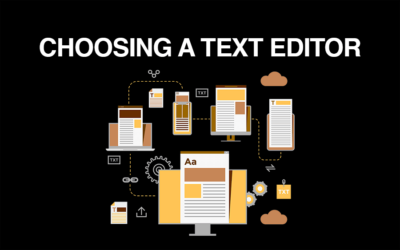

0 Comments