A software developer’s life is quite hectic. There are a lot of projects to complete and a lot of time to spend on that. Moreover, some Linux OS users might find it difficult to find the right text editor for their needs. So, to manage all this, it is necessary to use text editors for Linux that are efficient and user-friendly.
Linux distributors usually come with a default text editor. One text editor Linux offers is Vi. While Vi is efficient, it might not be the best text editor for Linux. That’s why in this article, we are going to list five best text editors for Linux in 2022.
Let’s get started.
What Are the Best Text Editors for Linux in 2024?
1. UltraEdit
Working with a wide range of programming languages, UltraEdit is a versatile text editor that is also efficient. It supports a wide variety of features, including syntax highlighting, code completion, and automatic indentation.
Versatile file handling is a well known feature of UltraEdit. It supports a wide range of file formats and programming languages, including HTML, CSS, and JavaScript. Furthermore, it has a wide variety of features that can be used to simplify the editing process, such as keyboard shortcuts and search capabilities.
What makes UltraEdit stand out from other text editors is its ability to handle a wide range of file formats. This makes it a great choice for working with text files that may contain different types of data or formats. The features also include its ability to edit remote files, add and remove text, format text, and create tables and graphs.
In addition, the simple interface makes it easy to use for beginners. A clean interface and a number of features that make it a powerful tool make UltraEdit one of the best text editors for Linux in 2022.
2. Vim
As the most popular text editor on Linux, Vim editor is a powerful tool that is well-suited for both basic and advanced editing tasks. With extensive support for plugins and a wide range of features, Vim is perfect for users who want a versatile editor that can handle almost any task.
While both Vim and vi are powerful text editors, they are slightly different. Vim editor is an improved version of the vi text editor, and it offers a number of features that make it a better choice for many users. Editing your document with Vim is fast and easy, and advanced users will appreciate the wealth of features available in the plugin ecosystem.
Vim is a great editor, but it’s not the best visually-speaking. It’s powerful, though, and is very configurable.
3. Visual Studio Code
As a developer, you know that you need a powerful text editor to write code. Visual Studio Code is the perfect choice for Linux users, as it offers a wide range of features and options for editing code. Additionally, Visual Studio Code is constantly updated with new features and improvements. While the support for certain languages may be lacking, Visual Studio Code is a great editor for developers. It’s free and open source, making it a great option for Linux users.
If you are working with markup languages, such as HTML, CSS, and JavaScript, Visual Studio Code offers powerful features for editing and debugging code. Additionally, Visual Studio Code includes an extensive set of extensions that allow you to work with
other programming languages and tools.
4. Sublime Text
Sublime Text is a popular text editor that is available for both Mac and Windows. While it doesn’t have as many features as some of the other editors on this list, it is a well-rounded tool that is perfect for basic editing tasks.
Sublime Text is fast and easy to use, and it has a number of additional features that make it a good choice for users who are looking for a versatile text editor. For example, it has support for multiple languages, and it can be customized to suit your needs.
With all the great features of Vim and the ease of use of Visual Studio Code, Sublime Text may be a less popular choice because of the lack of configuration options. However, it’s still a great editor.
5. Nano
If you work with a document often, Nano is a great editor to consider. It’s simple to use and has a lot of features for basic editing. As one of the best code editors for Linux, Nano offers a lot of value for basic code and text editing.
Some basic features of Nano include syntax highlighting, smart completions, and a very small footprint. It is also lightweight and is especially well-suited for Linux systems. Editing files with Nano is simple and straightforward, making it a great choice for beginners.
Nano is easy and quick to use. However, working with a lot of files can be a bit of a challenge and takes more time to finish a project.
What Makes A Great Text Editor?
The key features of both code editors and text editors vary depending on the user’s needs, but the following features are what make a great text editor for Linux.
Ease Of Use
User interface design is important for any software, and text editors are no exception. Text editors should be easy to use, with a clean interface that is easy to navigate. Sometimes, a customizable user interface can be a bonus.
Additionally, you might like a lightweight editor that doesn’t require much installation or configuration. Some of the best text editors for Linux are available as standalone applications, without any dependencies.
The development environments for different languages can be quite complex, and some developers prefer a text editor that is as simple as possible.
Auto-Completions
One of the most common features found in text editors is auto-completions. The development process can be tedious, and auto-completions can save you time.
Key bindings can also be customized to make the editor more comfortable to use. For example, you might want to assign a key to automatically open the editor’s help menu.
File Management
The file library of a text editor is important, as it should include features for managing files and folders. Some of the best text editors for Linux include features like drag and drop, copy and paste, and multi-file support.
Formatting And Markup Tools
Formatting and markup tools are essential for any text editor, as they allow you to easily add style and structure to your text. Some extra features that can be helpful include support for code highlighting and macros.
Collaboration And Editing
Text editors are often used for collaborative editing, so features that make working with others easier are important. Some of the best text editors for Linux include features like cloud service, group editing, text versioning, and integration with source control systems.
Syntax Highlighting
Syntax highlighting is another key feature for any text editor. Syntax highlighting helps you to quickly identify the syntax of a particular programming language. An editor with syntax highlighting can save you a lot of time and effort.
Additionally, error detection and correction (EDC) features are important for any text editor. An editor with ECD features can help you to find and fix errors in your code quickly. This makes the development process much smoother and easier.
In Need Of An Advanced, Code-Editing Solution?
Experienced developers and programmers might need an editor that offers more features and capabilities than a basic text editor can offer. However, with plenty of features to choose from, it can be hard to decide which editor is right for you.
UltraEdit offers all the features you need to get the job done, without any unnecessary bells and whistles. UltraEdit is a great choice for users who are looking for a lightweight, yet powerful, text editor.
Download UltraEdit and get the most out of your code editing experience!



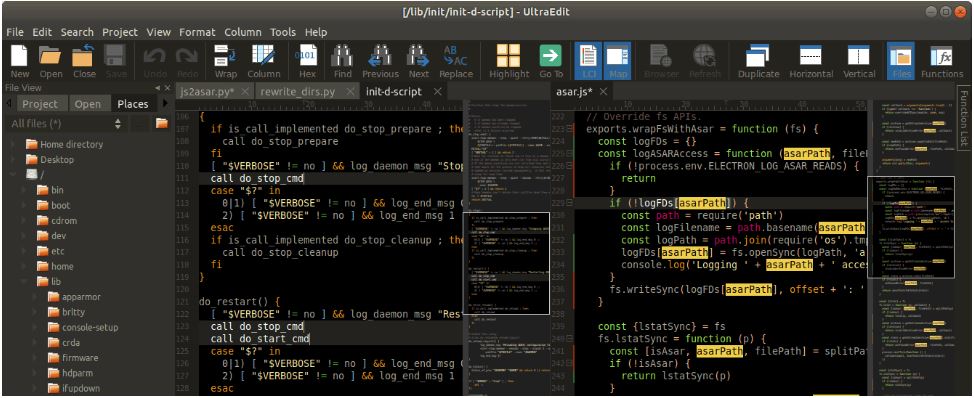

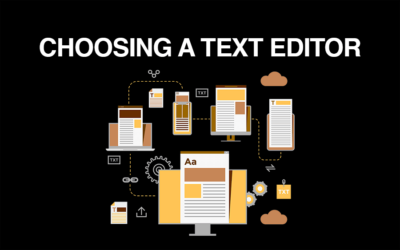

0 Comments