Software code is the lifeblood of any application. The most vital components of any software are its user interface, database and programming languages. To enhance the speed of your application, you need to optimize your coding processes. This is where different code editing programs come into play. While they are all made to edit code, they differ in terms of their features and the types of editing they are able to perform. The question is, which code editing program is the best?
In this article, we will list the different code editing programs available in the market. We will give you an overview of the features of each code editing program and then give you our recommendation. So, without further ado, let’s get started.
What Is A Code Editor?
Hundreds of programming languages have been developed over the years. These languages have different features and characteristics, which often make them incompatible with each other. The scientific community, in particular, has had to deal with the issue of cross-language programming since the beginning of computer science.
To solve this problem, a lot of tools have been developed. These tools allow developers to create software for different programming languages. This way, developers can work on the same project with other developers and program for different languages.
A code editor is a program that allows you to edit and modify your source code. It also allows you to check the syntax of your code and add comments. In most cases, a code editor is integrated with a development environment.
A code editor is not limited to just coding; it can also be used for text processing. For example, a code editor can be used to create and edit content for a website.
What Are The Most Essential Features Of A Code Editing Program?
Before we go on to the features of each code editing program, let’s first talk about what the most essential features of a code editing program are. Here are some of the most important features:
Easy Controls
It is essential that the code editing program you choose has an easy to use interface. This is because the interface of your code editing program will be the most used part of it. You will need to be able to use it with ease and accuracy, so that you can make changes with ease.
Syntax Highlighting
Basic features like syntax highlighting are important. The syntax highlighting feature is used to indicate what the code is doing and where it is going. It is used to make the code easier to read.
Languages Supported
While most code editing programs are able to edit many programming languages, it is always good to have a code editing program that supports a variety of programming languages. This way, you will be able to make your code work with different programming languages.
Code Formatting
The basic function of a code editing program is to help you write code. It is important that the code you write is formatted properly. The features that are important in this regard include things like indents, line breaks and the like.
Code Completion
Code completion is another feature that every code editing program should have. This feature helps you to finish off your coding tasks faster by providing suggestions on what you are trying to do. This way, it helps you to complete your coding tasks faster and save time as well.
Which Code Editing Program Offers The Best Array Of Tools?
To compare the different code editing programs, let’s look at 5 of the most popular code editing programs and their features. We will use these features to make our decision on which code editing program is the best.
1. UltraEdit
UltraEdit is a popular text editor that comes with a bunch of useful features. The features include syntax highlighting, code completion, customizable color schemes, error detection, debugging, batch operations and much more.
Experienced developers can take advantage of the extensive set of tools that UltraEdit has to offer. An array of development tools such as macro recorder, code inspection, function/variable browser and more are also available. The advanced features of UltraEdit can help you edit, debug and format your code in no time.
UltraEdit is also a multi-window text editor which can open multiple documents simultaneously. This is useful if you have a number of files to edit.
Overall, UltraEdit is a very powerful editor with syntax highlighting, code completion, and smart indentation. The tool is available in multiple languages and works on Windows, Mac, and Linux. UltraEdit has a code snippet functionality that allows you to easily add code snippets to your code files.
UltraEdit offers the best array of tools for a wide range of coding needs. If you are looking for a code editor that offers a wide range of features, UltraEdit is your best bet.
2. Visual Studio Code
Visual Studio Code is a cross-platform code editor. It is an open source project that works on Linux, macOS and Windows. Visual Studio Code was developed by Microsoft.
The key features of Visual Studio Code include syntax highlighting, code completion, debugging and unit testing. It also provides access to popular extensions for your code editing needs. IDE support is also available.
Visual Studio Code offers a lot of code editing features. In fact, Visual Studio Code has all the basic code editing features you need. However, some users in the developer community feel that Visual Studio Code is a bit difficult to work on multiple projects at the same time.
3. Sublime Text
Sublime Text is a cross-platform code editor for the development of web and desktop applications. It has support for numerous programming languages, such as JavaScript, Python, Ruby, HTML and CSS. Sublime Text is also a source code editor which means that it can be used to edit code from within any text editor. Sublime Text is also available for Windows, macOS, and Linux.
Source code editors are important because they are used to check for errors and fix them. They also help you to quickly see the overall structure of your code.
Sublime Text comes with a package of features that makes it ideal for developing software. However, the pricing of Sublime Text is quite high for some people.
4. Vim
Vim is a highly customizable code editor that is extremely powerful. It’s great for coding HTML, CSS, PHP and more. Vim also comes with a wide array of plugins to extend its functionality. Vim can even be extended with custom key mappings, color schemes and more.
While Vim is a great code editor, it might be extremely difficult to learn. If you are new to Vim, you might need to take some time to learn it. It is available for Windows, macOS, Linux, and other operating systems.
5. GNU Emacs
Emacs is a popular, powerful text editor and it has been around for a long time. Emacs can be used to edit the source code of applications, websites and books. It is available for Windows, macOS, Linux, and other operating systems.
Emacs has the ability to run in different modes that give you access to different tools and functionalities depending on your needs. You can easily customize Emacs to fit your needs by setting up key bindings, auto-completion, macros and more.
The drawback of Emacs is that it is not very beginner friendly. You need to be well versed with programming concepts and coding in order to fully utilize Emacs.
Looking For An Extensive Feature Set?
Not everyone needs the same feature set. In fact, some users may even need a different set of features for their particular situation. For this reason, UltraEdit is an ideal choice for beginners and power users alike. It offers an extensive feature set, which is a mix of both user-friendly and advanced features.
UltraEdit offers the best array of tools, from syntax highlighting to code folding, quick documentation search and a whole lot more. UltraEdit’s fabulous code editing tools make it a must-have tool for every programmer.
Download UltraEdit and get an excellent code editing experience!



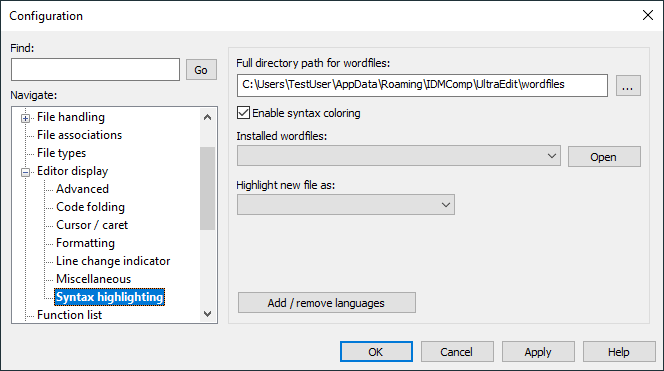

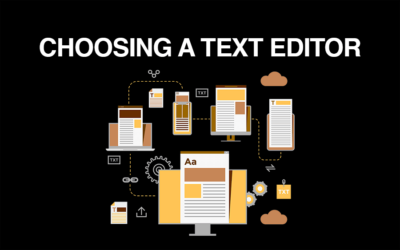

0 Comments