Programmers and developers often use code editors to write code. Code editors are tools that allow users to type in code and have the editor automatically generate the corresponding source code. Code intelligence is a term used to describe the ability of a code editor to understand and execute code.
IntelliSense is a feature of many code editors that allows users to automatically fill in missing code based on the context of the surrounding code. IntelliSense can also provide suggestions for better code formatting. Similar features are available in a text editor, such as UltraEdit. But how does this work?
In this article, we will explore how language intelligence works in a code editor and discuss some of the benefits that it offers. We will also look at the advanced features of a code editor with language intelligence that allows developers to customize the behavior of the feature.
What Is Language Intelligence?
Language intelligence is the ability of a computer program to understand and process human language. This can be done through various means, such as recognizing words and phrases, understanding grammar, and interpreting meaning.
In a code editor, language intelligence can be used to identify and correct coding errors. This can be done by recognizing common coding mistakes and acting like code recommenders. Error detection can help identify errors in code before they are actually executed. This can save time and prevent potential problems.
IntelliSense, a general term for the recognition and understanding of syntax in popular languages, is a key feature of code editors. Code intelligence is the ability of a code editor to understand and provide suggestions for code completion, error detection, and refactoring.
Powerful integration to code completion, parameter info, quick info, and member lists are all features of code intelligence. Code intelligence can also provide suggestions for code formatting, code hinting, and code navigation.
When you work on a project, it can be helpful to have a code editor that can help you identify and correct coding errors. This can save you time and frustration. Some code editors offer language intelligence as a feature, allowing you to automatically identify and correct development errors in specific languages.
User experience can be improved by using language intelligence in a code editor. For example, if a code editor is able to automatically detect and highlight errors in syntax, this can save the user time and effort. User experience can also be improved by providing suggestions for corrections or improvements to the user.
Aside from user experience, language intelligence can also be used for various other purposes, such as automating the development process or improving the quality of code.
How Does Language Intelligence Work In A Code Editor?
Development tools, such as code editors, can be used to create and edit code. When code is edited, the editor may need to make assumptions about the language being used. In an Integrated Development Environment (IDE) such as Visual Studio Code, the editor may have a built-in language intelligence that can help with these assumptions.
A wide range of language intelligence can be used in code editors. Some common features include strong debugger support, code completion, and error detection. These features can help improve the overall editing experience and make it easier to understand and work with code.
Natural language processing (NLP) is the field of study that focuses on the abilities of computers to understand and process human language. NLP can be used for a variety of purposes, such as understanding customer feedback, automating customer service interactions, and parsing text for information retrieval.
The semantic relationship between code elements can also be analyzed and tracked with language intelligence. This can help with navigation and understanding of the code. This information can then be used to provide feedback to the user or to suggest changes to the code. Semantic relationships can also be used to generate code snippets that can be used in the editor.
What Are Some Notable Features Related To Language Intelligence?
Some notable features of code intelligence in code editors include:
Intelligent Code Completion
The relationships in code can be difficult to understand, especially if you’re not familiar with the language. With language intelligence, a code editor can help you understand the code by providing explanations and suggestions as you type.
Smart code completion is a feature that automatically completes the missing code for you. Smart code completion can save you time and effort when you are working on a project. The intelligent code completion feature can also be customized to your specific needs.
The completion of code can be based on the type of code you are working on, the file name, or the keyword you are typing. The code template can also be customized to include specific code snippets that programmers may need.
Smart code completion, code navigation, and code analysis are all examples of features that rely on language intelligence. By understanding the context of a code block and the code itself, a program can provide suggestions and help you work more efficiently. Smart code completion can suggest functions, variables, and other code elements based on the context of the current line.
Smart code completion is one of the most common features found in code editors. It’s a great way to make your code more readable and easier to work with. Language intelligence can help identify relationships in code and make it easier to understand.
Smart code auto-completion features are available in most code editors. However, some editors, such as UEStudio, offer more extensive and customizable auto-completion features.
UltraEdit is a multi-window text editor that supports many languages. As a part of UltraEdit’s language intelligence, UEStudio includes a number of features that make it easier for users to work with languages.
Code Snippets
Code snippets are short pieces of code that you can insert into your code editor to help you get started quickly. Code snippets can be customized to include the specific code you need, and they can be easily searched and accessed. Quick overviews of the code snippets can also be generated to help you understand the code more quickly.
Code Analysis
Code analysis is a feature that helps you to identify and fix common coding problems. This can save you time and effort when you are working on a project. Code analysis can also be customized to your specific needs.
IntelliSense
IntelliSense is a feature that provides you with guidance and assistance as you work on your project. This can help you to save time and effort, and it can also make it easier to find and use the relevant functions and methods in the code.
In Microsoft Visual Studio Code, IntelliSense allows you to quickly find and use the relevant functions and methods in your code. Similar feature options are available in other code editors, such as UltraEdit’s IntelliTips in UEStudio.
IntelliTips offers a wide variety of code completion features, including content assist, code hinting, and more. This feature improves your productivity by providing you with the necessary code right when you need it.
UEStudio is a lightweight code editor that has been designed to be user-friendly and efficient. It has a number of features that make it an excellent choice for powerful code editors, including its ability to analyze and understand code, its support for major programming languages, and its easy-to-use user experience.
Code Refactoring
Code refactoring is a process that helps programmers improve code quality by restructuring it. Refactoring can include changes such as renaming variables, deleting unnecessary code, and changing the structure of your code. Code refactoring can help to make your code more organized and easier to read.
How Can You Activate IntelliTips?
On the default setting after initial installation, you can use IntelliTips by pressing CTRL + SPACEBAR. The pop-up menu will list the available tips.
If you are working on a source file that is not currently open in UEStudio, you can open it by selecting Project > Project Settings. Then, press add and activate the file. The IntelliTips will be activated automatically when the file is opened.
Developers and programmers alike will appreciate the IntelliTips features of UEStudio. They can help developers understand and code more effectively.
The integration of IntelliTips into UEStudio is designed to make it easy for developers to use them. The IDE parser understands a number of major programming languages, including C++, Java, and JavaScript. You can also use IntelliTips to look up definitions, find errors, and more.
Ready To Use A Powerful Tool To Boost Your Code Editing?
UEStudio provides various editor plugins. These editor plugins can help you with code completion, error detection, code navigation, and more.
Split editing, remote development and collaboration, customizable interface, intuitive code debugging capabilities, a smarter code highlight, simultaneous code editing, code benchmarking, and auto-completion feature are some of the benefits that UEStudio offers.
Painless development and debugging is just a few clicks away. Download UEStudio today and start coding smarter!



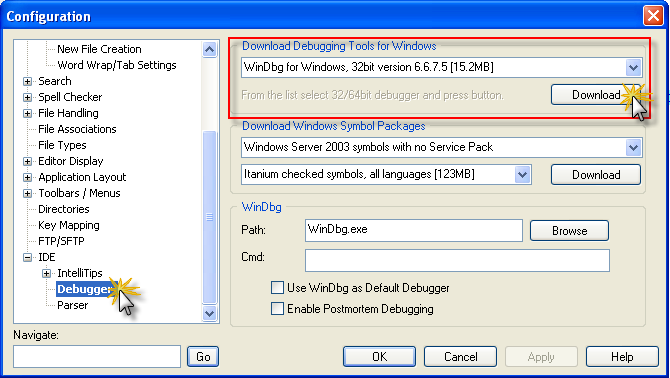
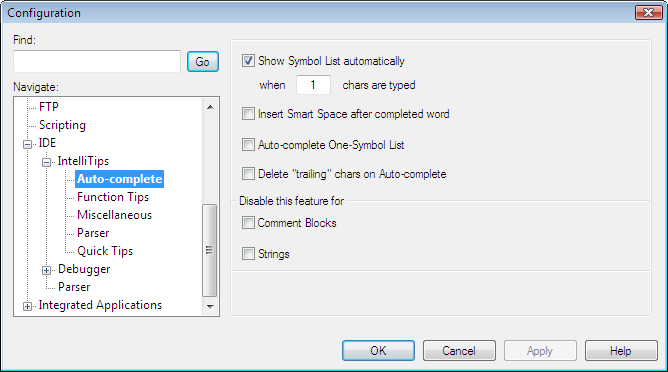


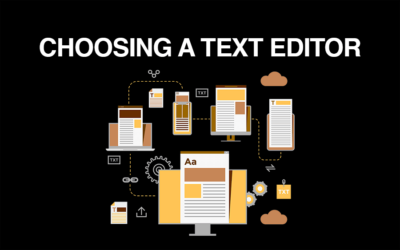
0 Comments