Before writing program source code, you need to choose the code editor you will use for it. Important requirements for it are its functionality, stability, reliability, availability, and of course the price. There are online and desktop (offline) code editing tools. We will tell you about their advantages and disadvantages, as well as which tool is best for you to choose in this article.
What Is A Code Editing Tool?
A code editing tool is a program that allows you to create and edit source code. In addition, good code editors should be able to search and replace characters in a file, format code, perform syntax highlighting, rename program objects, perform syntax checks, insert comments across multiple lines, and so on.
You can use the code editor not only for writing code but also for text processing. With it, you can create and edit website content.
The code editor can be integrated into the IDE or run as a standalone application.
What Are The Advantages And Disadvantages Of Online And Desktop Code Editors?
Now there are a lot of different offers of both online and desktop code editors on the market. Even experienced developers find it difficult to choose the most suitable tool for them. Below we will take a closer look at the advantages and disadvantages of online and desktop code editors.
How To Access Different Code Editing Tools?
To access online development tools, you need a stable, fast, and constant Internet connection. If the connection is lost, then you cannot continue writing code in the online editor. The offline (desktop) one allows you to edit code without an Internet connection. All you need to work with it is your system with the editor installed and configured. This gives offline tools an edge over their online counterparts.
On the other hand, you can access online editors from any computer. To do this, you do not need to install any software and set up it. All you need is a web browser with which you can go to the tool’s website, log into your user account and start working. Also, there are no hardware restrictions for your computer, since all the necessary data for the editor to work is stored in the cloud.
You can access the offline desktop code editor only from the computer where it was installed. In addition, you may need to make some settings. Installed software may impose a number of restrictions on your system.
What Is The Process For Installing Updates?
Online code editing tools are automatically updated, so the user does not need to worry about their relevance. When using offline desktop editors, you need to check for updates and install them if the editors do not offer an automatic update feature. The update process may take some time and you will not be able to use the code editor during this time. In addition, the new version may require additional resources on your system.
What Features Do Desktop And Online Code Editors Offer?
Usually, offline desktop editors provide more functionality for working with the program’s source code than their online counterparts. In addition, autonomous code editors allow users to install additional plugins that allow them to expand functionality and add the functions that the user needs. Usually, online editors provide a set of features that you cannot change.
What Pricing Policies Exist For Online And Desktop Tools?
A lot of desktop code editing tools allow you to buy their full version. After that, you no longer need to pay for their use. Some editors offer monthly or yearly subscriptions. For the use of online tools, users need to pay on an ongoing basis.
Both online and desktop code editing tools have some advantages and disadvantages. In order to choose the one that is right for you, you need to first decide on your requirements.
However, when developing large projects, an desktop code editor may be a better option. Large projects can take up a lot of memory, which greatly slows down the work over the Internet. Also, if you lose your internet connection, it could leave your projects unfinished and unsaved data lost.
Which Code Editor Should You Choose?
Whether you are working on a large project with a team or developing a small application yourself, the best option for writing and editing code is the UltraEdit code editor. It has versions for Windows, MacOS, and Linux and allows you to edit code offline.
Ultraedit provides a lot of useful features that make the coding process quick and easy. In addition to the standard features available in most code editors, it has more advanced ones. Below we list the most popular and useful ones.
- Automatic code completion.
- Smart indent features.
- Ability to open and edit multiple documents at the same time.
- Ability to open and edit files up to 10 GB in size.
- With the File History window, you can view all the changes that have been made to a file since it was created.
- Ability to edit and view hexadecimal numbers thanks to the built-in hexadecimal editor.
- You can access remote files with built-in support for FTP, SSH, and Telnet.
- Ability to add code snippets to a code file.
- Ability to debug code.
Install a trial version of UltraEdit for free and enjoy all the benefits of using it when editing the source code of your programs.



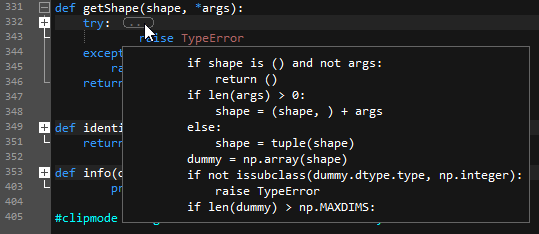

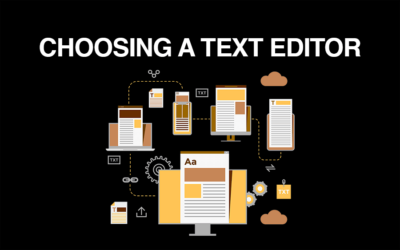

0 Comments